HubSpot is a powerful customer relationship management (CRM) platform that streamlines customer support and ticket management processes for businesses. However, one common challenge that customer support teams face is the occurrence of duplicate tickets. Duplicate tickets can lead to confusion, inefficiency, and potentially, unhappy customers. In this article, we'll discuss what duplicate tickets are, why they happen, and provide solutions and best practices to manage and prevent them in HubSpot effectively.
As we delve into the multifaceted world of HubSpot, it's essential to acknowledge the integral role of Help Desk software in enhancing customer support and engagement. Leading the charge in this arena are robust solutions such as NinjaOne, Front, Zoho, and Tidio.
🍀 NinjaOne offers a comprehensive Help Desk platform, seamlessly integrating ticketing, knowledge base, and automation tools to empower businesses in delivering top-notch customer service.
🍀 Front revolutionizes communication with its collaborative inbox, streamlining interactions and ensuring timely responses.
🍀 Zoho's Help Desk software provides a holistic approach, blending ticketing, self-service options, and automation to optimize support processes.
🍀 Meanwhile, Tidio stands out for its live chat and chatbot capabilities, fostering real-time interactions that can elevate customer satisfaction.
Integrating these Help Desk solutions into your HubSpot ecosystem ensures a cohesive and efficient customer support strategy, aligning seamlessly with HubSpot's commitment to providing a seamless and integrated marketing and sales experience.
What Are Tickets in HubSpot?
 Before diving deeper into the management of duplicate tickets, it's essential to understand what tickets are within the HubSpot CRM. Tickets are a fundamental component of HubSpot's customer support and service hub. They serve as a centralized system for managing customer inquiries, issues, and support requests. Here's an overview of what tickets encompass:
Before diving deeper into the management of duplicate tickets, it's essential to understand what tickets are within the HubSpot CRM. Tickets are a fundamental component of HubSpot's customer support and service hub. They serve as a centralized system for managing customer inquiries, issues, and support requests. Here's an overview of what tickets encompass:
1. Ticket Creation
Tickets can be created manually by support agents or generated automatically when customers reach out for assistance. Customers can submit inquiries through various channels, including email, chat, web forms, and phone calls. Each new support request typically corresponds to a new ticket in HubSpot.
2. Ticket Information
Tickets in HubSpot contain valuable information to help support agents understand and address customer issues effectively. This information typically includes:
- Customer Details: Customer name, email address, and any other relevant contact information.
- Ticket Properties: These may include a ticket title, description of the issue, ticket status, priority, and any custom properties you've defined.
- Ticket Assignee: The support agent responsible for handling the ticket.
- Ticket Timeline: A chronological log of interactions related to the ticket, including emails, notes, and tasks.
3. Ticket Management
HubSpot provides a range of tools to manage and organize tickets efficiently. This includes the ability to:
- Categorize Tickets: Group tickets by status (open, closed, pending, etc.) or by custom properties that reflect the nature of the inquiry (e.g., billing, technical support).
- Automate Ticket Routing: Use workflow automation to ensure that tickets are assigned to the appropriate support agents based on criteria you define, such as subject matter or customer segment.
- Integrate Communication Channels: HubSpot can consolidate customer communication across various channels into a single ticket, making it easier for agents to respond cohesively.
4. Ticket Resolution
The primary goal of tickets is to facilitate issue resolution. Support agents interact with customers and work towards resolving their concerns. This may involve providing information, troubleshooting, escalating issues to other departments, or monitoring progress until the issue is resolved to the customer's satisfaction.
5. Reporting and Analysis
HubSpot offers reporting and analytics tools to help you track and analyze your ticket-related data. This can include metrics like ticket volume, response times, resolution rates, and customer satisfaction scores. These insights can inform your support strategy and help you identify improvement areas.
Now that we have a solid understanding of what tickets are in HubSpot, we can better explore the challenges related to duplicate tickets and how to manage them effectively. Understanding the nature of tickets in HubSpot is crucial for providing excellent customer support and improving the overall customer experience.
What Are Duplicate Tickets?
 Duplicate tickets refer to multiple support requests or inquiries from the same customer or related to the same issue. These duplicates often enter your support system through various channels, such as email, chat, or web forms, and can create confusion and inefficiencies if not handled properly. Common causes of duplicate tickets include:
Duplicate tickets refer to multiple support requests or inquiries from the same customer or related to the same issue. These duplicates often enter your support system through various channels, such as email, chat, or web forms, and can create confusion and inefficiencies if not handled properly. Common causes of duplicate tickets include:
-
User Error: Customers might inadvertently create multiple tickets for the same issue, perhaps by clicking the "Submit" button multiple times or sending follow-up emails.
-
System Glitches: Technical issues can occasionally lead to the accidental creation of duplicate tickets.
-
Communication Gaps: Lack of internal communication can result in different support agents handling the same customer issue without knowing.
-
Multichannel Support: Customers might use various communication channels to seek support, leading to tickets from email, chat, and phone calls all related to the same issue.
The Impact of Duplicate Tickets
 Handling duplicate tickets can be detrimental to your customer support operations in several ways:
Handling duplicate tickets can be detrimental to your customer support operations in several ways:
-
Wasted Resources: Responding to the same issue multiple times consumes valuable resources that could be used to address new inquiries.
-
Customer Frustration: Dealing with multiple responses or notifications can frustrate customers, causing them to view your support as inefficient.
-
Inaccurate Metrics: Duplicate tickets can distort performance metrics, making it difficult to gauge your team's actual workload or customer satisfaction.
-
Inconsistent Responses: Multiple agents handling the same issue may provide inconsistent responses, leading to a poor customer experience.
Best Practices to Manage Duplicate Tickets in HubSpot
 Here are some effective strategies to manage and prevent duplicate tickets in HubSpot:
Here are some effective strategies to manage and prevent duplicate tickets in HubSpot:
1. Implement Automation Rules
HubSpot allows you to create automation rules to categorize and route tickets effectively. Set up rules to identify and merge duplicate tickets automatically based on certain criteria, such as customer email addresses, subject lines, or keywords.
2. Use Ticket Properties
Leverage HubSpot's custom ticket properties to include unique identifiers or tags that can help you track and manage duplicate tickets more easily. For example, create a "Duplicate" property and mark tickets as such for reference.
3. Train Your Support Team
Properly train your support agents to identify and handle duplicate tickets. Make sure they are aware of the consequences of creating duplicate tickets and how to merge or link them in HubSpot.
4. Encourage Customer Self-Service
Promote self-service options like knowledge bases, FAQs, or chatbots to help customers find answers to their questions without creating new tickets. HubSpot can integrate with various self-service tools to enhance the customer experience.
5. Monitor Ticket Queues
Regularly review and clean up your ticket queues. Assign a team member to oversee ticket management, ensuring that duplicate tickets are identified and resolved promptly.
6. Set Up Alerts
Configure HubSpot to send alerts or notifications to agents when they attempt to respond to a ticket that has already been assigned or addressed by another team member.
7. Communicate Internally
Establish clear internal communication channels to prevent multiple agents from working on the same issue. HubSpot's team collaboration tools can help your support team stay coordinated.
8. Analyze and Improve
Regularly analyze your support data to identify patterns and recurring issues that may lead to duplicate tickets. Use this information to refine your processes and reduce the occurrence of duplicates.
When Do You Need to Duplicate a HubSpot Ticket?
 Duplicating a HubSpot ticket can be a valuable practice in specific situations, helping your support team provide efficient and effective customer service. Here are some scenarios in which you may find it necessary to duplicate a HubSpot ticket:
Duplicating a HubSpot ticket can be a valuable practice in specific situations, helping your support team provide efficient and effective customer service. Here are some scenarios in which you may find it necessary to duplicate a HubSpot ticket:
1. Follow-Up Requests
When a customer submits a support request that requires multiple interactions or follow-up steps, it can be beneficial to duplicate the original ticket. This allows you to keep a clear record of the customer's initial request and the subsequent communication. Duplicating the ticket ensures that each interaction is properly documented and helps avoid confusion.
2. Multi-Channel Communication
Customers may reach out through various channels, such as email, chat, or phone calls, for the same issue. Duplicating a ticket consolidates these interactions into a single record. This not only streamlines your support process but also provides a comprehensive view of the customer's communication history.
3. Escalation of Issues
Some issues may require escalation to higher-level support or different departments within your organization. Duplicating a ticket can be essential in these cases to ensure that the original issue is documented while the escalated ticket is handled separately. This maintains clarity in communication and accountability.
4. Similar Inquiries
When support agents encounter inquiries that are very similar to previous requests, duplicating a ticket can be a time-saving measure. By copying an existing ticket, agents can make necessary adjustments while maintaining a consistent approach to addressing recurring issues.
5. Complex Cases
For complex support cases that involve multiple steps or require collaboration among different support team members, ticket duplication can be an organizational asset. Each sub-task or stage of the case can be tracked separately, with a duplicated ticket for each, ensuring that no detail is overlooked.
6. Specialized Handling
Certain support issues may require specialized handling. Duplicating tickets enables you to assign them to specific support agents or teams with the expertise to address unique or complex problems effectively.
7. Compliance and Documentation
In industries where regulatory compliance is crucial, maintaining detailed records of customer interactions is essential. Duplicating tickets provides a reliable way to document each step of the support process, ensuring that you meet compliance requirements.
8. Customer History
For long-term customer relationships, having a history of previous interactions can be invaluable. Duplicating tickets from past interactions allows you to provide personalized and informed support by referencing past issues, questions, or requests.
In conclusion, duplicating HubSpot tickets is a useful practice in various scenarios to enhance the efficiency and effectiveness of your customer support. By understanding when to duplicate a ticket, you can ensure that your support team provides consistent, well-documented, and tailored assistance to customers, leading to improved customer satisfaction and streamlined support processes.
CloneNer: Streamlining Tickets Duplication in HubSpot
 CloneNer is a dedicated program designed to enhance your productivity and reduce the margin of error when working within the HubSpot CRM. It specializes in the efficient duplication of tickets, which is an invaluable asset for businesses looking to replicate successful sales and projects. Let's delve into what CloneNer can do for you and how it can simplify your HubSpot experience:
CloneNer is a dedicated program designed to enhance your productivity and reduce the margin of error when working within the HubSpot CRM. It specializes in the efficient duplication of tickets, which is an invaluable asset for businesses looking to replicate successful sales and projects. Let's delve into what CloneNer can do for you and how it can simplify your HubSpot experience:
Effortless Duplication
One of the key features of CloneNer is its ability to automate the process of tickets duplication in HubSpot. Imagine you've just closed a deal with a client in HubSpot and now wish to replicate that ticket for a similar opportunity, a new customer, or a related project. Doing this manually can be a time-consuming and error-prone task. CloneNer steps in to make this process effortless and efficient.
Time Saver
Manually copying and pasting ticket information can consume a significant amount of your valuable time. CloneNer eliminates the need for manual data input, saving you precious hours that can be better spent on other critical tasks, such as engaging with customers or strategizing for growth.
Error Prevention
Copying data manually poses the risk of human errors, such as missing or incorrect information. CloneNer significantly reduces this risk by automating the duplication process. With CloneNer, you can have confidence that the replicated tickets are an accurate reflection of the original, free from data copying errors.
[Related Article: Duplicate Deals in HubSpot: A Comprehensive Guide]
Customization
Not all tickets are the same, and CloneNer recognizes this. It offers the flexibility to tailor the duplicated tickets to your specific needs. You can select specific associations, modifications, or customizations, ensuring that the replicated tickets is perfectly aligned with the new opportunity or project.
Experience the efficiency of automated ticket duplication with CloneNer. By using this tool, you can clone tickets seamlessly and witness a transformation in your workflow – it becomes smoother, faster, and practically error-free. Say goodbye to the time-consuming and error-prone manual duplication process and embrace the efficiency and accuracy that CloneNer brings to your HubSpot experience.
To get started with CloneNer, follow the setup guide (CloneNer Setup Guide). The guide provides detailed instructions on how to install and configure the app within your HubSpot environment.
Once CloneNer is integrated, you'll be able to take advantage of its powerful features. By following the setup guide, you can ensure a seamless implementation of CloneNer and unlock the benefits it offers in terms of ticket management and customer satisfaction.
Conclusion
Effective ticket management is a fundamental aspect of delivering exceptional customer support, and within the HubSpot CRM, the challenges posed by duplicate tickets can be overcome with the right strategies and tools. In this article, we explored the significance of duplicate tickets, the role of tickets in HubSpot, the efficiency of CloneNer in automating deal duplication, and when it's essential to duplicate a HubSpot ticket.
By implementing best practices to manage duplicate tickets, you can streamline your support operations, save time, reduce errors, and, ultimately, enhance the customer experience. HubSpot offers a robust platform for ticket management, and with tools like CloneNer, businesses can take their efficiency and accuracy to the next level.
Remember that duplicate ticket management is not only about resolving issues but also about ensuring a consistent, organized, and satisfying customer journey. As you navigate the world of ticket management in HubSpot, keep these strategies in mind, and you'll be better equipped to provide top-notch support, nurture customer relationships, and drive success for your business.

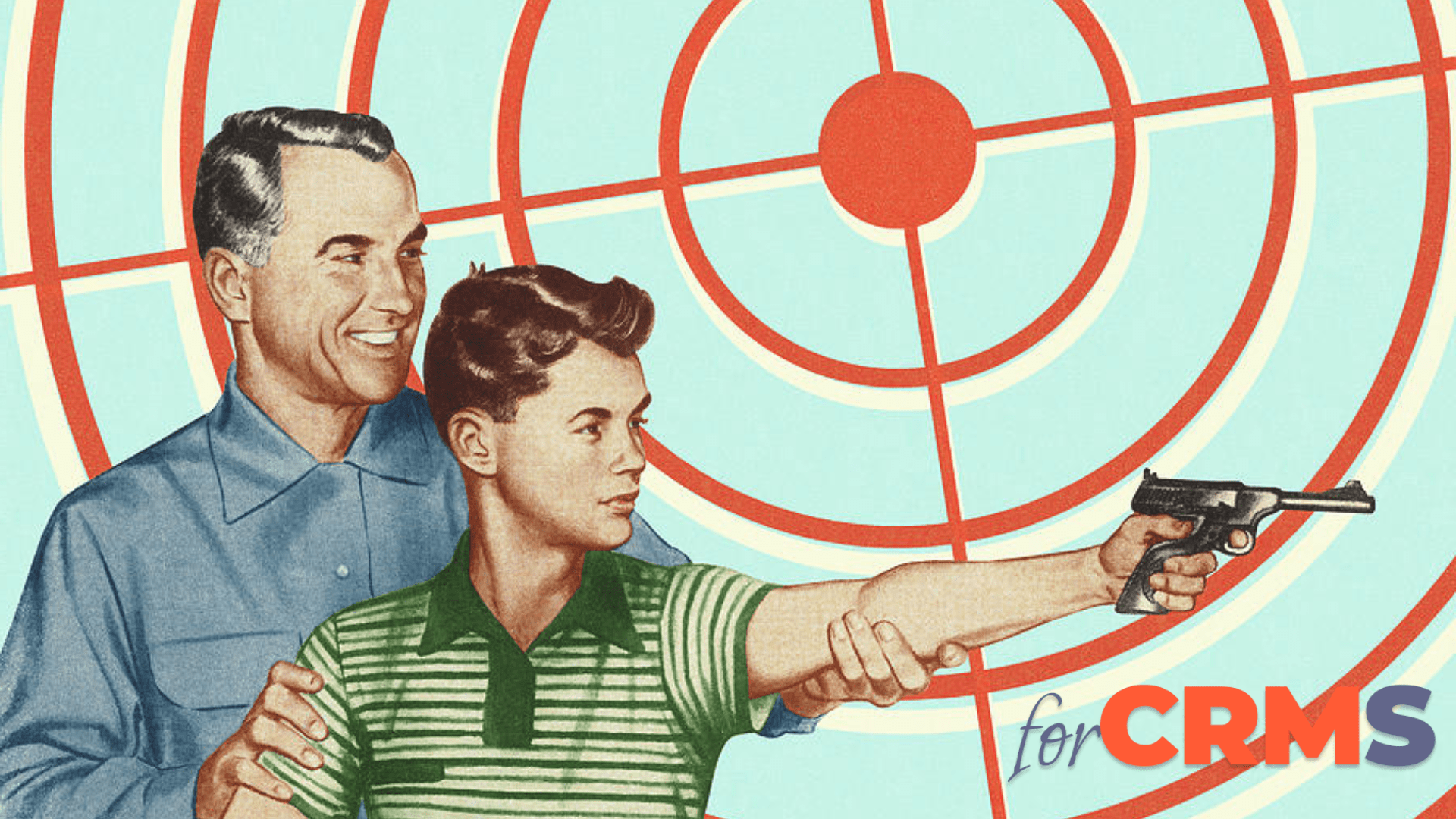



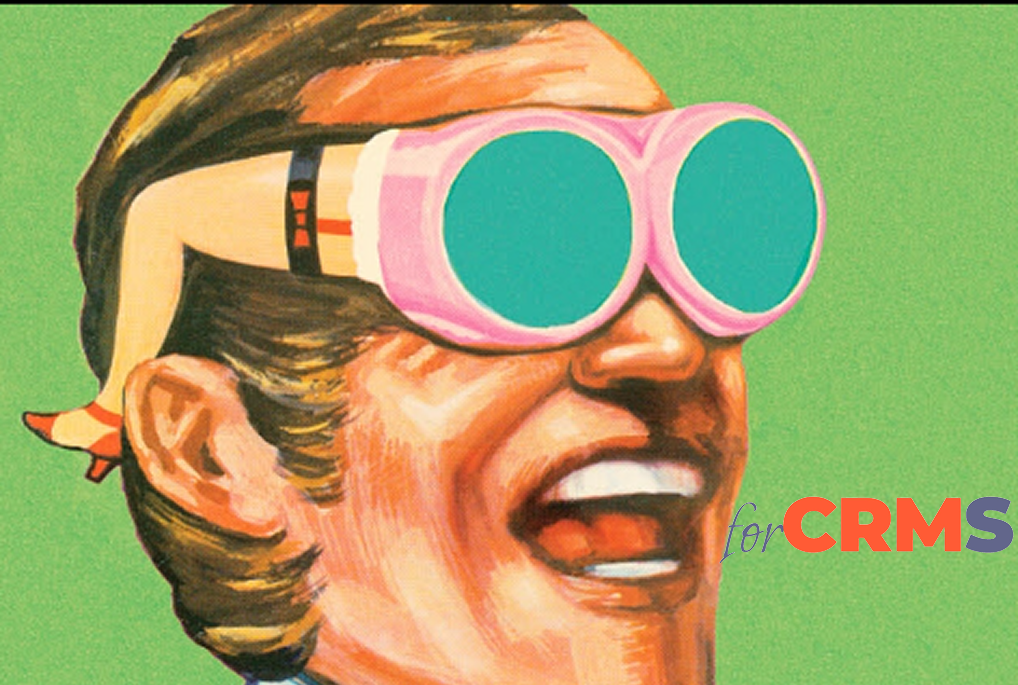
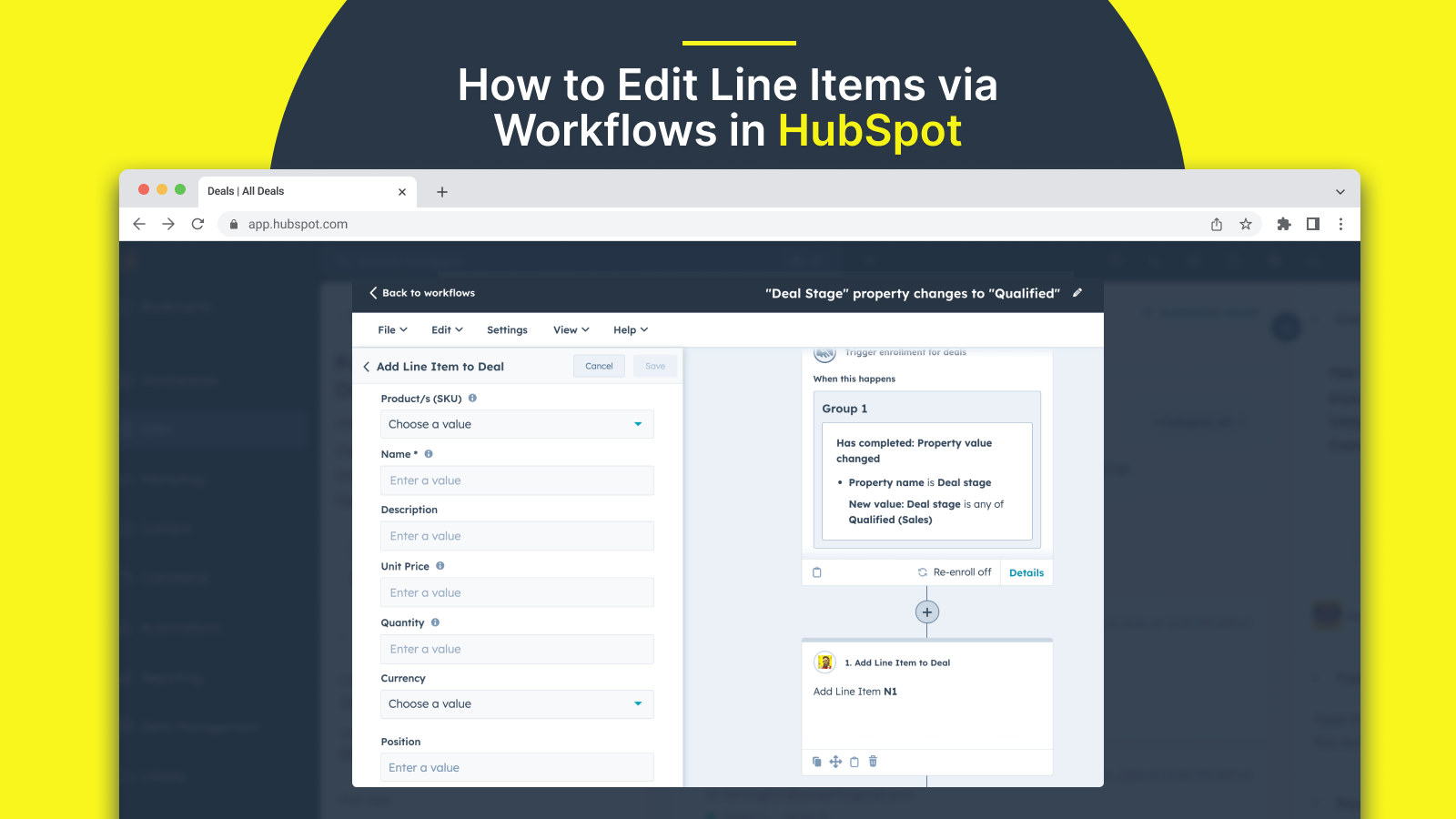
.png)