Top HubSpot Apps for Sales
In today's competitive sales landscape, integrating the right tools with HubSpot can streamline processes, enhance productivity, and drive better results. Here are some top HubSpot apps for sales that can transform your CRM experience.
CloneNer - Clone & Duplicate
CloneNer is a powerful tool for duplicating deals, contacts, and tickets within HubSpot. It simplifies the duplication process, saving time and reducing errors. With CloneNer, you can easily duplicate records across different pipelines and stages, making it a valuable asset for any sales team looking to optimize their CRM workflow.
1. QuickMail
QuickMail is a robust email and sales engagement platform. Its integration with HubSpot allows two-way syncing of email activities, ensuring your CRM data is always up-to-date. Automate your outreach and log interactions seamlessly for efficient lead management.
2. Aircall
Aircall provides seamless cold-calling integration with HubSpot, enabling automatic logging of call activities and real-time data synchronization. This integration ensures that your sales team has access to up-to-date information, improving communication and follow-up processes.
3. Zapier
Zapier automates repetitive tasks by connecting HubSpot with various other tools. Use it to trigger actions, such as sending notifications or creating tasks in HubSpot, based on specific events, thereby eliminating manual processes and saving time.
4. Crystal
Crystal offers personality insights into your leads, helping tailor your communication strategies. Integrated with HubSpot, Crystal adds these insights directly to your CRM, enabling more personalized and effective sales interactions.
5. LinkedIn Sales Navigator
This integration brings LinkedIn’s powerful sales tools into HubSpot, allowing you to send InMail messages, view contact profiles, and leverage mutual connections directly within your CRM. It streamlines your outreach efforts and improves lead qualification.
6. Gong.io
Gong enhances your sales calls by analyzing conversations and providing insights. The integration logs call data into HubSpot, offering sentiment analysis and actionable feedback to improve your sales techniques and follow-up strategies.
7. Calendly
Calendly simplifies appointment scheduling and integrates with HubSpot to log meeting details automatically. It helps streamline the booking process, ensuring that all interactions are recorded in your CRM for easy follow-up.
8. Leadfeeder
Leadfeeder tracks website visitors and sends the data to HubSpot, identifying potential leads based on their online behavior. This integration enriches your CRM data, helping your sales team focus on high-intent prospects.
9. Zoom
Zoom’s integration with HubSpot allows for easy scheduling and tracking of video meetings. It automatically logs meeting details and transcriptions into your CRM, providing a comprehensive record of all interactions.
10. PandaDoc
PandaDoc streamlines document management by integrating with HubSpot to create, send, and track proposals and contracts. It automates data entry from CRM records, saving time and ensuring accuracy.
11. Clearout
Clearout enhances email deliverability by verifying email addresses and syncing the data with HubSpot. This ensures that your sales emails reach the intended recipients, improving campaign effectiveness.
These HubSpot integrations can significantly enhance your sales processes, offering automation, improved data management, and better insights. By leveraging these tools, you can optimize your CRM usage and drive better sales outcomes.
____________
HubSpot, renowned as a leading growth platform, offers a plethora of apps in its marketplace. These apps integrate seamlessly with HubSpot's suite to help businesses streamline their processes, generate leads, and achieve growth. Whether you're looking for better analytics, enhanced sales tools, or innovative marketing solutions, there's an app on HubSpot to meet your needs. Here are some of the best HubSpot apps to consider for your business:
1. Sales Enablement: HubSpot's Sales Enablement app provides advanced tools and features to boost your sales team's productivity. With features like email tracking, document sharing, and meeting scheduling, your sales team can effectively engage with prospects and close deals faster.
2. Marketing Automation: Automating your marketing efforts can save you time and resources while driving better results. HubSpot's Marketing Automation app allows you to create personalized workflows, nurture leads, and track campaign performance, all in one place.
3. CRM Integration: Integrating your CRM system with HubSpot can provide a unified view of your customer data, enabling better collaboration between sales and marketing teams. HubSpot's CRM Integration app seamlessly syncs your CRM data with HubSpot, ensuring accurate and up-to-date information.
4. Social Media Management: Managing your social media presence is essential for brand building and engaging with your audience. HubSpot's Social Media Management app offers robust features like scheduling posts, monitoring mentions, and analyzing performance, helping you optimize your social media strategy.
5. Content Creation: Creating compelling content is crucial for attracting and engaging your target audience. HubSpot's Content Creation app provides a range of tools, from blog editors to landing page builders, to help you create and optimize content that drives traffic and conversions.
6. Customer Support: Delivering exceptional customer support is key to retaining customers and driving loyalty. HubSpot's Customer Support app enables you to track customer tickets, provide timely responses, and measure customer satisfaction, ensuring a seamless support experience.
Top 10 FAQs Related to HubSpot apps:
-
Q1: What are the best HubSpot CRM integration apps for sales?
A1: The best HubSpot CRM integration apps for sales often include tools like Salesforce, Mailchimp, and Slack. These apps seamlessly integrate with HubSpot CRM to streamline sales processes, improve communication, and enhance customer relationships.
-
Q2: Can you recommend the top HubSpot email marketing plugins for 2024?
A2: Some top HubSpot email marketing plugins for 2024 are Mailchimp, ActiveCampaign, and Constant Contact. These plugins offer advanced email marketing features and integration with HubSpot to enhance your email campaigns.
-
Q3: Which HubSpot apps are most effective for marketing automation?
A3: Effective HubSpot apps for marketing automation include HubSpot Marketing Hub, HubSpot Workflows, and HubSpot Ads. These tools help automate marketing tasks, nurture leads, and optimize advertising campaigns.
-
Q4: How can HubSpot CMS plugins help boost website performance?
A4: HubSpot CMS plugins can improve website performance by adding features like SEO optimization, lead capture forms, and e-commerce capabilities. These plugins enhance user experience and drive better results.
-
Q5: Are there any HubSpot reporting and analytics tools I should try?
A5: Yes, HubSpot offers robust reporting and analytics tools such as HubSpot Analytics, HubSpot Reports, and HubSpot Dashboards. These tools provide insights into your marketing, sales, and customer data, helping you make informed decisions.
-
Q6: What are some effective HubSpot apps for lead generation?
A6: Effective HubSpot apps for lead generation include HubSpot Forms, Leadin, and Drift. These apps help capture and nurture leads through various channels, such as website forms and live chat.
-
Q7: Can you suggest HubSpot customer service apps for improved support?
A7: Certainly! Some HubSpot customer service apps for improved support include HubSpot Service Hub, Zendesk, and Freshdesk. These apps assist in managing customer inquiries, tickets, and support workflows efficiently.
-
Q8: Is there a guide to choosing the right HubSpot apps with reviews?
A8: Yes, you can find guides and reviews on HubSpot apps on various online platforms, including the HubSpot App Marketplace, industry blogs, and user forums. These resources offer insights and user feedback to help you make informed choices.
-
Q9: Where can I find a HubSpot app pricing comparison and reviews?
A9: You can compare HubSpot app pricing and read reviews on the HubSpot App Marketplace, software review websites like G2 Crowd and Capterra, or by consulting with HubSpot's sales or customer support teams for up-to-date pricing information.
-
Q10: How do I optimize my HubSpot CRM with apps?
A10: To optimize your HubSpot CRM with apps, start by identifying your specific needs and objectives. Then, explore the HubSpot App Marketplace for relevant apps, install them, and configure them to align with your CRM processes. Regularly review your app integrations to ensure they continue to support your goals and make necessary adjustments as your business evolves.
1. Salesforce Integration
Best for: Businesses using Salesforce for CRM.
- Features: Seamlessly sync your sales data between HubSpot and Salesforce, ensuring both platforms share consistent, up-to-date information. This integration provides a comprehensive view of your sales pipeline and customer interactions, allowing your marketing and sales teams to work together more effectively. With the ability to automatically transfer data between HubSpot and Salesforce, you can eliminate manual data entry and reduce the risk of errors, saving time and improving data accuracy. This integration also enables you to track the success of your marketing campaigns and their impact on sales, providing valuable insights into your ROI and allowing you to make data-driven decisions. Whether you're nurturing leads through marketing automation in HubSpot or managing complex sales processes in Salesforce, this seamless integration ensures that your teams have access to the most up-to-date information, enabling them to deliver personalized and effective sales strategies.
2. Databox
Best for: Advanced analytics and performance insights.
- Features: Databox aggregates data from various tools, allowing users to visualize their performance metrics in a unified dashboard. This helps in monitoring and comparing KPIs, drawing insights, and strategizing accordingly. With Databox, businesses can easily track and analyze their key performance indicators (KPIs) from different sources in one centralized location. The platform seamlessly integrates with popular tools like Google Analytics, Facebook Ads, and Salesforce, allowing users to pull data from these sources and create customized dashboards to monitor their performance metrics. By visualizing their data in a unified dashboard, businesses can easily identify trends, patterns, and correlations that can inform their decision-making process. Databox's intuitive interface and customizable reporting features make it easy to create and share visually appealing reports and dashboards with stakeholders, enabling them to understand the company's performance at a glance. Additionally, Databox offers advanced analytics capabilities such as goal tracking, data alerts, and data blending, empowering businesses to dive deeper into their data and gain valuable insights. Whether you're monitoring website traffic, social media engagement, or sales performance, Databox provides the tools you need to effectively track and analyze your KPIs, helping you make data-driven decisions and drive business growth.
3. Aircall
Best for: Sales teams requiring phone-based communication.
- Features: Aircall’s cloud-based phone system integrates directly with HubSpot, offering a range of powerful features to enhance your sales team's phone-based communication. With Aircall, all calls are logged automatically, providing a seamless and accurate record of your team's phone interactions. Real-time caller insights allow your sales reps to have valuable information at their fingertips, enabling them to personalize their conversations and better understand customer needs. Additionally, Aircall enables click-to-call functionality, making it easy for your team to initiate calls directly from HubSpot with just a click of a button. This eliminates the need for manual dialing and ensures efficient and effective communication with prospects and customers. With Aircall's integration with HubSpot, your sales team can take their phone-based communication to the next level, improving productivity and driving better results.
4. Zapier
Best for: Automating workflows between apps.
- Features: Connect HubSpot with over 3,000+ apps using Zapier. This powerful integration platform allows you to automate tasks and workflows between multiple platforms, eliminating the need for manual input and ensuring seamless data flow. With Zapier, you can create custom integrations that sync data between HubSpot and other apps, making it easy to streamline your processes and save valuable time. Whether you want to automatically create new contacts in HubSpot from form submissions on your website, send notifications to your team when a deal is closed, or update customer information across multiple platforms, Zapier has got you covered. Its user-friendly interface and extensive app directory make it easy to set up and manage your integrations, even if you don't have any coding experience. With Zapier, you can unlock the full potential of HubSpot by connecting it to your favorite apps and automating repetitive tasks, allowing you to focus on what matters most – growing your business.
5. PandaDoc
Best for: Creating and managing proposals and contracts.
-
Features: PandaDoc is a powerful tool that seamlessly integrates with HubSpot, allowing users to streamline their document generation and signing processes. With PandaDoc, you can effortlessly create professional proposals, contracts, and other important documents directly within HubSpot. The intuitive interface makes it easy to customize templates and add your branding, ensuring a consistent and professional look for all your documents.
Once your document is ready, you can instantly send it to your prospects or clients without ever leaving HubSpot. PandaDoc's integration with HubSpot enables you to track document views and signatures in real-time, providing valuable insights into your prospects' engagement and interest levels. You'll receive notifications when your document is viewed, allowing you to follow up at the perfect time and close deals faster.
The ability to track document views and signatures also eliminates the need for time-consuming follow-up emails or phone calls. Instead, you can focus your efforts on prospects who have shown genuine interest in your proposal or contract, increasing the efficiency of your sales process.
Furthermore, PandaDoc offers a secure and legally binding eSignature feature, allowing your prospects and clients to sign documents online with just a few clicks. This eliminates the need for printing, scanning, and faxing, saving time for both parties involved and reducing unnecessary paperwork.
By utilizing PandaDoc's features, you can streamline your document management process, improve collaboration with your team, and ultimately drive better results. With the ability to generate, send, and get documents signed without leaving HubSpot, you can close deals faster, increase productivity, and provide a seamless experience for your prospects and clients.
6. Drift
Best for: Live chat and conversational marketing.
- Features: Drift offers a live chat platform that integrates with HubSpot. It can help capture leads in real-time, schedule meetings, and personalize the visitor experience based on HubSpot contact data.
7. Wistia
Best for: Video hosting and analytics.
-
Features: With Wistia's integration, you can easily enhance your HubSpot content by embedding high-quality videos that capture and captivate your audience. Whether you're creating product demos, explainer videos, or thought leadership content, Wistia's seamless integration with HubSpot allows you to effortlessly embed videos directly within your blog posts, landing pages, and email campaigns.
But it doesn't stop there - Wistia goes beyond just video hosting. With its robust analytics and tracking capabilities, you can gain valuable insights into how your audience interacts with your videos. You'll have access to detailed metrics such as view count, engagement rate, and average watch time, enabling you to measure the effectiveness of your video content and make data-driven decisions.
Understanding how your audience engages with your videos is crucial for optimizing your content strategy. Wistia's integration with HubSpot provides you with valuable information on viewer behavior, such as drop-off points and rewatch rates. Armed with these insights, you can identify what resonates with your audience, refine your messaging, and deliver more targeted and impactful video content.
Wistia also offers advanced features like heatmaps, which visually highlight the areas of your videos that receive the most engagement. This allows you to pinpoint the exact moments that capture your audience's attention and tailor your content accordingly.
Additionally, Wistia's integration with HubSpot allows you to seamlessly capture leads and gather valuable information through the use of interactive video forms. By strategically placing forms at specific points in your videos, you can prompt viewers to provide their contact information, enabling you to nurture them further down the sales funnel.
Overall, Wistia's integration with HubSpot empowers you to harness the power of video to engage, educate, and convert your audience. By embedding videos directly within your HubSpot content and leveraging Wistia's comprehensive analytics, you can create a more immersive and personalized experience for your audience while gaining valuable insights to continuously optimize your video content strategy.
8. PieSync
Best for: Two-way contact sync between apps.
-
Features: If you use multiple apps alongside HubSpot, PieSync can keep your contact data aligned across all platforms. This ensures consistency and reduces the risk of data discrepancies. PieSync's powerful two-way contact sync functionality allows you to seamlessly synchronize contact information between HubSpot and your other integrated apps, ensuring that your data is always up to date and accurate.
With PieSync, any changes made to a contact's information in one app will automatically be reflected in all connected apps. This eliminates the need for manual data entry or importing/exporting contacts across platforms, saving you time and reducing the chance of human error.
PieSync supports a wide range of popular apps, including CRM systems, email marketing platforms, customer support tools, and more. Whether you're using Salesforce, Mailchimp, Zendesk, or any other app, PieSync can ensure that your contact data is consistent and synchronized across all your integrated tools.
Furthermore, PieSync offers customizable syncing rules, allowing you to define which fields should be synced between apps and how the synchronization should be performed. This gives you full control over your data and ensures that only relevant information is shared between platforms.
By keeping your contact data aligned and consistent, PieSync helps you deliver a seamless and personalized experience to your contacts. Whether you're sending targeted email campaigns, providing customer support, or managing your sales pipeline, having accurate and up-to-date contact information is essential. With PieSync, you can eliminate the hassle of manual data entry and ensure that your contact data is always in sync, enabling you to focus on building strong relationships with your customers and driving business growth.
9. Typeform
Best for: Engaging surveys and forms.
-
Features: Typeform is a versatile tool that allows you to create interactive and engaging forms, quizzes, and surveys with ease. With its integration with HubSpot, the possibilities for gathering valuable data and insights are endless.
One of the key features of Typeform's integration with HubSpot is the ability to directly save responses as contacts in your CRM. This means that every time someone fills out a form or survey created with Typeform, their information is automatically added to your HubSpot contact database. This not only saves you time and effort but also ensures that you have accurate and up-to-date contact information for all your leads and customers.
Furthermore, Typeform's integration with HubSpot goes beyond just saving responses as contacts. It also allows you to update existing contacts in your CRM based on their responses. This means that you can use Typeform to gather additional information from your contacts and automatically update their profiles in HubSpot. For example, if you send out a survey to your existing customers and they provide feedback or preferences, you can use Typeform to update their profiles in HubSpot with this valuable information. This enables you to have a more comprehensive and personalized view of your contacts, which can greatly enhance your marketing and sales efforts.
Additionally, Typeform's integration with HubSpot provides you with a seamless and efficient way to segment your contacts based on their responses. By creating different forms or surveys for different target audiences, you can easily categorize and group your contacts in HubSpot. This segmentation allows you to tailor your marketing campaigns and communications to specific groups, ensuring that you deliver the right message to the right people at the right time.
In summary, Typeform's integration with HubSpot offers a range of powerful features that can greatly enhance your data collection and management processes. From saving responses as contacts and updating existing profiles to segmenting your contacts based on their responses, Typeform provides you with the tools you need to gather valuable insights and optimize your marketing and sales strategies. With Typeform and HubSpot working together, you can create engaging and interactive forms, quizzes, and surveys that not only capture valuable data but also help you build stronger relationships with your leads and customers.
10. Seventh Sense
Best for: Email optimization based on AI.
-
Seventh Sense's AI-powered email optimization features are designed to take your email marketing to the next level. By analyzing the behavior and engagement patterns of your contacts, Seventh Sense can determine the best times to send your emails for maximum impact.
With Seventh Sense, you no longer have to rely on guesswork or industry benchmarks to determine the optimal send times. The AI algorithm takes into account factors such as open rates, click-through rates, and historical engagement data to identify the specific windows when your contacts are most likely to engage with your emails.
By optimizing your send times, Seventh Sense helps improve your open and click-through rates, ultimately leading to higher conversion rates and increased revenue. Sending your emails at the right time ensures that they land in your contacts' inboxes when they are most likely to be receptive and actively engaging with their emails.
The AI-powered optimization also takes into account different time zones and individual preferences, ensuring that your emails reach your contacts at the most convenient and impactful moments for them. This personalized approach helps to foster a stronger connection with your audience and increases the chances of your emails being opened, read, and acted upon.
In addition to optimizing send times, Seventh Sense provides valuable insights and analytics that allow you to track the performance of your email campaigns. You can easily monitor open rates, click-through rates, and other key metrics to measure the effectiveness of your email marketing efforts. This data-driven approach enables you to make informed decisions and refine your email strategies for even better results.
Seventh Sense's AI-powered email optimization features seamlessly integrate with HubSpot, allowing you to leverage the power of data and automation to enhance your email marketing campaigns. By utilizing Seventh Sense's advanced capabilities, you can maximize the impact of your emails and achieve better engagement and conversion rates.
In summary, Seventh Sense's AI-powered email optimization features take the guesswork out of email marketing. By analyzing engagement patterns and using AI algorithms to determine the best send times, Seventh Sense helps you increase open and click-through rates, ultimately leading to higher conversion rates and revenue. With its integration with HubSpot, Seventh Sense provides a seamless and data-driven approach to email marketing, empowering you to deliver personalized and impactful messages to your contacts.
Conclusion:
The HubSpot App Marketplace is brimming with innovative tools that cater to a vast array of business needs. By leveraging these integrations, companies can enhance their operational efficiency, refine their marketing strategies, and ensure a more unified and streamlined workflow. When selecting apps, it's crucial to assess your unique business requirements and choose those that align best with your objectives.
In conclusion, HubSpot's marketplace offers a wide range of apps to enhance your business's growth and success. Whether you're focusing on sales, marketing, CRM, social media, content creation, or customer support, there's an app on HubSpot that can help you achieve your goals. Explore the marketplace and discover the best apps that suit your business needs.

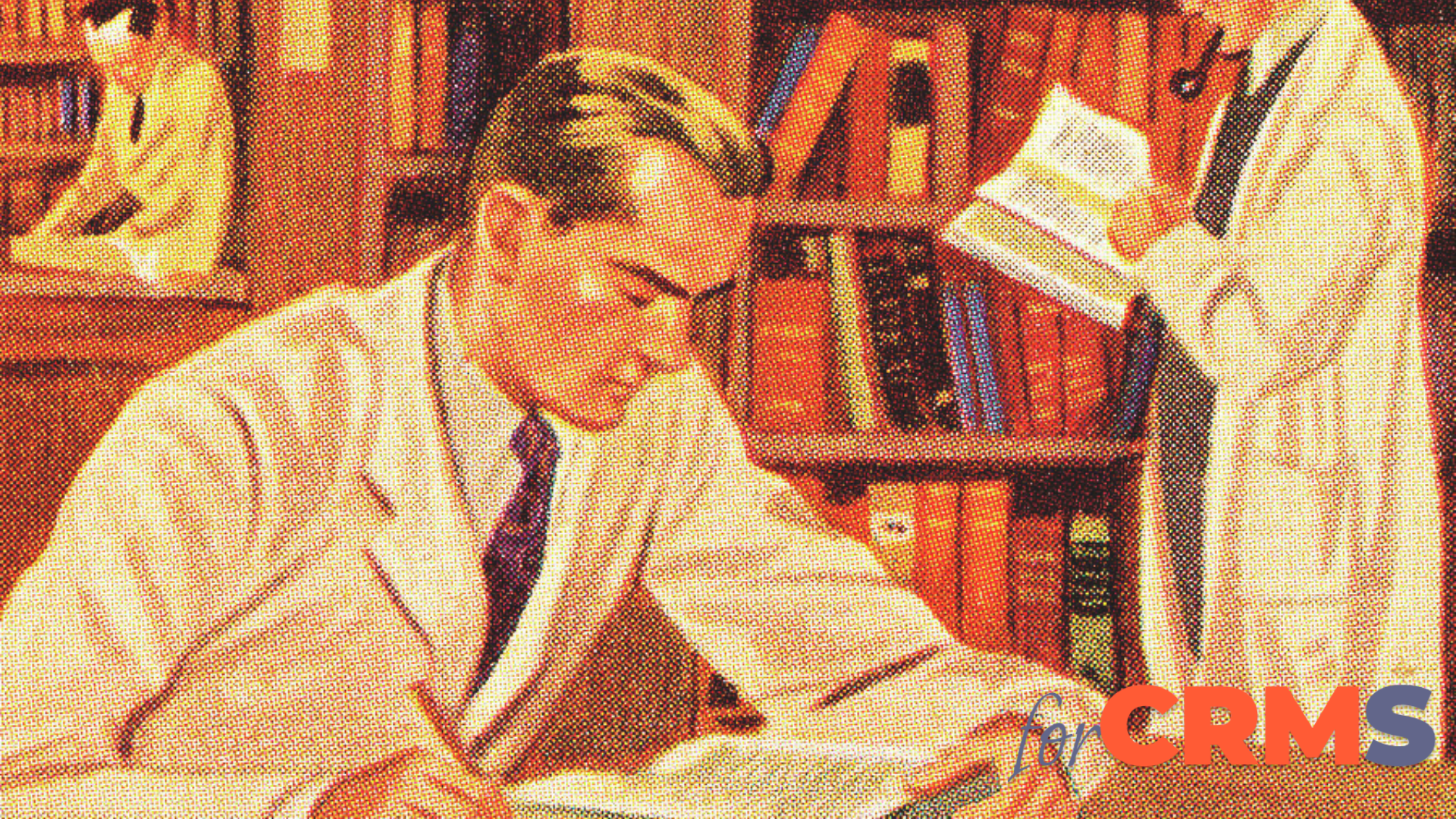


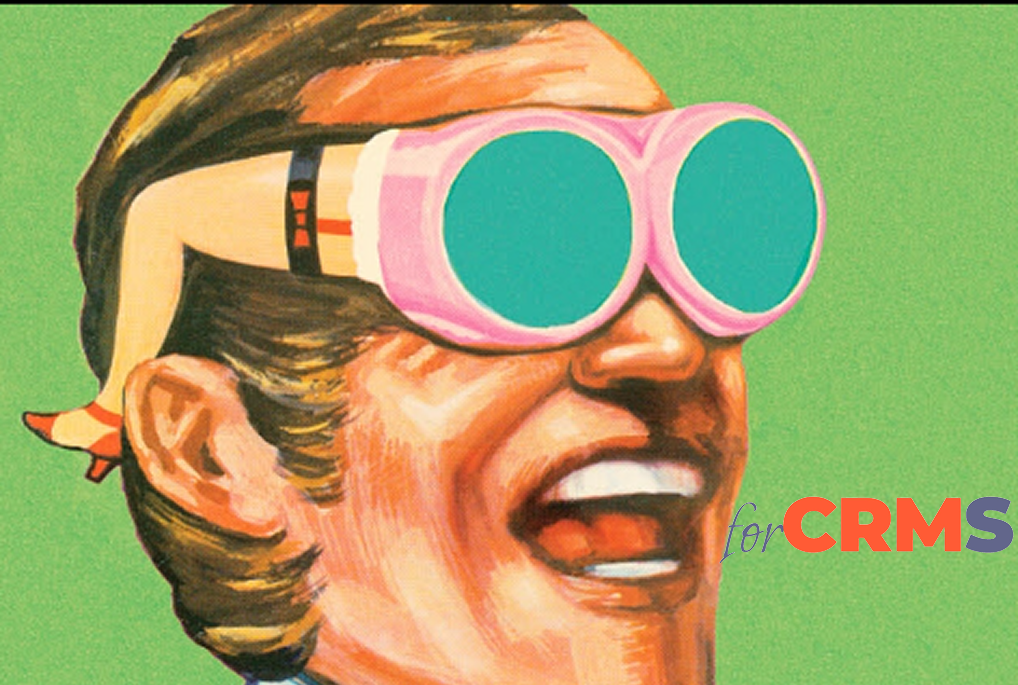
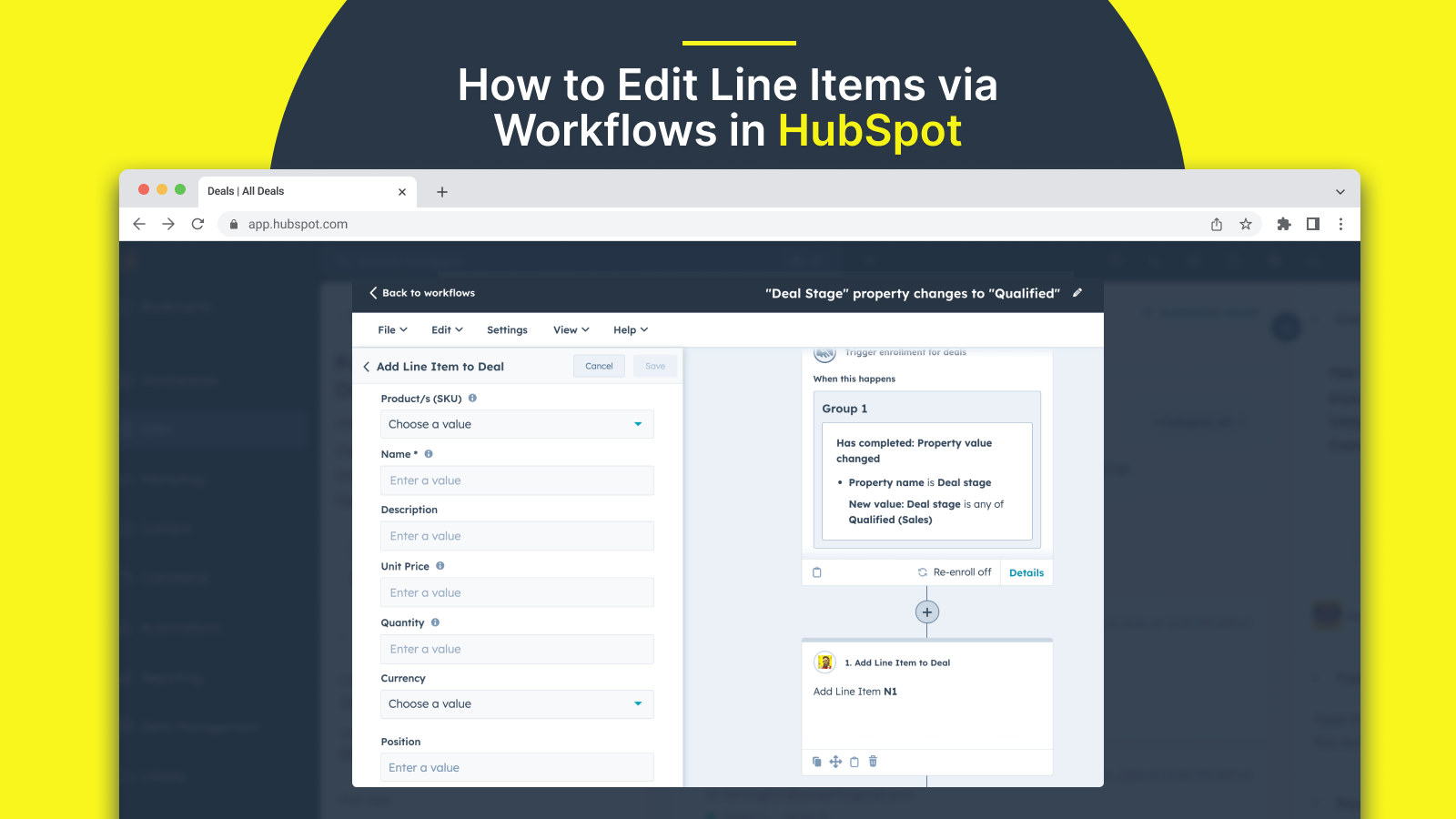
.png)