Business process automation is a powerful tool that helps companies optimize their daily operations and become more efficient, productive, and competitive. It involves the use of modern software and technologies, such as electronic document flow and artificial intelligence, to streamline key tasks such as document management, planning, data management, and communication. By leveraging these tools, businesses can save time, reduce errors, and focus on what really matters – delivering value to their customers.
Why should you use document management software?
Documentation plays a crucial role in the functioning of any company, across all its departments - be it sales, marketing, HR, or IT. In today's digital age, businesses can save time and resources by adopting Document Management Systems (DMS) instead of relying on paper-based document flow. DMS refers to software or systems that help in managing documents efficiently.
DMS provides a range of services that help users optimize and automate the creation, processing, storage, exchange, and other operations related to documents. In the past, corporate networks fulfilled this function, but the constantly growing volumes of data and other nuances require a more relevant solution.
Cloud-based DMS systems free businesses from the need to continually expand space and capacities for working with electronic documents. These systems bring significant benefits for standardizing and coordinating the vast array of documents from client companies. Such software allows the creation of a unified structure for document flow, enabling quick retrieval and processing of any file. It offers numerous other valuable functions, which we will discuss in our review of the top 5 document management platforms.
[Related Article: TOP 7 Best Project Management Tools in 2024]
Types of office automation tools
- Various modern tools are utilized for automation, and they include software for working with text and data, such as Microsoft Word and Excel.
- Information management systems (IMS) allow for quick addition, planning, and editing of digital content, including website content management (e.g., WordPress).
- There are also software solutions for collaborative and remote work, as well as quick document approvals, such as task planners (Jira), messengers (Slack), video conferencing applications (Zoom), and Electronic Document Flow systems (Signy).
- Additionally, programs for cloud document storage, including Electronic Document Flow systems, are also available.
What are the advantages of using document management systems for office automation?
Document Management Software can significantly enhance the efficiency, productivity, and communication quality within a company and with business partners. The advantages of using such software include:
- Increased productivity: Automation of repetitive tasks, such as data entry, planning, and document management, frees up employees' time, allowing them to focus on more critical tasks. It also reduces the likelihood of errors caused by human factors.
- Improved data management and access: Document Management Software systems provide centralized data storage and management. Access to the required document can be obtained from anywhere in the world at any time. This feature is particularly essential for remote teams.
- Enhanced communication: Document Management Software facilitates the sharing and exchange of information and documents with business partners, within and between departments. This results in improved teamwork and business collaboration.
- Cost savings: The ability to send documents over the internet allows companies to save on printing and postal expenses.
- Enhanced security: Document Management Software systems offer a high level of information security, ensuring that documents are stored more securely than in physical office cabinets.
Our top document management software
Wrike
Wrike is a project management system that facilitates communication among employees and clients. The platform offers various online tools for marketing, design, management, product development, and team efficiency growth.
Real-time monitoring of managers' activities is possible, which is useful for department heads and responsible administrators. The system is particularly beneficial for creative professionals such as designers, marketers, and digital experts. With reliable authentication and role-based restricted access, all work data will be centralized and securely managed by department heads or IT specialists.
Key features
- The service offers interactive diagrams that display the workloads of participants, helping them to stay updated about events.
- The Wrike extension for Adobe Creative Cloud is ideal for implementing creative ideas.
- It provides a platform to develop, optimize, and discuss concepts with stakeholders, coordinate with management or clients, and generate final reports.
- Collaborative tools, email integration, simultaneous text editing, and file management options are all available.
- To create uniform templates for monthly newsletters or periodic meetings, there is a copy function.
- The platform tracks time and budgeting, offers the use of statuses, and enables the allocation of users into groups.
- The system can be integrated with MS Project, Excel, Salesforce, and RSS.
- It provides a task overview with custom widgets, a project hierarchy with an unlimited number of levels, and security settings.
Price
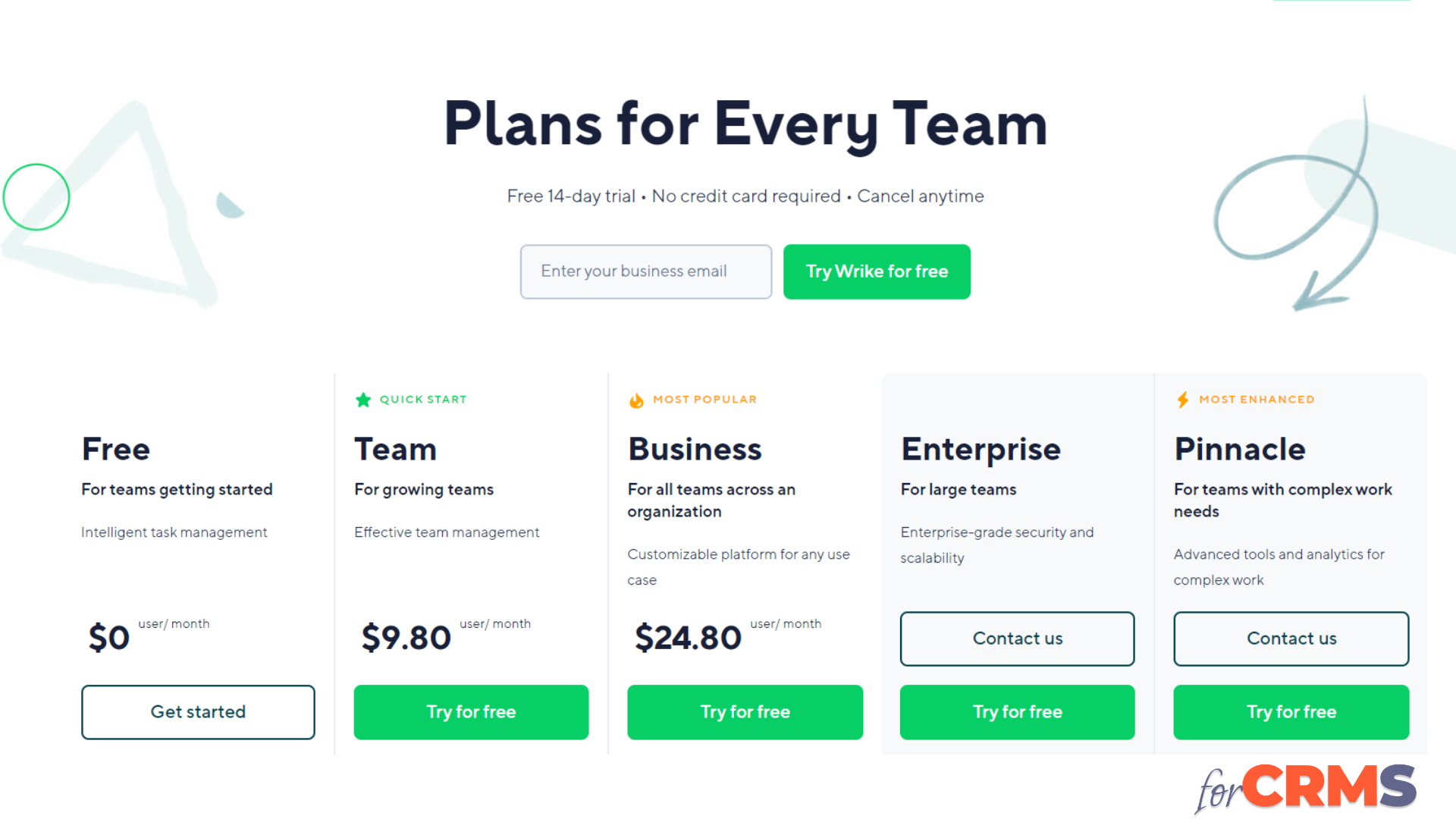
PandaDoc
PandaDoc is a cutting-edge document automation platform that revolutionizes the way businesses handle their document management process. With its user-friendly interface and advanced features, PandaDoc empowers organizations to create, send, track, and eSign documents effortlessly, ensuring a seamless workflow.
One of the standout features of PandaDoc is its ability to simplify the creation of professional-looking documents. Whether it's proposals, contracts, quotes, or any other type of document, PandaDoc provides a wide range of customizable templates that can be tailored to suit specific business needs. This saves valuable time and effort, allowing businesses to focus on delivering high-quality content without compromising on professionalism. Additionally, PandaDoc provides real-time tracking capabilities, allowing users to monitor the progress of their documents, from delivery to opening and signing. With just a few clicks, users can electronically sign documents, eliminating the need for physical signatures and the associated logistical challenges.
Key features
- PandaDoc provides templates and tools for creating a variety of business documents. Users can customize these templates to suit their specific needs.
- The platform allows users to send documents for electronic signatures, making it easier to obtain approvals and signatures from clients or partners.
- Users can track the status of their documents in real-time, seeing when recipients open, view, and sign them. This can be useful for monitoring the progress of deals or agreements.
- PandaDoc supports collaboration by allowing multiple users to work on the same document simultaneously. This can be helpful for teams working on proposals or contracts.
- It integrates with various third-party applications and services, such as CRMs (Customer Relationship Management) and other business tools, to facilitate a seamless workflow.
Price
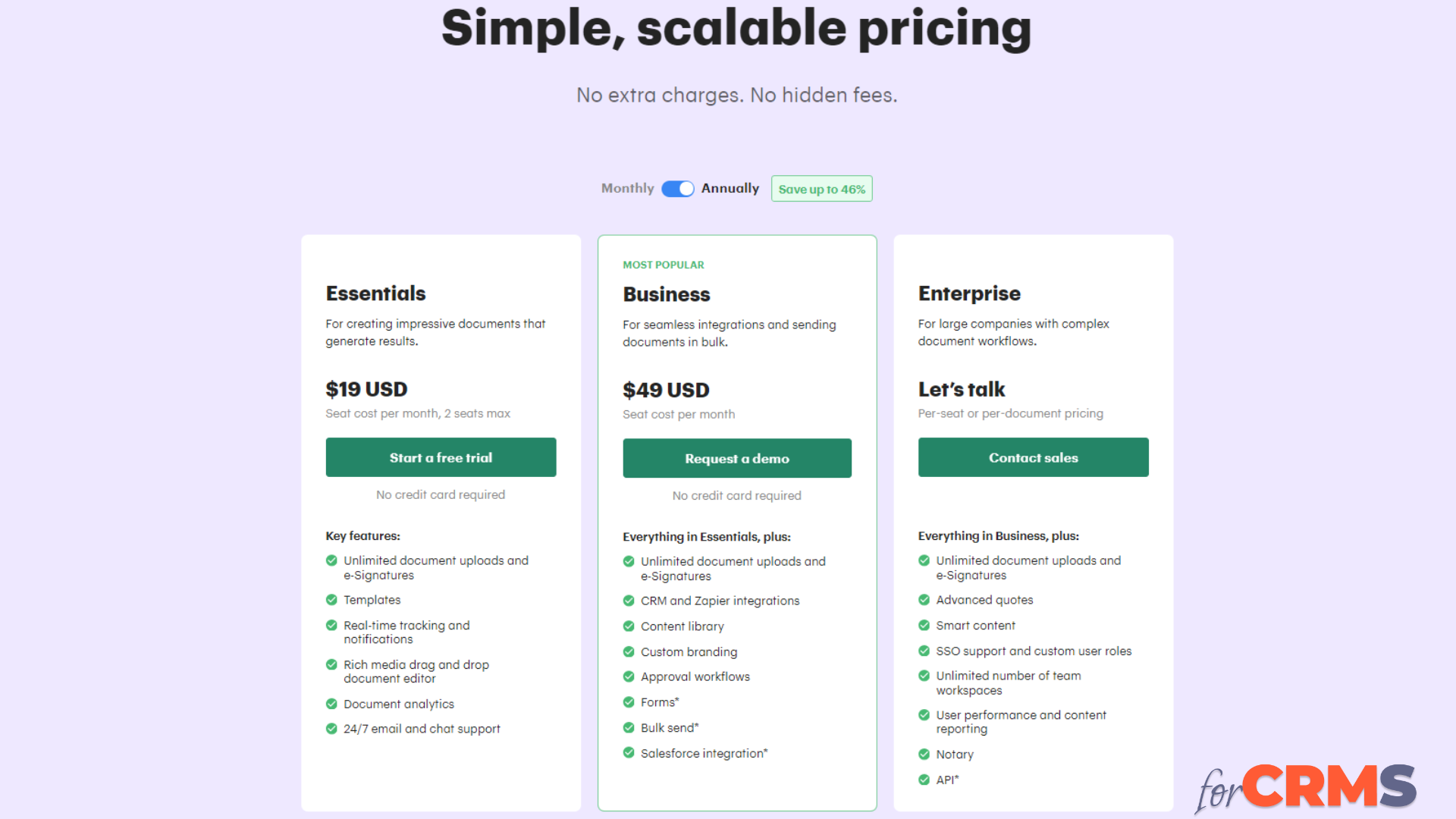
HoorayHR
HoorayHR is a cloud-based human resources (HR) and payroll software designed for small and medium-sized businesses (SMBs). HoorayHR aims to simplify HR processes and help businesses manage their workforce more efficiently.
Key features
-
Employee Document Storage: This feature allows you to securely upload, store, and organize a wide range of employee-related documents, including resumes, contracts, performance reviews, and certifications. With the ability to store all these important files in one centralized location, you can easily access and manage them whenever needed.
-
Document Versioning: HoorayHR offers version control capabilities, ensuring that you always have access to the most up-to-date and relevant documents. This feature eliminates the confusion that can arise from multiple versions of a document and ensures that everyone is working with the correct information.
-
Access Controls: With permissions and access controls, you have the power to restrict or grant access to specific documents based on user roles and responsibilities. This ensures that sensitive information remains confidential and only accessible to authorized individuals.
-
Compliance Management: HoorayHR provides features that assist in maintaining compliance with document-related regulations and requirements. From ensuring proper document retention to managing privacy and security measures, these systems help your organization stay in line with legal and industry standards.
-
Efficient Document Retrieval and Search: Finding specific documents can be a tedious and time-consuming task without the proper tools. However, with the robust search capabilities of this system, locating and retrieving the exact document you need becomes effortless, saving you valuable time and effort in the process.
-
Document Sharing: Collaboration is essential in any organization, and document management systems facilitate seamless document sharing among team members and between managers and employees. Whether you need to collaborate on a project or simply share important files, HoorayHR provides the necessary tools for efficient and secure document sharing.
Price
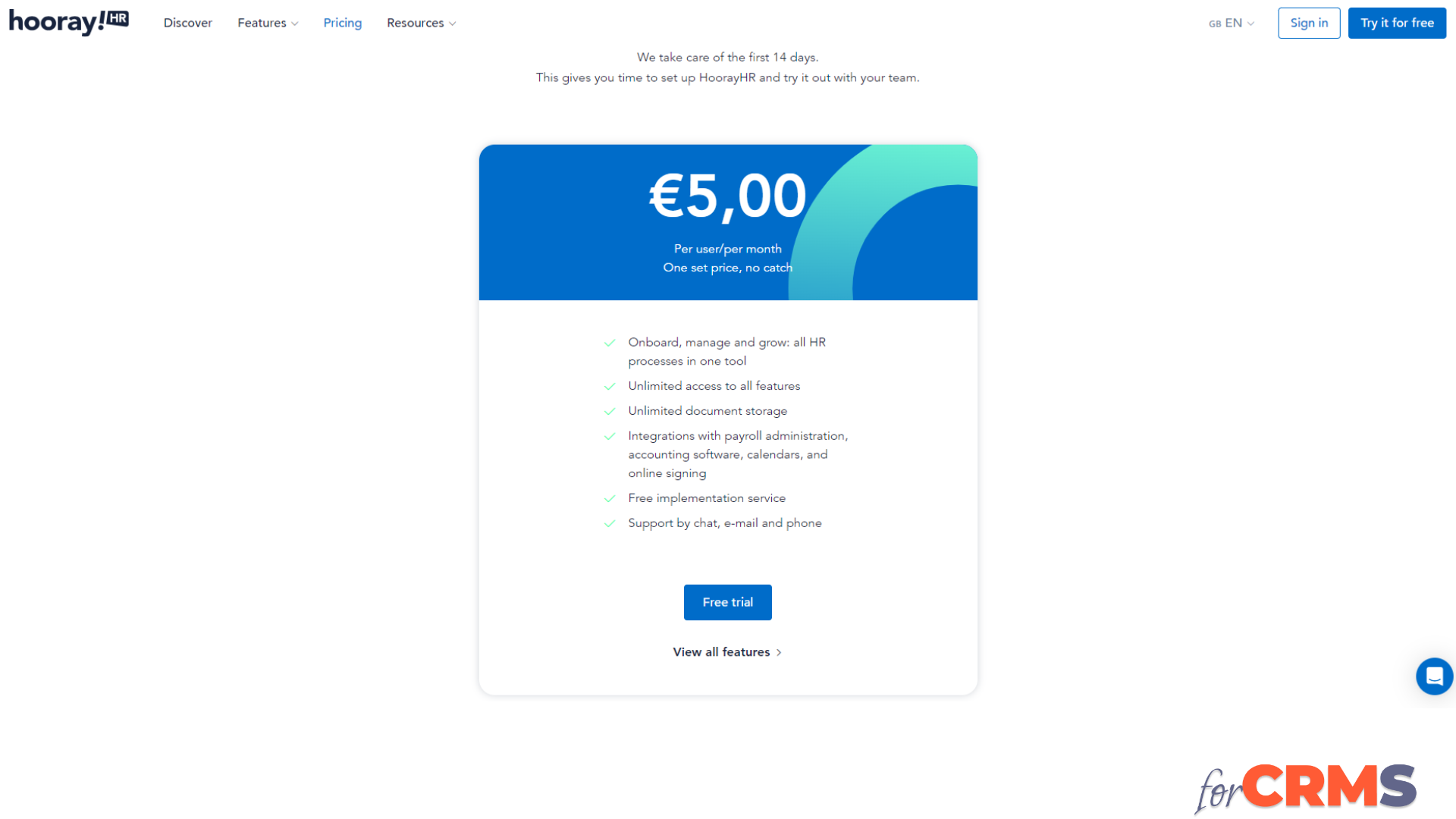
WhiteVision B.V.
WhiteVision is a leading brand that offers cutting-edge solutions for efficiently processing incoming documents in a digital format. Designed to enhance productivity and streamline workflows, WhiteVision's intelligent document processing software is a game-changer for businesses. With a range of powerful features, such as SMART Email Handler, a Smartphone App, Scan and Recognition, and OCR, WhiteVision empowers organizations to automate processes and significantly reduce manual data entry.
This comprehensive solution caters to various industries, including automotive, construction, education, cleaning, and healthcare, with seamless integration options for popular ERP systems like 4PS Construct, AFAS Profit, and Exact Online. By eliminating the need for time-consuming manual tasks, WhiteVision not only minimizes errors but also elevates the overall efficiency and quality of your business processes.
Key features
- WhiteVision allows digitization and centralized archiving of personnel files, facilitating easy retrieval of HR-related data through automatic document recognition and archiving.
- Automated recognition and processing of purchase invoices simplify the booking process, incorporating SMART-OCR technology for a high recognition rate.
- WhiteVision automates the organization of email attachments and messages, streamlining the collection process without requiring additional hardware or software.
- WhiteVision ensures quick implementation with minimal IT involvement, providing comprehensive assistance and clear expectations from the quotation phase.
- By automating administrative tasks and streamlining document processing, WhiteVision eliminates manual data entry, reduces errors, and enhances accuracy for increased productivity and cost savings.
- WhiteVision automates the processing of incoming documents, utilizing advanced OCR technology to extract relevant information and seamlessly integrating with administrative systems for efficient data transfer and reduced error risks.
Price
Not Available. To learn more, visit the provider's website.
Exact
This cloud-based software automates various business processes for entrepreneurs and accountants. It also offers specific ERP solutions for wholesale, production, projects, and construction. Automation not only saves time but also provides valuable insights. This helps customers work more efficiently and make informed decisions.
Exact Synergy is a comprehensive platform that can effectively handle all your business processes and integrate them with your ERP system. It is an ideal, centralized solution for easier online collaboration via robust workflow and document management. New customers can purchase this technology by opting for one of the total solutions. Existing customers can expand their Synergy license with additional users and solutions.
Key features
- Exact Synergy offers a range of modules to enhance your solutions by adding more users and companies. It is also possible to link to other software. With Exact apps for iOS, Android and Windows, you can work quickly and easily anytime and anywhere.
- Exact Globe and Synergy ensure GDPR compliance by identifying where personal data is stored and managing it effectively.
- You can control hours worked, invoicing and project results with Exact Synergy. Applying workflow management allows you to streamline and automate processes throughout your organization. Information is linked to the correct project, customer or employee immediately and is available when and where it's needed.
- With Social Collaboration, colleagues can share information on timelines and in groups using Synergy. This encourages cooperation, especially for departments and branches in different countries. The great thing is, the information is kept and knowledge is available to be found.
Price
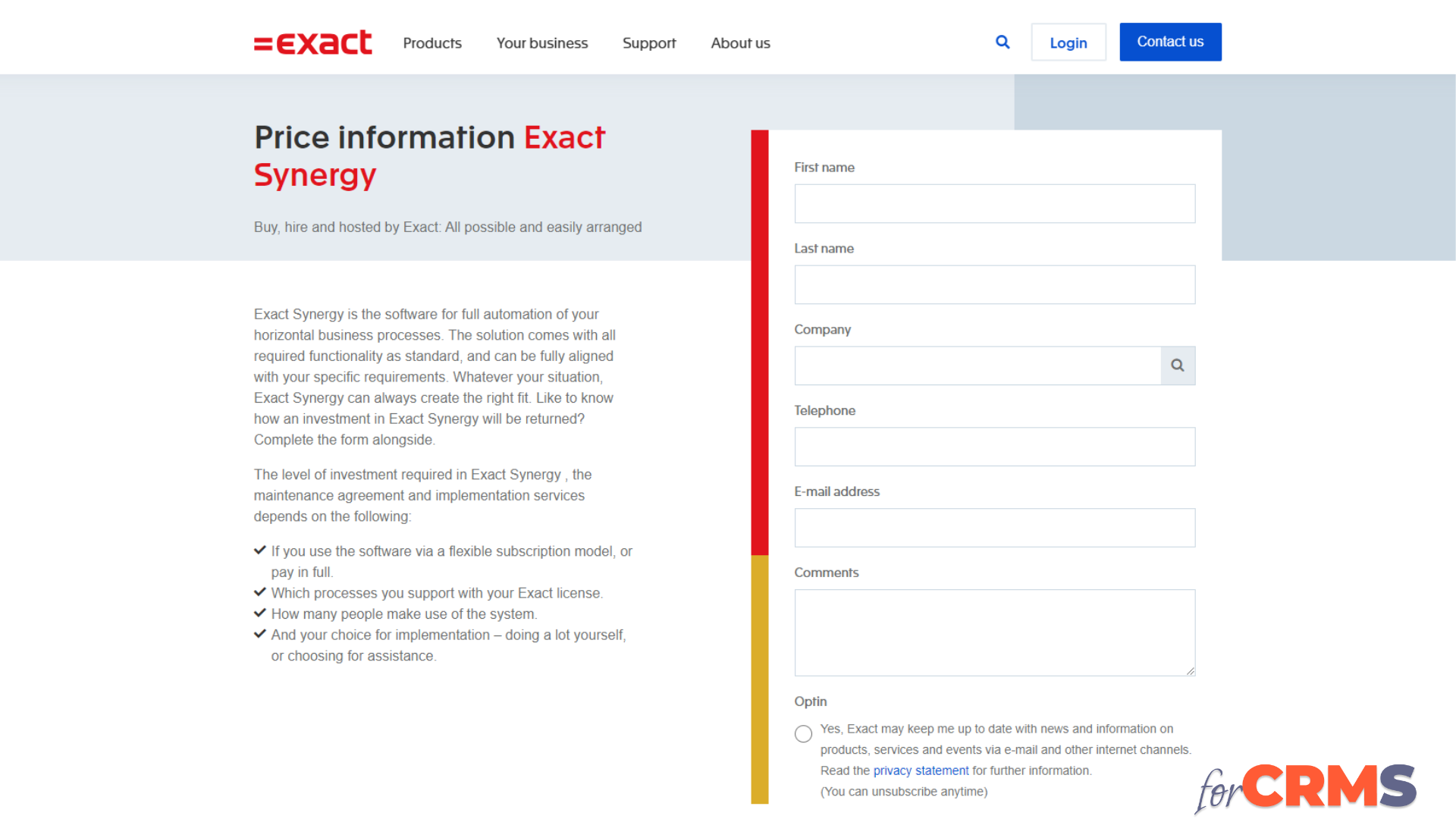
Conclusion
In conclusion, as of 2024, the landscape of document management software continues to evolve, with several standout solutions offering innovative features and capabilities. The top five document management software solutions of 2024 have demonstrated excellence in streamlining document-related workflows, enhancing collaboration, and improving overall efficiency for businesses.
[Related Article: Field Service Software for Small Business]
Each solution caters to different organizational needs, but they share common strengths in areas such as document creation, storage, collaboration, security, and integration with other business tools. As businesses strive for digital transformation and efficient information management, these document management software solutions prove to be valuable assets in promoting productivity and ensuring seamless document handling. Choosing the right document management solution depends on specific organizational requirements, and businesses are encouraged to explore these options further to find the best fit for their document management needs.

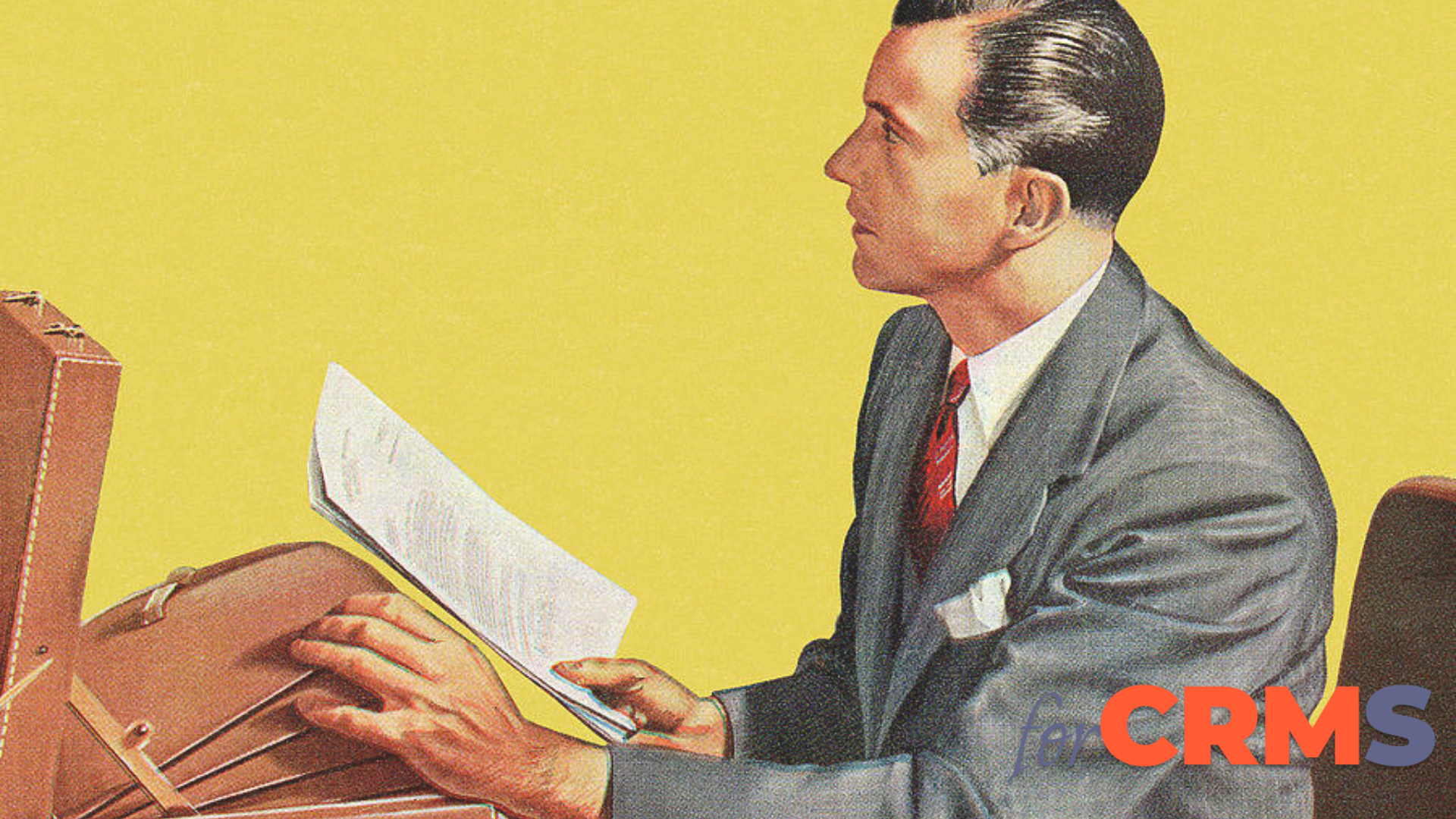






%201.png)


.png)