When exploring the world of business management solutions, two important acronyms come to mind: ERP and CRM. But what do they really mean? And more importantly, how are they different? Let's unravel the complexities and dive into the unique features that distinguish ERP and CRM software.
⇓ Key takeaways:
1. ERP and CRM software play a crucial role in efficiently managing a business.
2. ERP software is specifically designed to streamline and enhance various business processes, while CRM software focuses on effectively managing and nurturing customer relationships.
3. To make the right software choice for your business, it is essential to understand the distinctions between ERP and CRM and evaluate your specific requirements.
What is ERP?
ERP stands for Enterprise Resource Planning System. It is a corporate software for business management based on a single database.
ERP is implemented when you need to automate the work of different departments and set up reporting on dashboards with visualization of key indicators. This is something like Google Analytics, but GA analyzes traffic channels and conversions, while ERP analyzes cash flow, goods, personnel, etc.
Functionally, ERP helps to automate:
- procurement management
- production chain;
- warehouse accounting
- financial management;
- accounting of salaries, contractors, etc.
Entrepreneurs often confuse the concepts of ERP vs CRM, but these are completely different IT solutions. The difference is that ERP aims to automate and build management reports, while CRM focuses on customer interaction.
Who uses ERP and for what?
 Employees daily input key business indicators into the ERP system:
Employees daily input key business indicators into the ERP system:
- Finance professionals use ERP for accounting and cash flow management, including generating financial reports, budget management, and expense control.
- Production workers control raw material stocks, plan production, automate product assembly, and keep records.
- Warehouse managers track finished product stocks, conduct inventory, calculate costs, plan shipments and logistics, and monitor inventory levels.
- HR managers use ERP for salary accounting and managing HR processes.
- Business leaders (CEO, CFO, CIO, and others) have access to strategic information about the company's financial status, productivity, development forecasts, and other important data for making strategic decisions.
In reality, ERP is implemented for monitoring and analytics. This IT product consolidates all data, analyzes it, and outputs the necessary reports on a dashboard.
Examples of Data Analysis Using ERP
To make it simpler, let's consider a concrete example of a company engaged in the construction of residential buildings, office spaces, and infrastructure facilities.
The owner has key questions:
- How much will the construction of a specific project cost?
- What is the profitability of this construction?
- How much is my business actually earning money today? How to understand these cash flows?
This is where ERP comes in, and employees from all departments start using it: project, production, financial, logistics, warehouse, and HR teams.
Each of these departments begins to work with the system.
-
Project Department: Tracks the progress of each construction stage to control work execution, ensure timely delivery of materials to the site, and coordinate various subcontractors.
-
Financial Department: Manages expenses, calculates budgets, and generates all necessary reports for construction – from P&L to settlements with suppliers.
-
Logistics Department: Controls the transportation process of construction materials.
-
Warehouse Team: Monitors material stocks, preventing delays, and reducing storage costs for raw materials.
-
HR Department: Manages personnel records, calculates salaries for construction workers, etc.
-
Production Department: Controls collaboration with suppliers, manages the production chain of materials involved in the project.
[Learn more about Project Management Tools in our article]
By utilizing ERP, the company integrates all these departments, allowing them to work cohesively and providing the owner with comprehensive insights into the cost, profitability, and financial performance of each construction project. This holistic approach enables better decision-making and efficient management of resources throughout the entire construction process.
When a company operates in ERP and enters all data correctly, the system can analyze the cost of each individual project in just a few clicks, tracking all information in real-time. This capability allows for effective planning—such as determining how many projects can be constructed in the upcoming quarter.
However, it's crucial to avoid common mistakes when working with ERP, including:
-
Irregular Data Entry: Consistency in data entry is vital for accurate analysis. Irregular input can lead to unreliable insights and decision-making.
-
Incorrect Configuration of Processes: Proper setup of processes within the ERP product is essential. If processes are not configured correctly, it can result in inaccurate data and hinder the system's effectiveness.
-
Lack of Skilled Analysts: Having specialists who can analyze the information collected by the ERP system is crucial. Without skilled personnel, the potential insights from the system may not be fully utilized.
Errors in ERP usage can lead to the loss of time and resources, as well as a decrease in the overall quality of work. This is because different departments may operate asynchronously if the ERP system is not utilized correctly. Therefore, it's important to invest in proper training, regular data maintenance, and ongoing support to ensure the ERP system functions optimally and contributes to the company's success.
What is CRM?
CRM stands for Customer Relationship Management. It refers to a set of practices, strategies, and technologies that companies use to manage and analyze customer interactions and data throughout the customer lifecycle. The goal of CRM is to improve and optimize customer relationships, enhance customer satisfaction, and ultimately drive customer loyalty and retention.
CRM systems typically involve the use of software applications that centralize customer data, automate certain business processes, and provide tools for sales, marketing, and customer service teams to better understand and engage with their customers. Key components of CRM may include contact management, lead tracking, sales management, marketing automation, and customer support functionalities.
By using CRM, organizations can gain insights into customer preferences, behaviors, and needs. This information helps businesses tailor their products, services, and marketing efforts to meet customer expectations, ultimately fostering stronger and more profitable customer relationships.
Functionally, CRM helps to automate:
- contact and lead management;
- sales automation;
- marketing automation;
- customer support;
- workflow automation;
- data analysis and reporting;
- integration with other systems;
- customer communication;
- task management.
Who uses CRM and for what?
 Here are some key stakeholders and their use cases for CRM:
Here are some key stakeholders and their use cases for CRM:
-
Sales Teams:
-
Marketing Teams:
-
Customer Service Teams:
-
Management and Executives:
-
Product and Service Development Teams:
-
Small Business Owners:
-
Human Resources Teams:
-
E-commerce Businesses:
-
Nonprofit Organizations:
-
Real Estate Professionals:
Real estate agents utilize CRM to manage client relationships, track property preferences, and automate communication. It aids in coordinating property viewings, following up with clients, and closing deals.
[Read our overview of the use and creation of Customer Journey Maps]
Examples of Data Management Using CRM
Data management is a critical aspect of using a CRM (Customer Relationship Management) system. CRM platforms are designed to centralize and organize customer data, making it easily accessible and actionable. Here are some examples of how CRM systems facilitate effective data management:
-
Centralized Customer Database:
- Contact and Lead Management:
-
Sales Opportunity Tracking:
-
Customer Interaction History:
-
Automated Data Entry:
-
Segmentation and Targeting:
-
Data Analysis and Reporting:
-
Document and File Management:
-
Integration with External Systems:
-
Data Security and Compliance:
CRM systems typically offer features for data security and compliance. Access controls, encryption, and audit trails help organizations maintain the confidentiality and integrity of customer data while adhering to regulatory requirements.
By effectively managing customer data, CRM systems contribute to improved customer relationships, streamlined business processes, and better decision-making within organizations.
ERP vs CRM comparison chart
| Feature | ERP | CRM |
|---|---|---|
| Scope and Focus | Encompasses various business processes and departments, including finance, human resources, supply chain, and more. | Primarily focuses on managing customer interactions, sales, marketing, and customer support. |
| Centralization | Centralizes data and processes across the entire organization, providing a unified view of operations. | Centralizes customer-related data and processes, offering a consolidated view of customer interactions and relationships. |
| Modules | Typically includes modules for finance, human resources, manufacturing, procurement, inventory, etc. | Includes modules for contact management, lead tracking, opportunity management, and customer support. |
| Functionality | Manages internal and external business processes, integrating various functions for overall efficiency. | Streamlines customer-facing activities, focusing on sales, marketing, and customer service functions. |
| Data Integration | Integrates data from various departments for a comprehensive view of business operations. | Integrates customer data across sales, marketing, and customer service functions, enhancing customer interactions. |
| Business Automation | Automates workflows and processes across different business functions. | Automates sales processes, marketing campaigns, and customer support tasks for improved efficiency. |
| Internal Communication | Facilitates communication and collaboration among different departments. | Improves communication and collaboration within sales, marketing, and customer service teams. |
| External Communication | Supports communication with external stakeholders such as suppliers and partners. | Enhances communication with customers, managing interactions through various channels. |
| Reporting and Analytics | Provides extensive reporting and analytics tools for business intelligence. | Offers reporting tools for analyzing customer data, sales performance, and marketing effectiveness. |
| Implementation Cost | Generally involves higher implementation costs due to the complexity and breadth of functionalities. | Often has lower implementation costs compared to ERP systems, as it focuses on specific customer-related processes. |
| User Base | Used by various departments across the organization, including finance, HR, manufacturing, and more. | Primarily used by sales, marketing, and customer service teams, with some cross-functional applications. Learn more about CRM User Adoption. |
CRM and ERP as a Unified Software Solution
When considering CRM and ERP not as competing products but as similar solutions in the automation market, the question of their joint use arises.
It should be understood that an ERP system helps control not only production and logistics but also the entire sales and communication process, thus encompassing and including the CRM system. Therefore, CRM and ERP exist today as a unified software solution within the ERP system. In this case, CRM becomes one of the modules in the ERP program alongside "Accounting," "Logistics," and others. The advantage of such a solution is that there is no need to deal with the integration of third-party products and constantly make adjustments due to program updates. However, this solution is suitable primarily for large enterprises.
If you need to set up integration between two products from different developers, you will need the assistance of an experienced programmer to customize the integration of these solutions.
In large-scale manufacturing, where the main task is to create a high-quality product and adhere to all nuances of a complex technological process, ERP is typically implemented. To systematize deal data and enhance control over the sales department, integration is configured between ERP and an external CRM system via API. When data is entered into one application, it automatically appears in the other.
It is important for the CRM system to have flexible settings, such as the ability to create custom fields for data entry in different formats. Additionally, a wide-ranging API allows extracting precisely the data needed and transmitting it to the required destinations. However, when dealing with separate products, there is always a risk that something may go wrong. In such cases, the expertise of an experienced system administrator is indispensable.
Conclusions
Therefore, CRM and ERP systems are excellent software products designed for different target audiences. CRM is ideal for small companies with a staff ranging from one to fifty people in the trade and service sector, having multiple trading points, and actively developing the sales department.
ERP is suitable for larger and established enterprises where hundreds, and sometimes thousands, of employees are involved. In such a solution, CRM becomes only a small part of a complex information system.
Both solutions are intended to automate business processes, with CRM specializing in relationships between the company and customers and ERP for managing processes in large enterprises. If you require the capabilities of both programs, it is advisable to choose an ERP system.
In conclusion, ERP and CRM systems are not competing products but two offerings in the same market tailored for different buyers. We recommend an ERP system as a guarantee for producing high-quality and competitive products, while CRM serves as a tool to facilitate the sale of these products and establish a sustainable position for the company in the market.
[Related Article: Top 15 CRM Conferences in 2024]

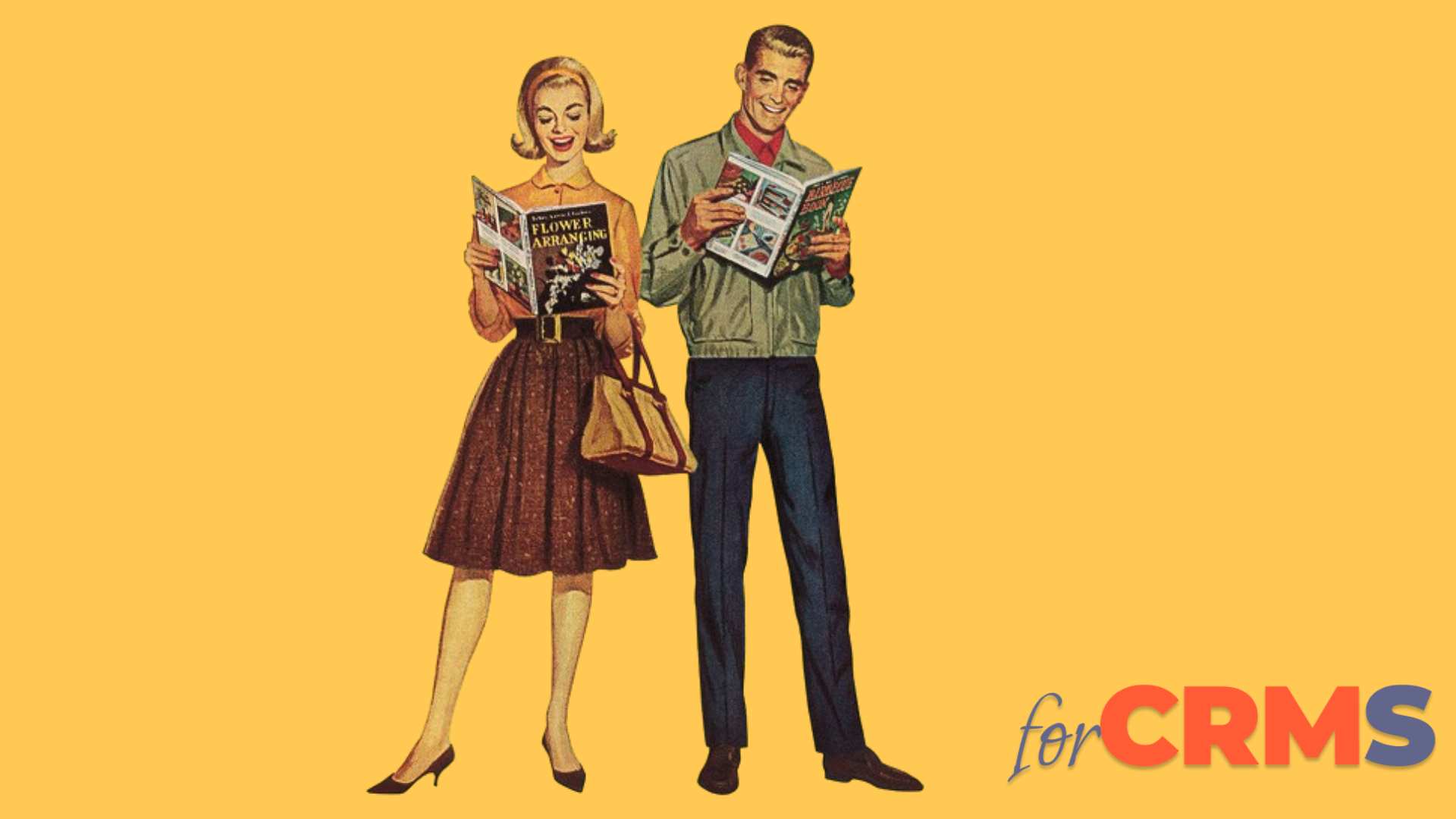









.png)
.png)