Do you want to start a family business? Working as a manager in a corporation? Have several personal projects that need to be completed simultaneously? In each of these situations, the right project management tools will save time and yield better results.
The simplest tool for a project manager is a paper notebook where they can jot down tasks, the names of those responsible for them, deadlines, and task statuses. However, modern digital paid and free project management tools offer many more capabilities than the traditional notebook and pencil.
Why are project management tools important? In this article, you will find the answer to this question and discover the best solutions for individual and teamwork in 2024.
Types of Project Management Tools
- Task Management Tools
Task management involves creating projects, setting goals and tasks, assigning tasks to specific team members, defining deadlines, as well as exchanging documents and comments. In some cases, task management encompasses not only work planning but also a broader range of responsibilities: resource management, collecting analytics and reports, as well as collaboration. Most of the tools mentioned in this article can be considered task management tools.
Trello, Jira, Todoist, Wrike, Smartsheet, and Wunderlist are tools that translate task management into a digital format and help keep everything related to project execution (goals, task details, links, references, lists of responsible individuals, deadlines, and work documentation) in one place.
- Communication and Collaboration Tools
Almost every work project involves more than one person. Additionally, some projects require online engagement with external experts, clients, or freelancers. Communication tools enable chatting or conducting online meetings with colleagues, partners, or anyone else. Collaboration tools are designed for working together on projects, editing each other's work, commenting during work, and swiftly updating work documents.
When it comes to well-featured project management tools for collaborative work, Slack, Basecamp, G Suite, Office 365, Trello, and Yammer are among the industry leaders. For simple project collaboration, a messenger might be sufficient for document exchange or organizing group calls. However, not every platform is secure enough for exchanging confidential information. Among more secure solutions are Microsoft Teams, Zoom, Flock, and Discord.
- Planning and Time Management Tools
Project management tools can include features for task planning, which is the primary way to automate the workflow. Task planning can be straightforward (setting tasks with deadlines) or involve interdependencies. Most tools used by managers also offer reminders' settings for task performers. This feature is extremely important when your team is working on multiple projects simultaneously. Time management tools allow you to set a large task that is then broken down into smaller tasks for team members. They are expected to complete them over several days or weeks with individual deadlines. Some platforms might offer AI-based support.
If team-level time management is a significant part of your work, try GanttPro, TimeCamp, Airtable, Wrike, Clockify, Time Doctor, or Trello. While these tools are not exclusively focused on planning or time management, they still have extended functionality.
- Resource Management Tools
Tools used in project management by product teams, as well as medium and large businesses, should include functions for planning and tracking resource allocation. Among the tasks of a production or digital product company manager is managing financial, material, real estate, intellectual, and other company-owned resources. At times, resource planning involves issues related to accumulating or acquiring resources for the future (e.g., computer programs, equipment, hiring new specialists). In such cases, the manager also turns to analytics to make decisions.
Depending on the business sector and your role in it, using more industry-specific tools makes sense. However, to start somewhere, consider the most versatile solutions in resource management: Mavenlink, Clarizen, LiquidPlanner, Paymo, NetSuite, and Teamdeck.
- Reporting and Analytics Tools
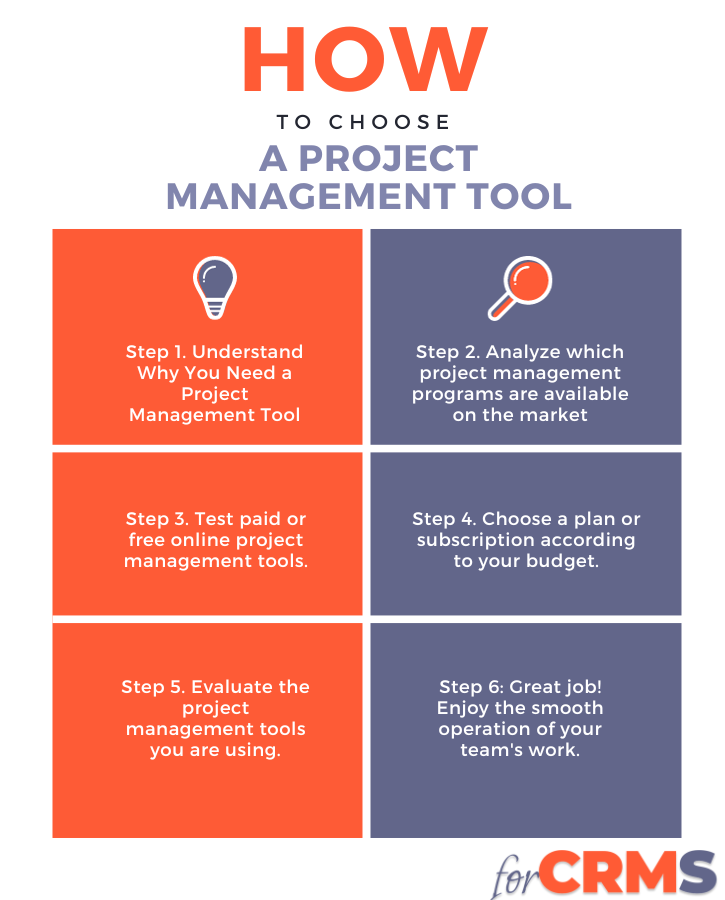
What to Look for in Project Management Software
What are project management software? These are tools that allow your team to work effectively. Specifically, they aid in communication, project planning, and maintaining order (keeping work documentation in one place, creating scenarios, and managing resources).
You can find universal solutions that provide basic functions, as well as more specialized ones, such as project planning tools or tools for better collaboration. To get a general idea of the functional capabilities of modern paid and free online project management tools, let's consider their key features:
Task setting and adjustment;
To-do lists, task boards (Kanban), working with calendars or Gantt charts;
- Communication and collaboration through comments, personal and group messages, video calls, and online conferences;
- Tracking work hours and invoicing;
- Reporting on project status and team work overall;
- Integration with other cloud-based tools (for analytics, planning, or resource management);
Resource management; - AI usage for work planning (e.g., automated task allocation, setting deadlines, or breaking down large tasks into smaller ones).
Choosing the best project management program depends on your team's needs and industry. If this is your first experience with online project management tools, a winning strategy might be testing the most popular and versatile solutions in the market.
[Related Article: Top 10 Free HubSpot Apps in 2024]
7 Best Project Management Tools in 2024
1. Trello
Simple Collaboration Tool for Project Work
Has a free and trial version; starts at $5 per user/month
 Key features: Various project display formats, workflow automation, templates, integrations
Key features: Various project display formats, workflow automation, templates, integrations
Trello is one of the most popular project management tools, best suited for collaboration in small to medium teams. This platform has an intuitive interface and allows the creation of lists, boards, and cards with task descriptions. Additionally, Trello enables document sharing and team communication. Among its drawbacks are the limited range of tools for creating reports and the complexity of managing a large number of projects simultaneously.
2. monday.com
Simple Project Management Tool
Available in a free version; starts at $8 per user/month
 Key features: File storage and organization, boards, communication and collaboration, integration, automation, shared forms, deadline tracking, various project display formats, analytics, and reporting.
Key features: File storage and organization, boards, communication and collaboration, integration, automation, shared forms, deadline tracking, various project display formats, analytics, and reporting.
monday.com is another user-friendly project management tool for teams working remotely. One advantage of this platform is its library of project templates (custom dashboards). Monday.com also offers workflow automation, which is beneficial for teams with regular recurring tasks. Additionally, managers can create project execution scripts with instructions on which task will be assigned after the previous one. This approach speeds up work. Information about the project can be viewed in different formats based on your role in the team.
3. Wrike
Business and Corporate Project Management Tool
Available in a free version; starts at $9.80 per user/month
 Key features: Dashboards, automation, cross-tagging, Kanban boards, project resource planning, Gantt charts, custom elements, dynamic request forms, integrations
Key features: Dashboards, automation, cross-tagging, Kanban boards, project resource planning, Gantt charts, custom elements, dynamic request forms, integrations
Wrike is often included in the list of best online project management tools due to its awards and high customer satisfaction. The platform is suitable for teams and companies of any size, given its flexibility, customization options, and a variety of plans it can offer. In Wrike, you'll find features that make task modeling and management, budgeting, and reporting almost automated. A significant advantage of this tool is its high level of data security, portfolio management, cross-tagging features for projects, and defining approval stages for tasks. Wrike offers over 400 integrations, but it does not support offline access.
4. Smartsheet
Best Project Time Management Tool
Available in a free version; starts at $14 per user/month
 Key Features: Collaboration, resource management, automated workflows, reporting, integrations, templates
Key Features: Collaboration, resource management, automated workflows, reporting, integrations, templates
Smartsheet is an effective tool for managing project timelines and tasks. It offers collaborative features allowing teams to work together seamlessly, manage resources efficiently, and streamline workflows through automation. With robust reporting capabilities and a wide range of integrations, Smartsheet empowers teams to create customized solutions for their projects. Additionally, the availability of templates enables quick project setup and execution. Starting at $14 per user per month, Smartsheet offers comprehensive project management functionality suitable for various business needs.
5. ClickUp
Best Remote Project Management Tool
Available in a free version; starts at $5 per user/month
 Key features: AI, task management, documentation, goal setting, boards, dashboards, communication and collaboration, templates, integrations, automation, reporting
Key features: AI, task management, documentation, goal setting, boards, dashboards, communication and collaboration, templates, integrations, automation, reporting
ClickUp offers a project management program that covers all aspects of team collaboration, including setting shared goals, breaking them into tasks, instant communication, resource monitoring, and organizing all work documents. This cloud-based service is geared towards remote teams that utilize an Agile approach. ClickUp's project space is highly customizable. With this tool, you can conduct brainstorming sessions using the virtual board feature and also work with traditional task boards to track team progress. The platform also integrates with Dropbox, Slack, HubSpot, Figma, G Suite, and other project management tools.
6. Jira
Popular Agile Project Management Tool
Available in a free version; starts at $7.75 per user/month
 Key Features: Scrum and Kanban boards, roadmaps, timeline views, reports and insights, collaboration, and communication
Key Features: Scrum and Kanban boards, roadmaps, timeline views, reports and insights, collaboration, and communication
Jira is one of the flexible project management tools suitable for companies of any size. Its key advantage lies in its ability to integrate with both Atlassian Group tools and third-party platforms. Users can customize Jira's functionality to suit their team's specific needs. This platform enables task creation and tracking progress and deadlines through an informative dashboard. Another advantage is its unique and user-friendly navigation, significantly saving time. However, a drawback of this tool is its limited capabilities for resource management and reporting.
7. Zoho Projects
Best Project Time Management Tool
Available in a free version; starts at $4 per user/month
 Key Features: Advanced task management, customization, team collaboration, automation, time management, charts and reports, user administration, integrations, import
Key Features: Advanced task management, customization, team collaboration, automation, time management, charts and reports, user administration, integrations, import
Zoho Projects is a convenient tool for teams handling multiple projects. It allows users to create tasks and subtasks, configure workflow algorithms, automate project planning, and organize project documentation. You can view projects in Gantt chart format and apply cost calculation for team members working on multiple projects simultaneously. Additionally, you can save time by creating project templates. Zoho Projects' key advantage lies in its affordable pricing strategy, even for advanced solutions catered to larger companies.
The main point
Project management is a crucial component of any successful company. The choice of project management tool depends on the team's needs, project characteristics, and business strategy. Regardless of the selected tool, key features to focus on include advanced task management, communication, reporting, integration capabilities with other programs, and templates to streamline processes.
Platforms such as Trello, Monday.com, Wrike, ClickUp, Jira, Smartsheet, and Zoho Projects offer a wide range of capabilities for remote collaboration, task management, communication, automation, and reporting. It's important to consider the team's specific requirements and project nuances when choosing the optimal tool to achieve success in project management and increase team productivity.






.png)