HubSpot is a powerful all-in-one platform for inbound marketing, sales, and customer relationship management. It's a game-changer for businesses looking to streamline their operations and improve customer interactions. However, to maximize its potential, you need to harness the power of HubSpot apps. In this article, we'll explore the world of free HubSpot apps, which can elevate your HubSpot experience without breaking the bank.
In this article, we'll take a look at the top 10 Free HubSpot Apps:
Benefits of Using Free HubSpot Apps
-
Improved Efficiency and Productivity: HubSpot apps help automate repetitive tasks, saving you time and reducing the risk of human error. From email marketing to social media scheduling, these apps can supercharge your productivity.
-
Enhanced Customer Relationship Management: Understanding your customers is crucial. Free HubSpot apps can help you gather and analyze valuable data, allowing you to tailor your interactions for better customer engagement.
-
Streamlined Marketing and Sales Processes: Free apps can help align your marketing and sales teams, ensuring they work in harmony to nurture leads and close deals more effectively.
-
Better Data Analysis and Reporting: With the right apps, you can create customized reports, track key metrics, and make data-driven decisions that drive your business forward.
Using free HubSpot apps can offer several benefits for businesses and individuals, especially for those looking to improve their marketing, sales, and customer relationship management efforts. Here are some of the benefits of using free HubSpot apps:
-
Cost-Effective: The most obvious benefit is that they are free. Businesses can take advantage of essential tools without incurring additional expenses.
-
Enhanced Productivity: HubSpot apps are designed to streamline tasks and processes, which can increase productivity for your team. They provide automation features, saving time and effort.
-
Centralized Data: HubSpot apps can help you centralize and organize your customer data, making it easier to access and manage customer information, interactions, and communications in one place.
-
Improved Marketing: Free apps can help you create and send professional marketing emails, boosting your marketing efforts.
-
Lead Generation: HubSpot apps offer free lead generation and pop-up form tools that help you capture leads and grow your contact database.
-
Analytics and Reporting: HubSpot apps provide access to data and analytics to help you track and measure the success of your marketing campaigns and sales efforts.
-
Social Media Management: Free social media management tools can help you schedule and manage your social media posts and track engagement.
-
Sales Tools: HubSpot's free sales tools can help your sales team manage leads and close deals more effectively.
-
Customer Support: HubSpot's apps can help you better support your customers and track their issues efficiently.
-
Training and Resources: HubSpot offers a wealth of training materials and resources to help users get the most out of their apps, making it easier to adopt and use the platform effectively.
-
Scalability: As your business grows, you can easily upgrade to paid HubSpot plans and access more advanced features and functionality.
-
Community Support: HubSpot has a large and active user community where you can find answers to your questions and share best practices.
-
User-Friendly: HubSpot apps are known for their user-friendly interfaces, making them accessible to users with various levels of technical expertise.
Overall, HubSpot's free apps provide a great starting point for businesses and individuals to improve their marketing, sales, and customer relationship management efforts without a significant financial investment. As your needs grow, you can explore paid plans for more advanced features and capabilities.
[Related Article: Top 7 Free HubSpot Themes for Nonprofits]
TOP 10 Free HubSpot Apps
Now, let's dive into some of the top free HubSpot apps that can turbocharge your HubSpot experience:
1. StopWatch
 The StopWatch for HubSpot offers a straightforward and user-friendly time tracking tool explicitly crafted for HubSpot. All recorded time entries are seamlessly integrated into HubSpot as "Time Log" records.
The StopWatch for HubSpot offers a straightforward and user-friendly time tracking tool explicitly crafted for HubSpot. All recorded time entries are seamlessly integrated into HubSpot as "Time Log" records.
With the inclusion of the "StopWatch" function, your team can effortlessly monitor the time allocated to HubSpot Contacts, Companies, Deals, and Tickets.
Subscribers with "Unlimited" access also gain the advantage of custom workflow actions, allowing them to initiate and cease adaptable workflow-driven timers. This functionality opens up opportunities such as tracking the duration an individual CRM entry spends in a designated stage or object.
Tailored to cater to teams and businesses seeking a straightforward time tracking solution seamlessly integrated into HubSpot CRM, this tool leverages HubSpot's robust reporting and automation capabilities, placing your team's time logs in the spotlight.
Features
-
StopWatch for HubSpot revolutionizes time tracking with its seamless one-click functionality, offering your entire team a direct integration within HubSpot CRM.
-
Unlock the potential of HubSpot's reporting tools to delve deep into the time tracked by individuals or teams. Whether you seek the nitty-gritty details of how much time a specific team member dedicates to resolving a customer service ticket or a broader perspective on how your entire sales team manages their time across various industries, the insights are at your fingertips.
-
Initiate and halt flexible timers according to your unique needs through HubSpot Workflows. Keep a close eye on the time a particular CRM entry spends in a specific object stage, such as a Deal Stage. Please be aware that this feature is exclusively available to "Unlimited" subscribers.
2. Hotjar
 Tailor your engagements with prospects and customers using the seamless integration of Hotjar and HubSpot. This dynamic synergy empowers your team with the essential insights to expedite deal closures, offer personalized support, and refine your segmentation for highly targeted campaigns.
Tailor your engagements with prospects and customers using the seamless integration of Hotjar and HubSpot. This dynamic synergy empowers your team with the essential insights to expedite deal closures, offer personalized support, and refine your segmentation for highly targeted campaigns.
Gain invaluable visibility into your audience's interactions, pinpointing their engagement points and identifying any roadblocks they encounter. Armed with this knowledge, you'll be well-prepared to handle calls and queries effectively. Additionally, access survey responses directly in your HubSpot contact timeline for a comprehensive understanding of your contacts.
Harness the full potential of HubSpot and Hotjar by triggering workflows based on specific properties like 'referrer URLs' and 'duration on site.' This invaluable data allows you to personalize your marketing campaigns or equip your sales team with enhanced insights, giving you the edge in delivering tailored interactions that resonate with your audience.
Features
- Uncover the valuable actions taken by visitors to your website, including both potential customers and existing ones, and gain access to their honest feedback about their journey. All of this information can be seamlessly accessed through HubSpot, allowing you to leverage these behavioral insights to create personalized conversations and effective follow-up strategies that will speed up the process of closing deals.
- Effortlessly categorize your prospects and customers into active lists, enabling you to initiate automated processes by combining the wealth of data from Hotjar's behavior analytics with HubSpot's contact criteria. This powerful combination allows for a higher level of personalization in your marketing efforts, tailoring them to individual user behaviors and ensuring a more customized and engaging experience.
- Set up automated notifications for your sales team, ensuring that they are promptly alerted whenever a recording becomes available for a highly-engaged prospect. Additionally, identify and flag instances where prospects show signs of frustration, allowing your representatives to follow up at the perfect moment with a deeper understanding of their experience. This will enhance the context of their interactions and ultimately improve customer satisfaction.
3. CloneNer
 CloneNer's remarkable capability lies in its effortless duplication of a wide range of data elements, along with their attributes and associations. This revolutionary feature has the potential to transform how businesses handle data duplication, eliminating the need for labor-intensive and error-prone manual data entry. With CloneNer, businesses can ensure data accuracy and consistency across the board.
CloneNer's remarkable capability lies in its effortless duplication of a wide range of data elements, along with their attributes and associations. This revolutionary feature has the potential to transform how businesses handle data duplication, eliminating the need for labor-intensive and error-prone manual data entry. With CloneNer, businesses can ensure data accuracy and consistency across the board.
One impressive aspect of CloneNer is its robust support for custom properties, recognizing that businesses often have unique data attributes tailored to their specific operations. CloneNer's ability to duplicate these custom properties ensures data integrity and uniformity, regardless of the complexity of data structures.
With CloneNer's user-friendly design and step-by-step guidance, integrating it into users' workflows is seamless and requires minimal learning curve. Even when dealing with large volumes of data, CloneNer operates with impressive speed and reliability.
Features
- Effortlessly create duplicates of Deals, Contacts, and Tickets with just a few clicks, providing you with the flexibility to choose which connections you want to maintain.
- Say goodbye to time-consuming manual procedures and reduce administrative burdens, whether you're dealing with a small number or a large volume of deal properties.
- Rest assured that your data is completely secure. CloneNer uses HTTPS encryption to safeguard all data transmissions, and we never retain your data beyond the HubSpot platform.
- Empower your team to focus on what truly matters. Free them from repetitive, manual tasks, allowing them to prioritize cultivating new satisfied customers and delighting your existing customer base.
4. NeverBounce
 NeverBounce provides a state-of-the-art email verification and list cleaning platform that ensures your messages are delivered to genuine recipients. By seamlessly integrating with HubSpot, NeverBounce can help you increase conversion rates from your email lists and guarantee that your emails always end up in the inbox.
NeverBounce provides a state-of-the-art email verification and list cleaning platform that ensures your messages are delivered to genuine recipients. By seamlessly integrating with HubSpot, NeverBounce can help you increase conversion rates from your email lists and guarantee that your emails always end up in the inbox.
Moreover, NeverBounce enables you to share data across your entire organization, allowing you to allocate credits, access team members' stored lists, keep an eye on account usage and data, and access account apps. This comprehensive sharing feature simplifies your email marketing efforts and fosters collaboration within your team.
To get started, sign up for NeverBounce and receive 1,000 free verifications. Whether you need to test individual emails, a large list, or use the API, NeverBounce has you covered with its reliable and efficient verification service.
Features
- For HubSpot users engaged in business communication or acting as agency representatives, this service provides the ability to validate existing HubSpot email lists directly through the NeverBounce dashboard, enhancing email list effectiveness and conversion rates.
- The seamless integration of NeverBounce with HubSpot grants you the advantage of conducting a free list analysis to assess the bounce rate before incurring any costs. This analysis helps you categorize your list results, including valid, invalid, catchall, and more. You can then effortlessly export these results back to your HubSpot account.
- Rest assured, your data enjoys a level of protection equivalent to that of financial institutions, and it is never subject to resale or misuse in any manner.
5. Sequin
 Sequin offers a seamless, real-time synchronization between HubSpot and your database, providing effortless integration with HubSpot. As a faster and more efficient alternative to the HubSpot API, Sequin allows you to tap into the power of your database to create internal tools, customer-facing apps, scripts, and any other features you desire. With Sequin, you can leverage the strength of SQL, your favorite ORM, and the frameworks you're familiar with to effortlessly query your HubSpot data. Say goodbye to the complexities of dealing with authentication tokens, rate limits, pagination, or query constraints.
Sequin offers a seamless, real-time synchronization between HubSpot and your database, providing effortless integration with HubSpot. As a faster and more efficient alternative to the HubSpot API, Sequin allows you to tap into the power of your database to create internal tools, customer-facing apps, scripts, and any other features you desire. With Sequin, you can leverage the strength of SQL, your favorite ORM, and the frameworks you're familiar with to effortlessly query your HubSpot data. Say goodbye to the complexities of dealing with authentication tokens, rate limits, pagination, or query constraints.
Features
- Sequin offers a complete toolkit that allows for seamless integration with HubSpot. It includes features like real-time synchronization, rate-limit controls, an intelligent proxy, and end-to-end visibility, which make it possible to develop and deploy features and applications in just a few days instead of weeks.
- Sequin is designed to align with HubSpot's rate limits, ensuring that you never encounter the dreaded 429 error. This allows you to scale your operations confidently without interruptions. No more worrying about HTTP query parameters, limited webhooks, and pagination.
- With Sequin, you can query your HubSpot data using SQL or your preferred Object-Relational Mapping framework. You can craft your queries directly within the database, eliminating the need to constantly reference API documentation.
- With Sequin, expanding your capabilities using your favorite tools becomes a breeze. You can easily leverage your HubSpot data, making it possible to perform complex tasks without any hassles.
6. Surfe
 Surfe is an innovative free HubSpot App that seamlessly integrates HubSpot with LinkedIn to enhance your sales activities. With Surfe, you can easily access and modify your HubSpot records directly on LinkedIn, bringing your CRM to the center of your sales process. This integration allows you to respond, think, and move with greater speed, ultimately strengthening your relationships with prospects.
Surfe is an innovative free HubSpot App that seamlessly integrates HubSpot with LinkedIn to enhance your sales activities. With Surfe, you can easily access and modify your HubSpot records directly on LinkedIn, bringing your CRM to the center of your sales process. This integration allows you to respond, think, and move with greater speed, ultimately strengthening your relationships with prospects.
Using Surfe, you can send your prospect’s LinkedIn information and interactions with them directly to your CRM with just one click, saving you time and effort. By embedding your HubSpot CRM fields on LinkedIn, you can conveniently edit and update CRM information without interrupting your workflow or switching tabs.
Join more than 4,500 companies, including Google, Amazon, Uber, Spendesk, AB Tasty, Sastrify, and Rokt, who trust Surfe to enhance their sales efforts and streamline their processes. The best part is, getting started with Surfe is quick and easy. You can start for free and be up and running in just 30 seconds, with no setup required.
Features
- Boost your productivity by seamlessly integrating and modifying your HubSpot fields within LinkedIn. Surfe seamlessly embeds your HubSpot CRM into LinkedIn, eliminating the need to switch between tabs to access or edit CRM data.
- Surfe ensures that all your LinkedIn conversations are automatically synchronized with HubSpot, guaranteeing that every interaction is meticulously recorded. With this integration, when a lead responds, your entire team remains updated and informed.
- Effortlessly manage your to-do list directly within your browser by creating tasks. These tasks can serve as reminders for specific CRM records, and you can easily handle them – from editing and completing to deletion – regardless of your web location.
- Effectively oversee your deals, configure pipelines, and filter accounts in a list-view on the go, secure in the knowledge that all your data is securely backed up in your CRM. Access your pipeline from anywhere, personalize it to align with your unique requirements, and sell with confidence.
7. Jotform
 Using Jotform, your team will be able to:
Using Jotform, your team will be able to:
- Utilize a simple drag-and-drop interface to create powerful, tailored forms for streamlined data collection.
- Automatically update existing contact records whenever new data is provided through your forms. Send pre-filled forms to your contacts and leads for even quicker record updates.
- Directly funnel contacts into your HubSpot lists and manage your business and sales leads seamlessly.
- Leverage Jotform Sign to swiftly create, share, and electronically sign documents within minutes, reducing time and paper usage through automated document workflows.
- Transition from cumbersome paper forms to dynamic online contracts, agreements, consent forms, and more. Optimize efficiency by automating your document workflow while saving time and paper resources.
Features
- Design stunning, personalized online forms effortlessly using Jotform's user-friendly interface, allowing you to gather valuable data.
- Seamlessly sync form responses with your HubSpot account, ensuring that you have all the necessary information at your fingertips.
- Whether you're utilizing Jotform for sales, marketing, or partnership requests, this integration automates your workflow, enabling you to take swift action.
- With Jotform HubSpot Prefill, pre-fill form fields with HubSpot data, enabling you to send tailored forms that truly resonate with your audience.
8. Contacts Optimizer
 Managing contacts can be a hassle, but with Contacts Optimizer, you can easily keep track of all your contacts in one place.
Managing contacts can be a hassle, but with Contacts Optimizer, you can easily keep track of all your contacts in one place.
This powerful free HubSpot app offers all the essential features you need for efficient contact management, saving you time and allowing you to focus on more critical tasks. Available on the HubSpot Marketplace, Contacts Optimizer provides a seamless solution for optimizing your contact management process.
With Contacts Optimizer, you can calculate and analyze the number of contacts you have, gaining valuable insights into the size of your database. It operates seamlessly in the background, overseeing both marketing and non-marketing contacts stored within your HubSpot portal, ensuring that you are always up-to-date with the latest information.
Features
- You have the flexibility to include multiple email addresses if you wish to notify multiple team members.
- Not only will you receive notifications only once, but you can also effortlessly customize the frequency of these notifications. Anticipate timely alerts that promptly update you on any changes, thresholds, or adjustments in the contact count.
- Define the specific number of marketing contacts for which you would like to receive notifications. This application operates seamlessly in the background, continuously monitoring your contact list, which includes both marketing and non-marketing contacts stored within your HubSpot portal.
9. Ctrl
 With Ctrl, you have complete visibility into every conversation, task, ticket, and note related to your HubSpot accounts, no matter where they are in your CRM stack.
With Ctrl, you have complete visibility into every conversation, task, ticket, and note related to your HubSpot accounts, no matter where they are in your CRM stack.
Ctrl empowers you to take immediate action! From a single workspace, you can effortlessly create new tasks, update HubSpot entries, report bugs, or send customer feature requests, knowing that your entire stack is always up to date. With Ctrl, you have the flexibility to customize your views to perfectly fit your routine and requirements, ensuring that you never miss a single beat.
Features
- Experience the convenience of accessing all your HubSpot customer information, conversations, tasks, tickets, and notes in one centralized workspace.
- With just a few clicks, you can effortlessly update customer entries, manage tasks in project management tools, report bugs, and submit feature requests, all from a unified workspace.
- Plus, easily schedule customer meetings, take notes, and log calls, saving you valuable time and streamlining your documentation and follow-up process.
10. YuboData
 YuboData revolutionizes your potential to accomplish comprehensive omnichannel marketing and personalized automation on a large scale with HubSpot.
YuboData revolutionizes your potential to accomplish comprehensive omnichannel marketing and personalized automation on a large scale with HubSpot.
When it comes to calling, email outreach, and email marketing on a grand scale, having clean CRM data is crucial. YuboData offers a selection of straightforward yet incredibly effective apps that format names, numbers, and emails, making personalized outreach a breeze.
With YuboData, you can maximize the power of HubSpot to create targeted and personalized marketing campaigns across multiple channels. By ensuring that your CRM data is clean and accurate, you can confidently reach out to your contacts with personalized messages that resonate with them. By leveraging the power of HubSpot and YuboData's apps, you can reach your audience on multiple platforms and deliver personalized messages that drive results.
Features
- YuboData takes care of the small details in your HubSpot CRM, ensuring that your data is clean and formatted correctly. With YuboData, you can automatically capitalize and format first names and last names, making your CRM records look professional and polished.
- In addition, YuboData goes a step further by automatically adding country codes to telephone numbers based on geographical information stored in HubSpot CRM. This ensures that your calling and WhatsApp functionalities in HubSpot are not limited by incorrect number formatting.
- Even if a contact is created with no name from a logged email conversation, YuboData has got you covered. It will use the email address to extrapolate a first name and last name if possible, keeping your contact records complete and accurate.
- No more worries about incorrectly formatted numbers! YuboData ensures that all your numbers are correctly formatted, so that inbound calls are easily associated with existing contacts. This not only saves you time, but also reduces the chances of having duplicate contacts with inbound 3CX calls.
- With YuboData, you can trust that your CRM data is clean, accurate, and ready to power your personalized marketing campaigns and automation efforts.
Potential Challenges and Limitations
While free HubSpot apps offer substantial benefits, some common challenges include potential limitations in the free versions, the need for integration, and occasional technical issues. However, these can often be mitigated with proper planning and support from HubSpot's extensive knowledge base and community.
Conclusion
Incorporating free HubSpot apps into your HubSpot experience is a smart move. These apps offer significant advantages, from boosting efficiency to enhancing customer relationships and data analysis. As HubSpot continues to evolve, these apps are essential tools for maximizing its potential. So, explore the world of free HubSpot apps and take your HubSpot journey to the next level. To learn more about apps for HubSpot, visit our site.

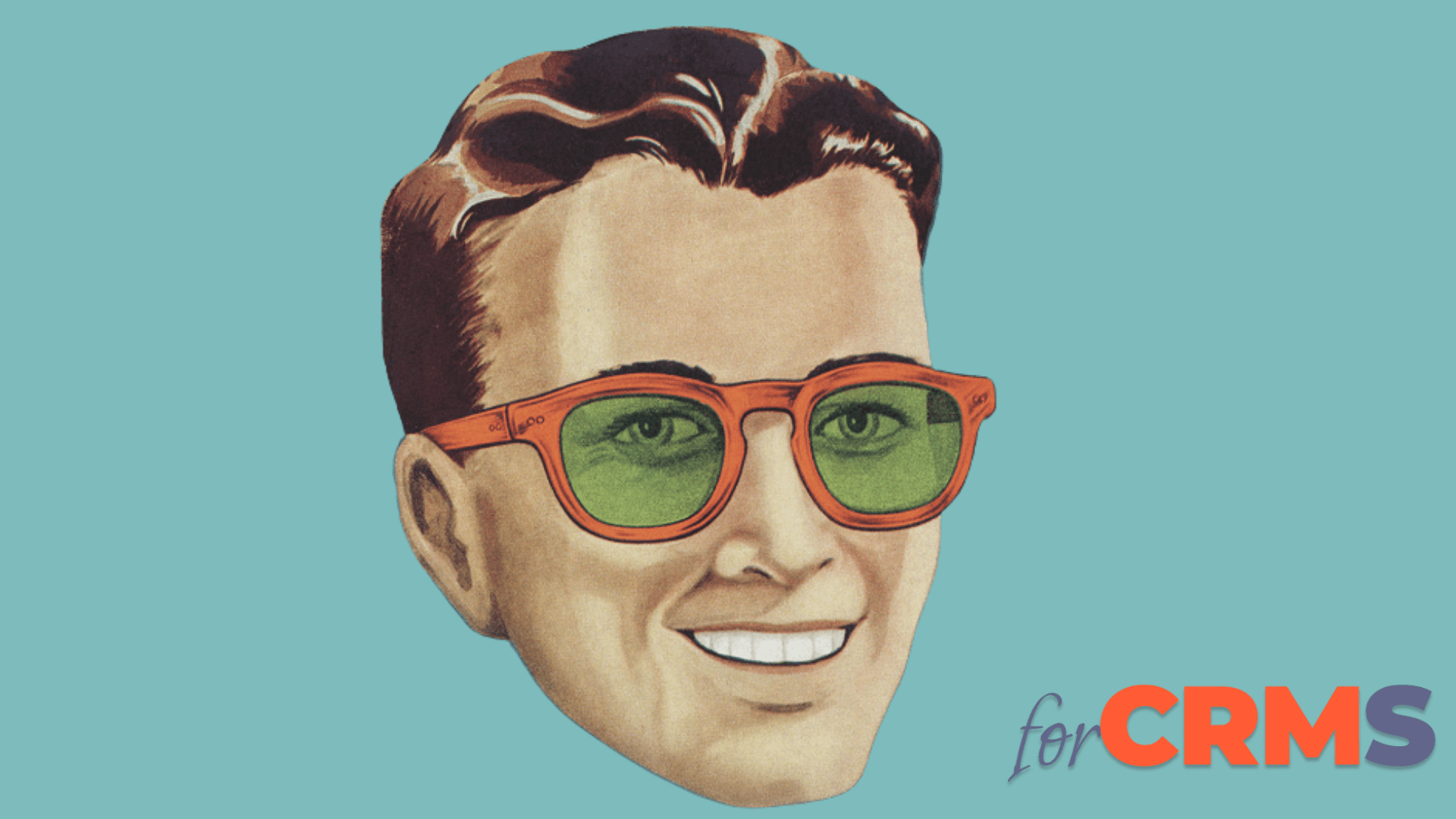

%201.png)


.png)