When was the last time you visited a company’s website and didn’t see at least ONE form?
If you can’t think of any, that’s because most companies choose to implement a variety of forms for lead generation purposes. You’ve probably seen forms with messaging like:
"Get in touch with us today and let us help you find the perfect solution for your needs!"
"Start your free trial now and experience the benefits of our product firsthand!"
"Join our exclusive webinar and gain valuable insights from industry experts!"
"Download our comprehensive guide and learn how to optimize your business strategies!"
These forms are strategically placed on company websites to capture the attention of potential customers and convert them into leads. By offering valuable information or incentives in exchange for contact information, companies can establish a direct line of communication with interested individuals.
The reason why most companies choose to implement forms is simple: they work. Forms have proven to be an effective tool for lead generation, allowing businesses to nurture and convert prospects into customers. By collecting contact information, companies can follow up with personalized marketing messages, provide tailored solutions, and ultimately drive sales.
However, simply having a form on your website is not enough. The design and placement of the form play a crucial role in its effectiveness. A well-designed form that is visually appealing and aligned with the overall branding of the company can instill trust and credibility in potential customers. On the other hand, a poorly designed form may raise doubts about the company's professionalism and reliability.
In addition to design, the placement of the form is equally important. It should be strategically placed in a location that is easily accessible and visible to website visitors. Whether it's a pop-up form, an embedded form within content, or a prominent form on a landing page, the goal is to capture the attention of visitors and encourage them to take action.
Furthermore, the information requested in the form should be carefully considered. It's important to strike a balance between gathering enough information to effectively market to the individual and not overwhelming them with too many questions. By asking for the right information, companies can personalize their marketing efforts and provide targeted solutions to potential customers.
Fortunately, platforms like HubSpot offer marketers a powerful form design and distribution platform that simplifies the process. With easy-to-use templates and customization options, businesses can create visually appealing forms that align with their branding in a matter of minutes. Additionally, HubSpot's integration capabilities allow for seamless data collection and automation, making it easier to segment leads and deliver personalized marketing messages.
In conclusion, implementing forms for lead generation purposes is a common practice among companies. The design, placement, and information requested in the form are all critical factors that can significantly impact its effectiveness. By investing time and effort into designing visually appealing forms, strategically placing them on websites, and asking for the right information, businesses can maximize their lead generation efforts and ultimately drive more conversions.
- Contact us!
- Sign up for a free trial!
- Register for a webinar!
- Download your guide!
At the end of the day, a form is a transaction. You are asking for something of value to you – a lead’s contact info – and you are offering something in return: information or offers that your new lead may find useful. HubSpot offers marketers a powerful form design and distribution platform that empowers them to convert more visitors into leads.
By now, everyone knows that filling out a form will put you on an email and/or call list, so how do you convince people that it’s worth it to connect with your company? Your form design, especially in the context of your website and landing pages, will invariably play a part in a person’s decision to become a lead for your company.
Here are 10 tips for HubSpot Forms Best Practices:
-
Keep Forms Concise: Limit form fields to essential information to reduce friction.
-
Mobile Optimization: Ensure forms are mobile-friendly for a seamless user experience.
-
Clear CTAs: Use compelling calls-to-action that guide users to complete the form.
-
Progressive Profiling: Gather additional data through multi-step forms for returning visitors.
-
Smart Field Choices: Select appropriate form fields and avoid asking for redundant information.
-
A/B Testing: Continuously test form variations to optimize conversion rates.
-
Conditional Logic: Show or hide form fields based on user responses for a personalized experience.
-
Data Privacy: Clearly communicate data usage and privacy policies to build trust.
-
Thank-You Pages: Redirect users to relevant content or offers after submitting a form.
-
Integration: Connect HubSpot forms with your CRM for efficient lead management.
What is Form Design?
According to HubSpot, form design “is the process of creating a web form — where your site visitors can input and submit their information — while keeping the form’s layout, format, UX, appearance, and other factors in mind.”
Since a form submission is an invitation to market to an individual who is interested in what your company is offering, it’s important to consider three things about your form; how it looks, where it’s located, and what information you’re trying to get from them. Ultimately, you want visual appeal, intentional placement, and to make sure you’re asking the right questions to effectively market to the individual, but not so many that it steers prospects away.
Think about all the sloppy forms you’ve encountered on sketchy webpages that ask too many questions. Is that the work of a company you’d trust with your personal information, even if you are interested in their product? Probably not.
Why Does Form Design Matter?
Simply put, great web form design helps you increase conversions.The design of your form impacts your website’s overall user experience (UX), which in turn directly impacts your number of happy visitors and conversions. A well-designed form shows users that your brand is helpful, thoughtful, professional, tech-savvy, and enjoyable to work with.A poorly-designed form, on the other hand, may lead to page and website abandonment or a frustrated user and, therefore, a decrease in conversions and sales.
For example, Expedia learned they were losing $12 million a year in profits because of one extraneous form field box alone!Web forms are critical for converting users into customers, so you want to make yours easy-to-use, professional, and sleek. In this guide, we’ll review 15 practices you can use to design a great form, including the importance of web form user interface (UI) design, mobile form design, and call to action (CTA) design."
How Do You Build a Great Form?
Plan, plan, plan!
Suppose you’re a project manager or the one responsible for creating a form. You’ll need to be sure all your team resources — designers, developers, content creators — are on the same page relative to your client’s or department’s primary business objectives and goals. Here are some essential items to plan for:
Connectors: Can all of the data on the form submissions live in your HubSpot CRM or do you need to set up integrations before you make your forms live? If the data from your form submissions need to go into an external app, explore the app marketplace to see which data sync options are available to you.
Workflow: Automate your contact segmentation and marketing communications. How will you sort individuals based on the information you gather from their form submissions? HubSpot empowers you to use form submissions to segment and market, and plan how you’ll use the data you gather.
Brand guidelines: Do you have a recent style guide? Ensure that your form’s design, including the landing page it may live on, is consistent with the rest of your branding.
Designing a HubSpot Form
Once you’ve planned everything out, it’s time to get to work on form design. Some tips:
Keep it simple! You can build attractive forms straight from HubSpot’s form editor — they even provide common templates to build from.
Create your own! If you don’t see a template that applies to you, make one from scratch. Think about your user experience: do you want them to come upon an embedded form while reading a particularly interesting piece of content, or should it slide in or pop up?
After you’ve created your form, you should take the time to preview it on various devices to ensure that it is optimized for different screen sizes and resolutions. This is especially important if you are using HubSpot’s website tracking analytics, as it allows you to see which devices the majority of your users are accessing your website from. By understanding this data, you can prioritize the user experience for those devices and make any necessary adjustments to ensure that the form is easy to use and visually appealing on all devices.
In addition to optimizing the form for different devices, it is also important to design an appealing and brand-consistent landing page to host the form. This landing page serves as a dedicated space to showcase what you’re offering without taking up valuable real estate on your main site. By creating a visually appealing landing page that aligns with your brand's aesthetic, you can build trust and professionalism with your visitors, making them more likely to fill out the form.
To illustrate this point, take a look at the example below. By embedding the form on a landing page, the company effectively communicates what they are offering without overwhelming their main website with excessive information. This approach not only enhances the user experience but also increases the chances of converting visitors into leads.
By taking the time to optimize your form for different devices and design a visually appealing landing page, you can maximize the effectiveness of your lead generation efforts. These small adjustments can make a big difference in capturing the attention and interest of your target audience, ultimately driving more conversions for your business. So, don't overlook the importance of form design and its impact on your overall marketing strategy.
Get Started with HubSpot Forms
Forms are some of the most valuable tools in any marketing campaign. They serve as a bridge between businesses and potential customers, allowing for the collection of crucial information. However, it's not enough to simply have a form on your website. Good form design is essential for maximizing lead generation and conversion rates.
When it comes to form design, there are several factors to consider. First and foremost, the design should be visually appealing and aligned with your brand's overall aesthetic. This helps to create a sense of trust and professionalism, making visitors more likely to fill out the form.
In addition to aesthetics, the placement of the form on your website is crucial. It should be strategically placed in a location that is easily accessible and visible to visitors. Consider incorporating the form into landing pages or embedding it within relevant content to increase engagement.
Another important aspect of form design is the information you're asking for. It's essential to strike a balance between gathering enough information to effectively market to the individual and not overwhelming them with too many questions. By asking for the right information, you can tailor your marketing efforts to better meet the needs and preferences of your leads.
Even if you don't have an in-house designer or developer, you can still make adjustments to form design with tools like HubSpot. This allows you to customize the color scheme and style of the form to match your brand's identity. With easy-to-use templates and customization options, you can create visually appealing and effective forms in minutes.
Ultimately, good form design is about creating a seamless user experience and maximizing lead generation. By investing time and effort into designing forms that are visually appealing, strategically placed, and ask for the right information, you can enhance the effectiveness of your marketing campaigns and ultimately drive more conversions.
Just use the standard form and make simple adjustments to get started in minutes. If you need additional guidance or help with a unique form, reach out to our team (in our contact form! 😉)




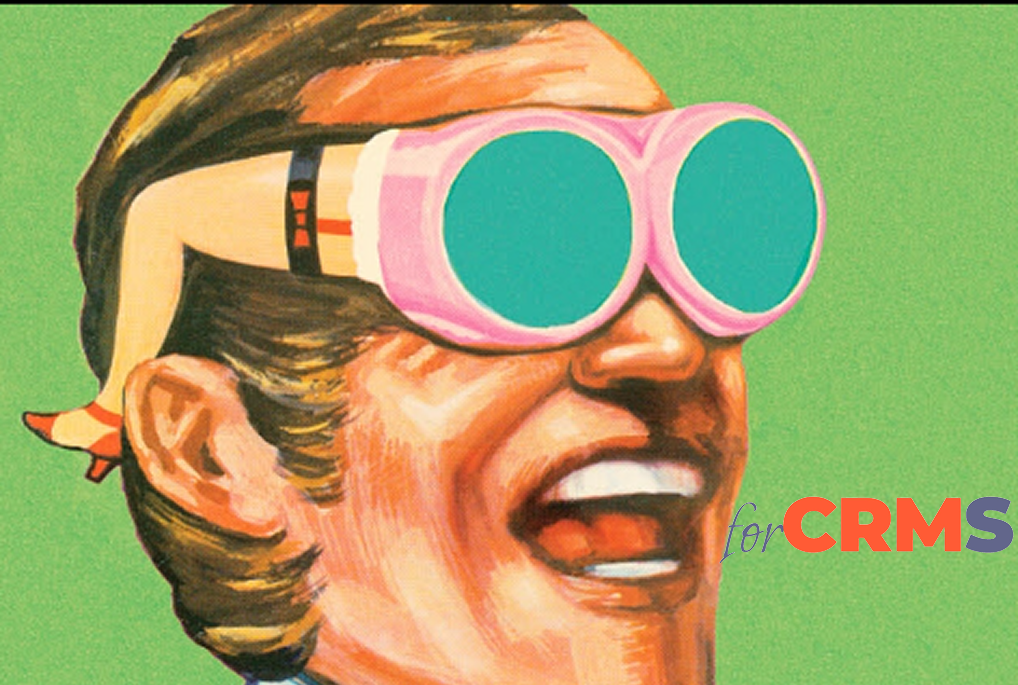
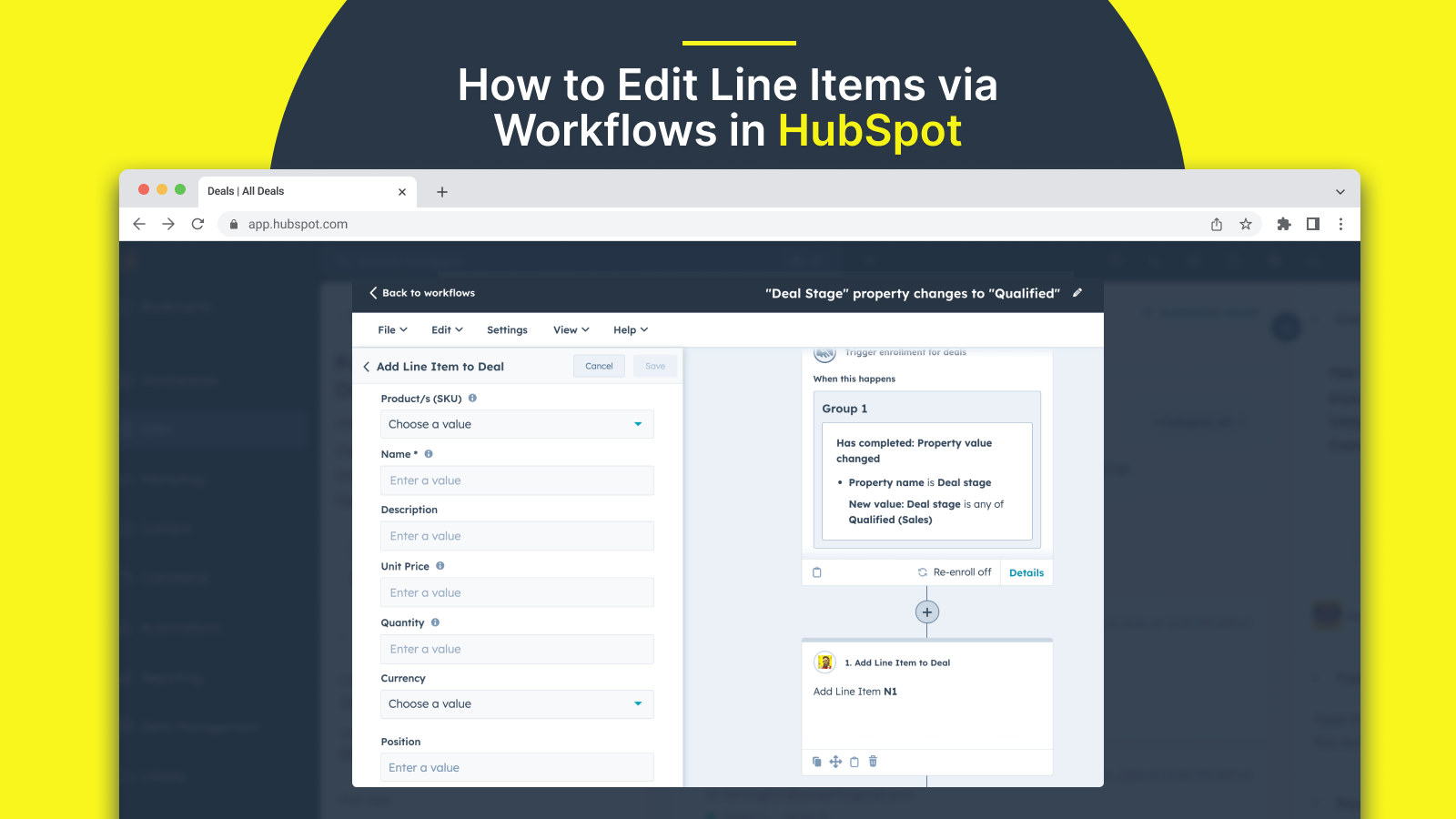
.png)