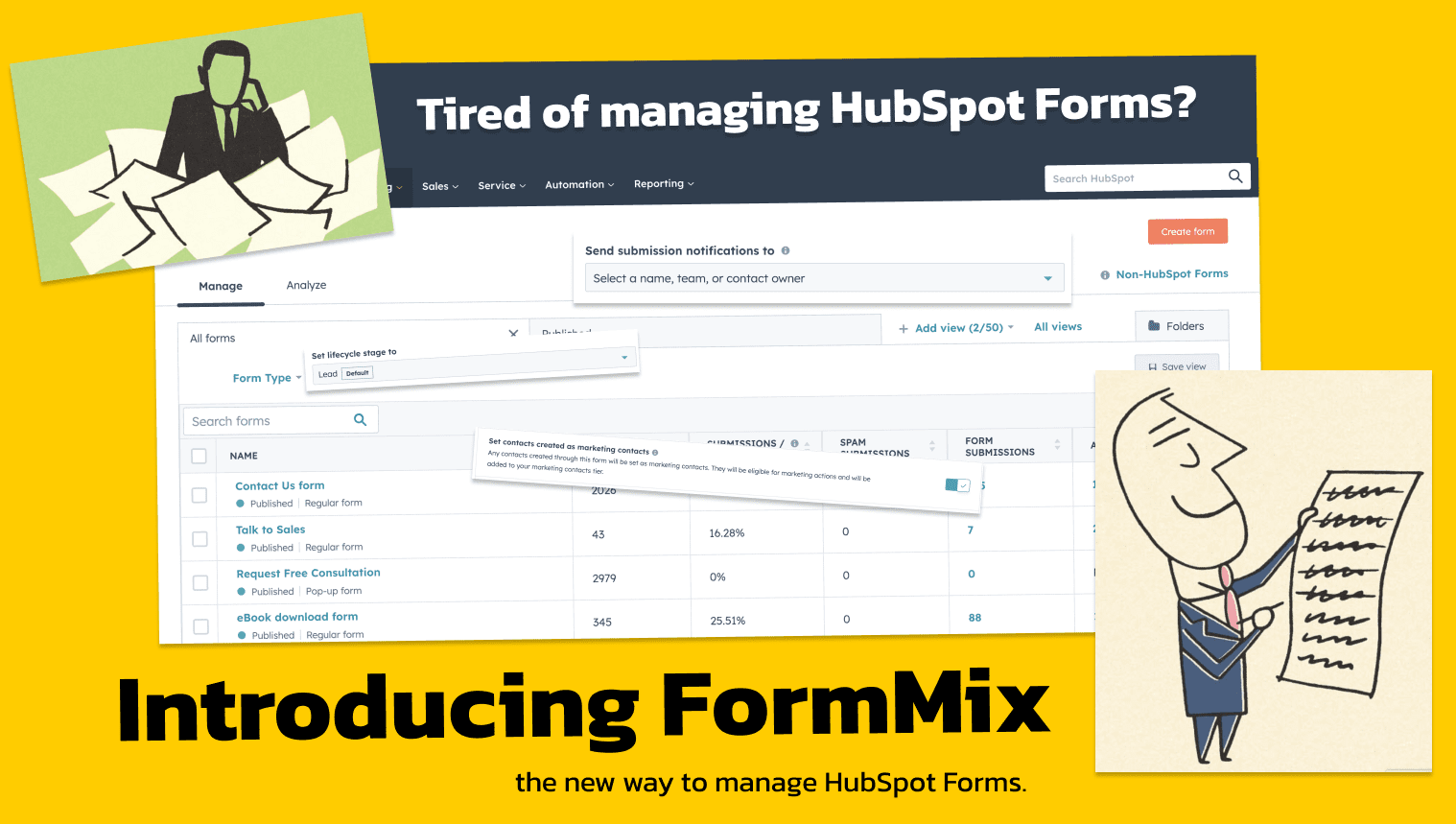
Brief Intro
What Does FormMix Do?
Are you tired of the hassle of manually reviewing and managing your HubSpot forms? Do you wish for a seamless way to optimize your lead generation and sales efforts? Look no further than FormMix, your ultimate solution for effortless form management! With a host of powerful features, FormMix is here to supercharge your HubSpot experience and take your sales and marketing game to the next level.
Don't let manual form management slow down your sales and marketing efforts. FormMix is your secret weapon for optimizing your HubSpot forms, enhancing lead generation, and boosting your overall efficiency.
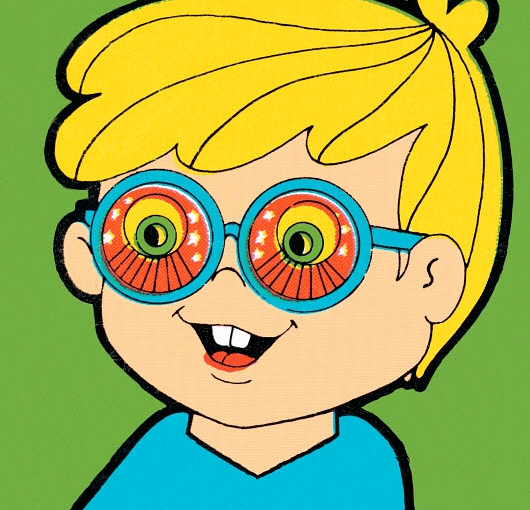
Effortless Form Review
Say goodbye to the tedious process of individually reviewing your HubSpot forms. FormMix streamlines this process, making it quick and hassle-free.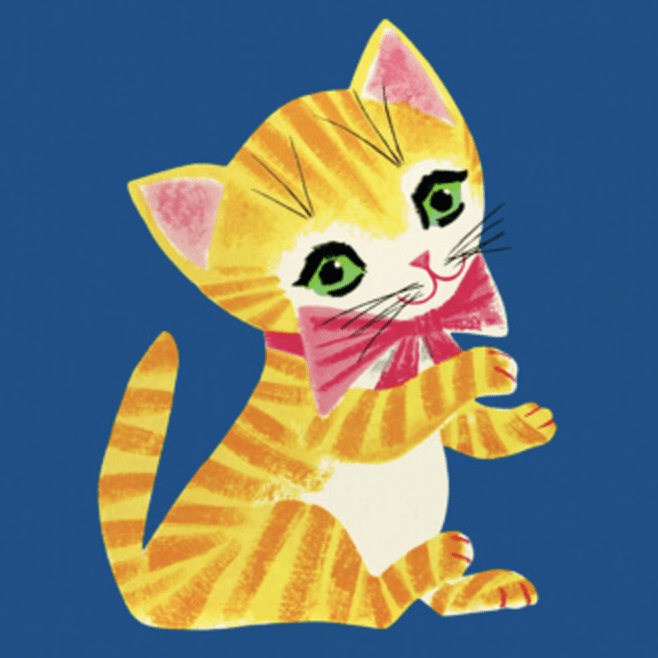
Contact Management
FormMix allows you to determine whether a contact is created or set as a marketing contact. Keep your contacts organized and segmented to tailor your marketing strategies effectively.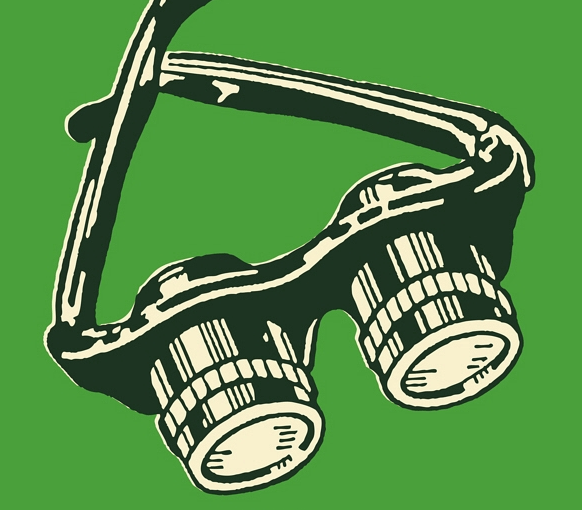
Automation Integration
Seamlessly integrate FormMix with HubSpot's automation tools. Automate follow-ups, lead nurturing, and marketing campaigns to save time and boost your sales pipeline.

User-Friendly Interface
FormMix boasts an intuitive and user-friendly interface, making it accessible to both beginners and seasoned HubSpot users. No need for extensive training or technical expertise.FAQs
Frequently Asked Questions
At this section we aim to provide you with clear and concise answers to common queries. Discover the information you need, right when you need it.
Is it possible to duplicate deals in HubSpot?
Which HubSpot properties & fields can be cloned?

How to Upgrade LineNer Subscription
Follow this guide to upgrade to a paid subscription and start using advanced tools in your HubSpot workflows.

One Click, Many Products. Automating Line Items with LineNer Bundles
Learn how to use LineNer’s Bundle feature to automatically add multiple line items to HubSpot deals through workflows.

Set Up and Use LineNer Templates for Faster Line Item Management
A step-by-step guide to using LineNer Templates for faster, more accurate line item handling inside HubSpot Workflows.

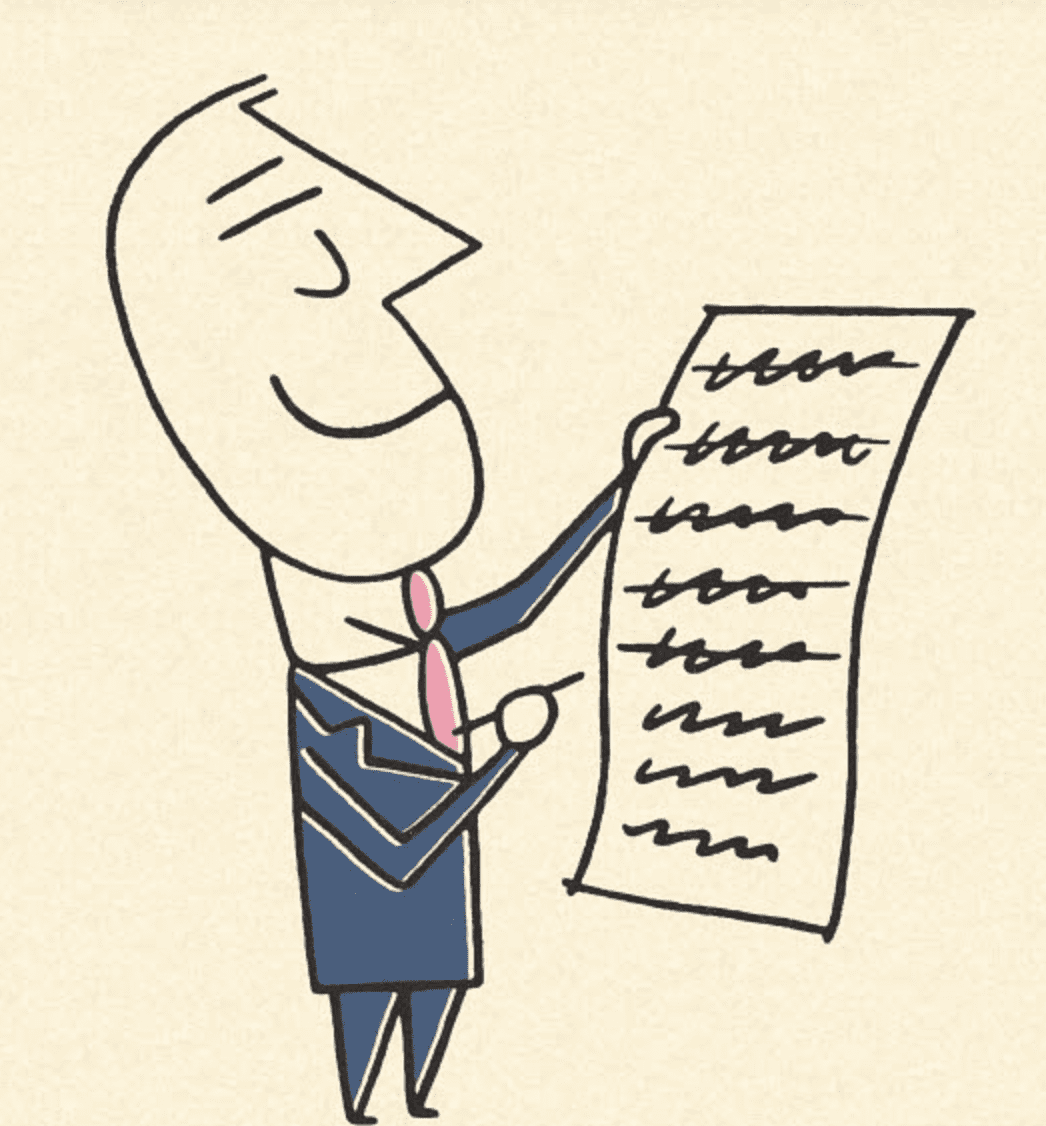

.png)