No way… Everyone wants to automate as much as possible—save time, save money, and reduce effort. But the question is, how?
Well, let me tell you — CloneNer already helps you save time and effort by cloning deals, tickets, and managing renewal deals. And yes, you’re absolutely right! It’s a game-changer.
But today, I’m excited to introduce something even more powerful — Templates!
CloneNer Templates!
Every business is unique, with its own items, properties, and workflows. That’s why we’re thrilled to announce our new feature: CloneNer Templates!
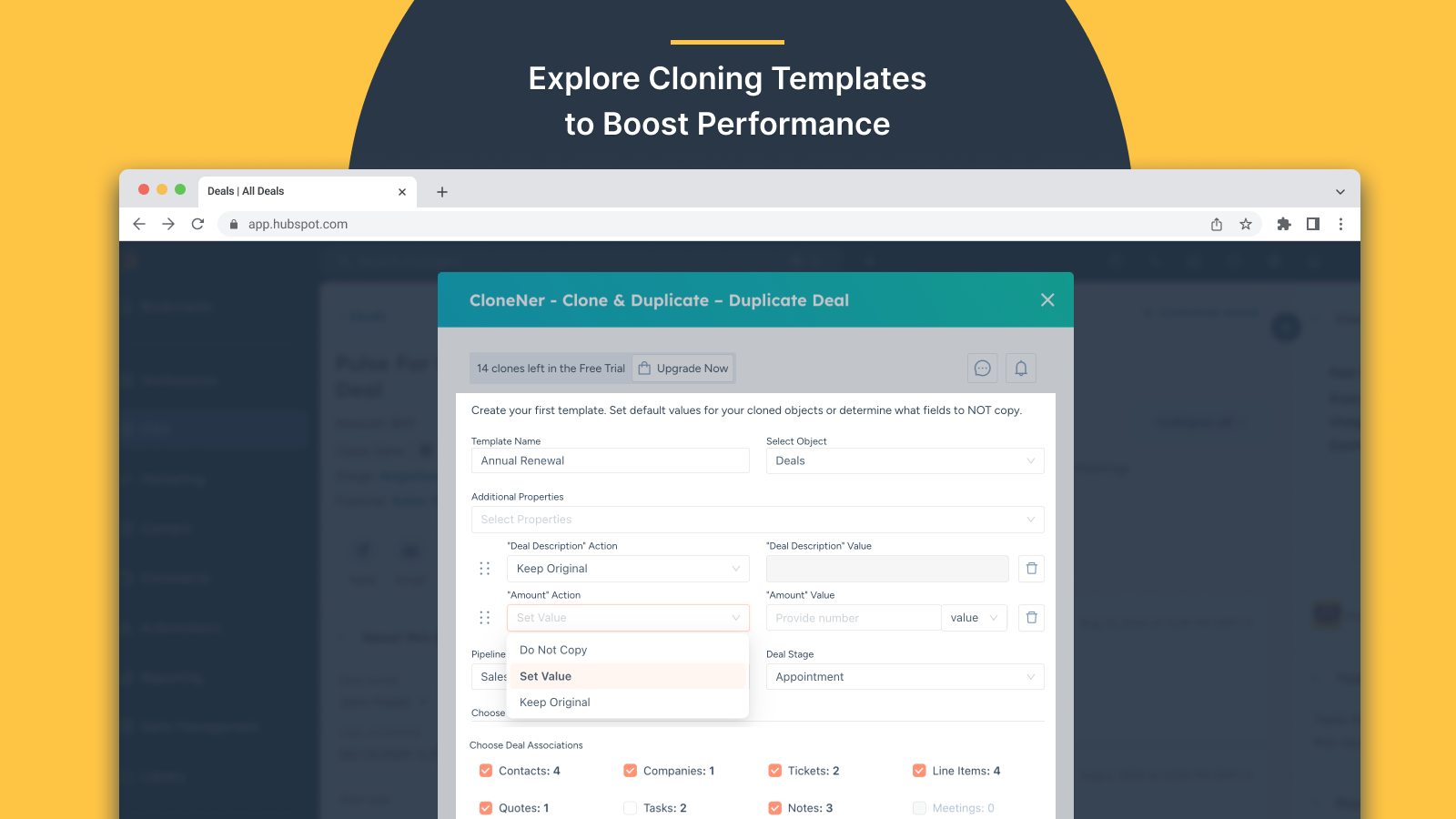
How to create your first template.
Step 1. Open any record like Deal, Ticket etc., and find CloneNer card.
.png?width=1860&height=859&name=Group%2015%20(2).png)
Step 2. Click Actions and choose Templates.

Or click Duplicate Deal and then chose Create Cloning Template.

Step 3. Select for which object you want to create Template, choose pipelines, associations, properties, everything that you want to clone with a template.

Step 4. Check one more time and click Add Template.
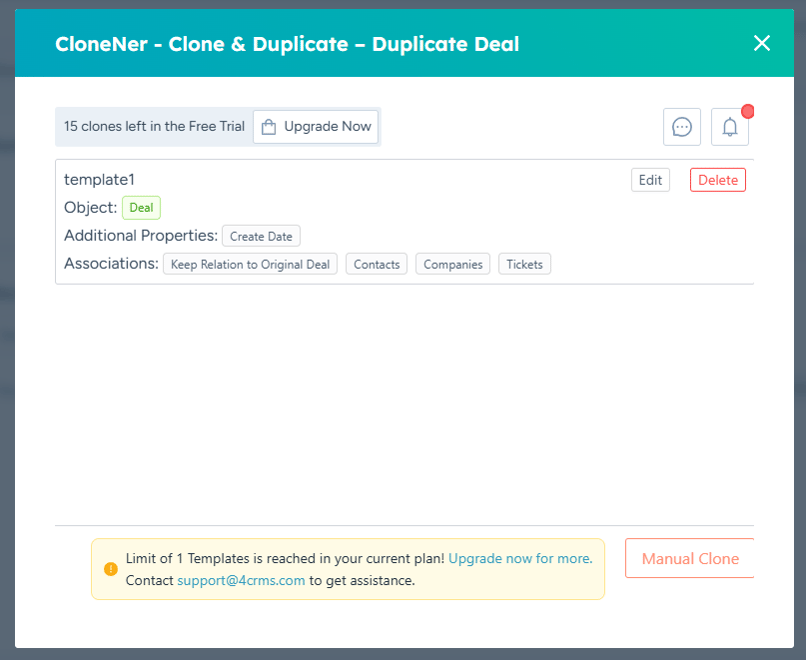
Step 5. Open an object that you want to copy and use this template, or change it however you want.

Watch a video tutorial how to use CloneNer Templates here.
It’s all about making CloneNer even more flexible and tailored to your business needs. Ready to save even more time?
Try Templates today!




%201.png)


.png)