
Brief Intro
What Does Contacts Optimizer Do?
Contacts Optimizer is designed to enhance your HubSpot experience by optimizing contact management. It helps you efficiently organize and streamline your contacts within HubSpot, ensuring that your account operates at its best.
This tool actively monitors changes in contact counts and provides timely notifications to keep you informed. This way, you can proactively manage and adjust your strategies as needed to maintain the effectiveness of your HubSpot account.
Key Features of Contacts Optimizer
-
Multiple Email Notifications
-
Set and Adjust Contact Limit
-
Flexible Notification Options
The Magic Touch to Productivity
Why Contacts Optimizer?
Contacts Optimizer enhances your experience with HubSpot by ensuring that your account remains efficient and effective, ultimately helping you get the most out of the platform.
Contacts Optimizer is a valuable tool that simplifies contact management, saves costs, provides proactive notifications, boosts productivity, and optimizes your HubSpot experience.

Multi-Email Notifications
This functionality empowers you to receive notifications across multiple email addresses, ensuring you're always in the loop regarding updates, changes, or any pertinent information concerning your contacts.
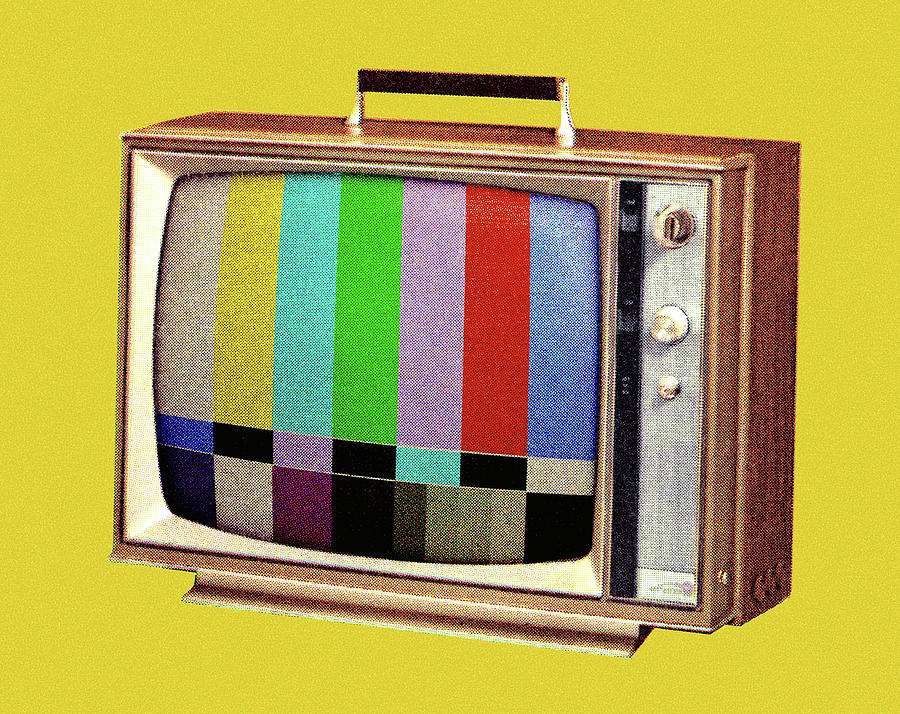
Manage Contact Limits
With this feature, you have the ability to define and modify contact limits. This enables you to maintain your contacts within a specified range, effectively organizing and streamlining your contact list while concentrating on the most crucial ones.
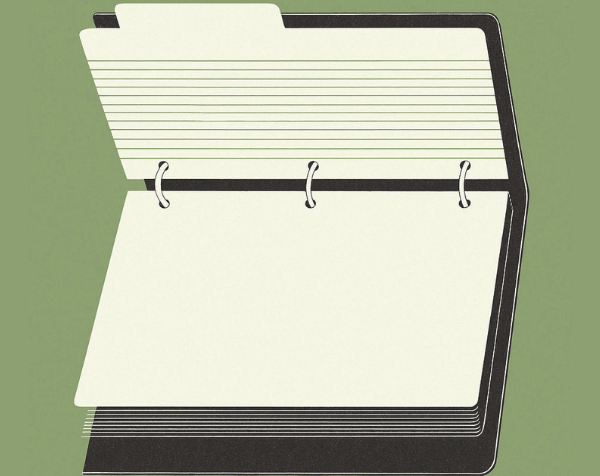
Customizable Notification Preferences
This feature offers a range of notification options. You can tailor how and when you receive notifications related to your contacts, providing flexibility in choosing your preferred notification method, be it push notifications, email alerts, or other notification formats.
FAQs
Frequently Asked Questions
At this section we aim to provide you with clear and concise answers to common queries. Discover the information you need, right when you need it.
Can I receive notifications through multiple email addresses?
Is Contacts Optimizer compatible with other CRM systems besides HubSpot?
Contacts Optimizer is primarily designed for use with HubSpot, but it's always a good idea to check with our support team for information on compatibility with other CRM systems.
How do I get started with Contacts Optimizer?
Is customer support available for Contacts Optimizer users?
Yes, we offer customer support to assist Contacts Optimizer users with any questions, issues, or concerns. Feel free to reach out to our support team for assistance.

How to Upgrade LineNer Subscription
Follow this guide to upgrade to a paid subscription and start using advanced tools in your HubSpot workflows.

One Click, Many Products. Automating Line Items with LineNer Bundles
Learn how to use LineNer’s Bundle feature to automatically add multiple line items to HubSpot deals through workflows.

Set Up and Use LineNer Templates for Faster Line Item Management
A step-by-step guide to using LineNer Templates for faster, more accurate line item handling inside HubSpot Workflows.


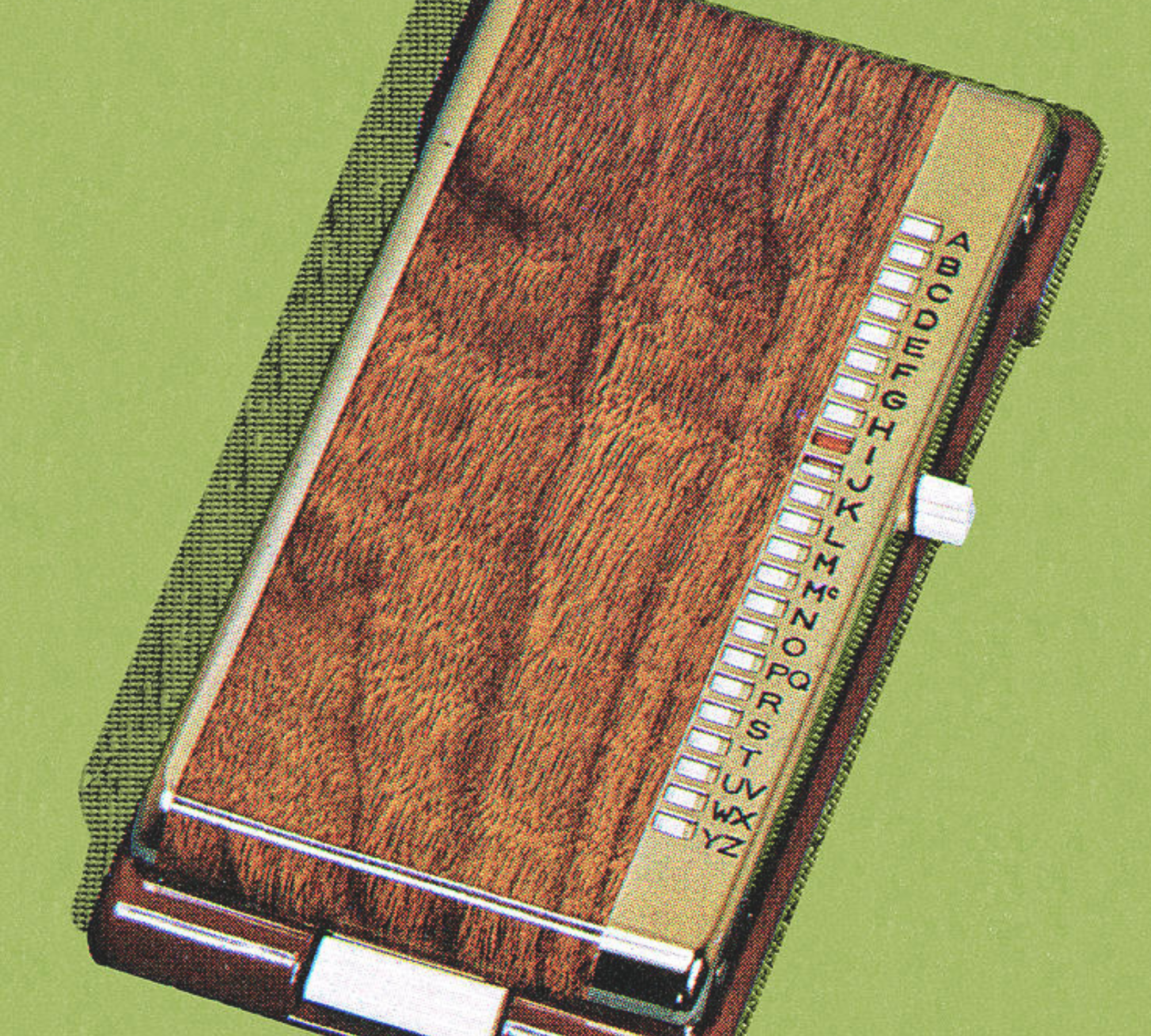

.png)