The App Built by Its Users
Why Copy Line Items?
Copy Line Item help you by allowing to copy multiple line items across several deals in just one click.
No more manual duplication - just efficiency at its best.
Have a great idea for a new feature?
We want to hear from you! Let us know how we can make Copy Line Items even better.
.png)
Multiple deal line item duplication.
Instantly duplicate multiple line-items across multiple deals with no extra steps.
-1.png)
One-click line item transfer.
Quickly move line items from one deal to another with a single click.
What exactly does the Copy Line Items app do?
The Copy Line Items app is most commonly used by HubSpot users who want to simplify the process of adding line items to deals. This greatly helps them avoid manual data entry.
When should I consider using Copy Line Items?
If you are tired of manually adding the same line items to multiple deals in HubSpot the answer is -Yes!
With the Copy Line Items app, you can select the items, choose your target deals, and let the app do the work!
Can I choose which line items to copy, or does it duplicate everything?
Yes!
You have full control over which line items you want to copy. Select the specific products you need and transfer them to one or multiple deals, there is no need to duplicate everything.
How many deals can I copy line items to at once?
There's no limit! You can copy line items from one deal to as many target deals as you need in just few clicks.
Is Copy Line Items app the best choice for me?
If you frequently copy the same line items across multiple deals, then yes.
Copy Line Items let you duplicate them instantly!
Will using the Copy Line Items app change or override my existing deals?
No.
Copy Line Items app only adds the selected line items to your chosen deals without modifying or removing any existing data.
Copy Line Items Between Deals in HubSpot – The Easy Way!
Do you need an easy and effective method to transfer line items between HubSpot deals? Our app simplifies the process! Rather than manually recreating line items for each new deal, our solution lets you clone, transfer, and duplicate them with just a few clicks—saving your sales team time and minimizing errors.
Why Use Our Copy Line Items App?
- ✅ Instantly Duplicate Line Items – Copy products, pricing, and details from one deal to another without manual data entry.
- ✅ Streamline Sales Workflows – Automate deal creation while ensuring accurate line item migration between deals.
- ✅ Save Time & Reduce Errors – Avoid costly mistakes and inconsistencies when managing renewal deals, upsells, and cross-sells.
- ✅ No Coding Required – Unlike API-based solutions, our app works natively within HubSpot, making it easy for sales teams to use.
- ✅ Supports Workflows & Automations – Perfect for businesses that create renewal deals, contract extensions, and follow-up deals.
Common Use Cases:
🔹 Renewal Deals – When closing a deal, automatically copy line items to a renewal deal in another pipeline.
🔹 Upsell & Cross-Sell Opportunities – Clone products from existing deals to new ones for account expansion.
🔹 Multi-Pipeline Sales Processes – Move line items across different deal stages without needing complex integrations.
🔹 Custom Pricing & Discounts – Ensure the correct pricing structure is maintained when copying deal details.
How It Works:
1️⃣ Open the deal with the line items you want to copy.
2️⃣ Select the destination deal where you want to transfer the line items.
3️⃣ Click to clone – all selected line items are copied instantly!
Who Is This For?
- Sales teams using HubSpot CRM to manage deals.
- Account managers handling renewals, upgrades, and contract extensions.
- Businesses automating their sales process with workflows and pipelines.
- HubSpot users looking for a fast, no-code solution to duplicate line items.
Get Started Today!
Eager to make your HubSpot sales process a breeze and say goodbye to tedious data entry? Give our Copy Line Items Between Deals app a try for free and discover how much time you can save!

Set Up and Use LineNer Templates for Faster Line Item Management
A step-by-step guide to using LineNer Templates for faster, more accurate line item handling inside HubSpot Workflows.
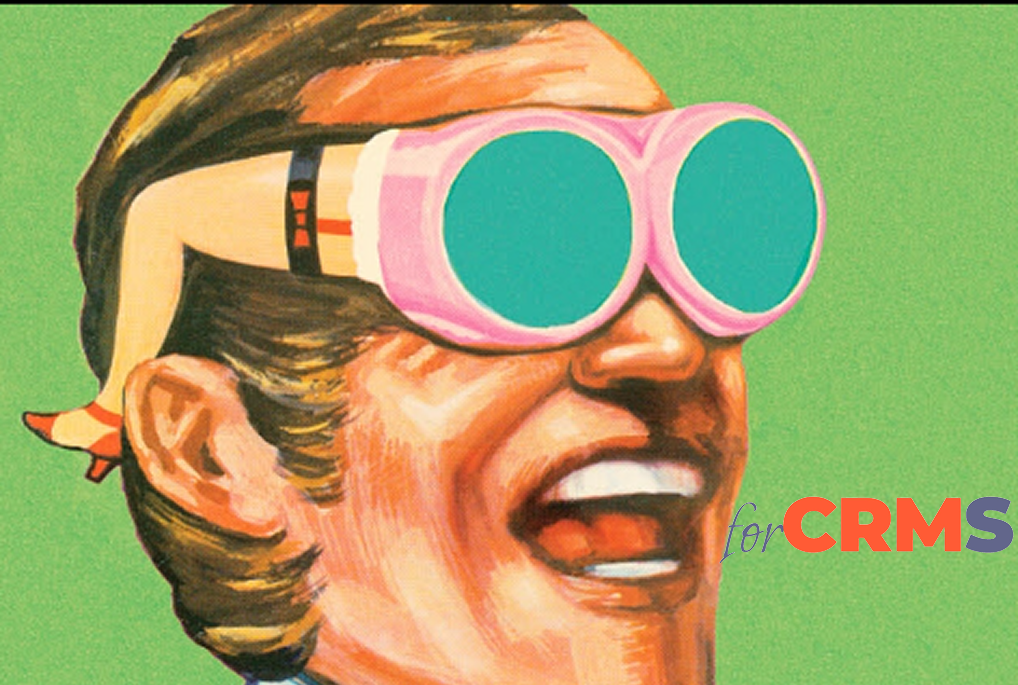
CloneNer & LineNer’s Latest Game-Changing Updates!
Discover the latest CloneNer & LineNer updates from February-March 2025! Automate cloning in HubSpot Workflows, use quick date calculations...
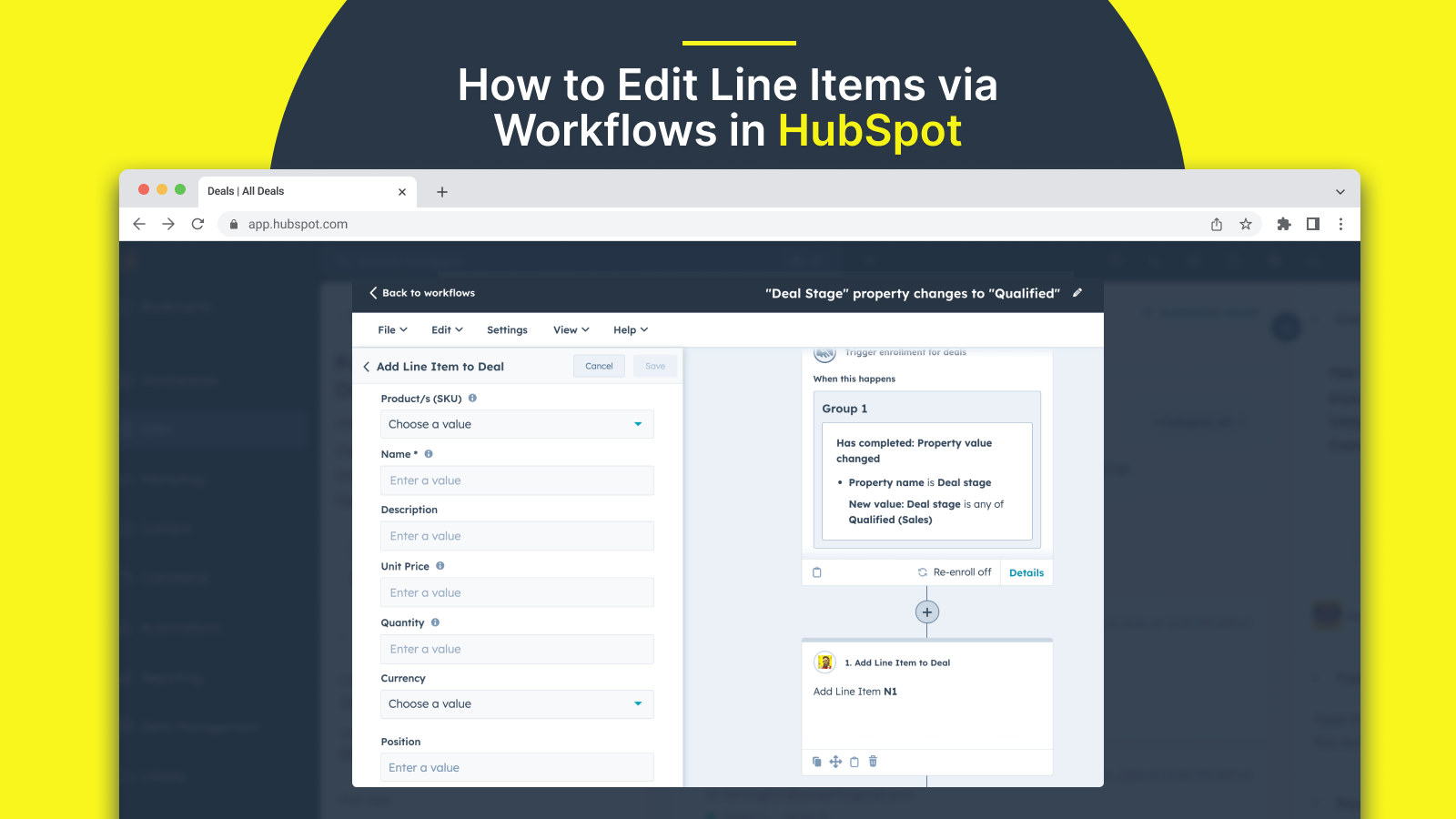
How to Edit Line Items via Workflows in HubSpot
Learn how to edit line items via HubSpot workflow to streamline your sales process, improve efficiency, and automate key updates effortless...


-1.png)

.png)