What is Zendesk?

Zendesk is a CRM platform designed to facilitate effective communication and engagement with customers across various communication channels.
The system efficiently handles requests, notifications, ticket management, and monitoring of social media platforms and other online services. With Zendesk's tools for managing customer interactions, businesses can analyze and track customer behavior. It also allows the creation of personalized templates for customer service responses, call alerts, and task automation.
Furthermore, Zendesk offers APIs, enabling seamless integration with external applications, making it suitable for a wide range of industries, including retail, finance, healthcare, and tech support. Reliable, secure, and scalable, Zendesk is well-equipped to cater to the needs of companies of all sizes and industries.
Explore the features of the Zendesk Support Suite:
- Customizable and scalable to suit businesses of any size;
- Versatile and suitable for various industries, from healthcare to government;
- An efficient ticketing system allowing you to handle customer queries like a professional;
- Omnichannel support enables seamless communication through email, voice, SMS, live chat, and social media;
- A unified agent workspace makes customer support a breeze with all tools in one place;
- Incident and problem management features to tackle issues swiftly and effectively;
- Prioritization of urgent tickets, ensuring you focus on what truly matters;
- Gain insights into your performance with analytics and reporting, paving the way for improvement.
What is Freshdesk?

Freshdesk is a comprehensive customer support system that caters to businesses of all sizes, helping them streamline their customer service operations across various channels. The platform offers automation features that optimize routine tasks, automatically prioritize and assign tickets to the appropriate teams, and even detect agent collisions.
In addition to its powerful features, Freshdesk stands out by providing contact centers with a built-in phone system, eliminating the need for VoIP phones. It also offers gamification solutions to make the customer support process more engaging for agents.
With customizable tickets and self-service portals, real-time reports and analytics, and a team inbox, Freshdesk equips businesses with the tools they need for efficient customer service management. Furthermore, its extensive marketplace includes over 1,000 integrations with popular platforms like Facebook, Twitter, Slack, and Shopify. This allows companies to seamlessly connect Freshdesk with their existing tools and enhance their customer support capabilities.
Freshdesk is a customer support management software with unique and impressive features like:
- Effortlessly and quickly Freshdesk implementation, creating a new system for tracking appeals within minutes;
- A user-friendly and intuitive interface, making working with the program easy and enjoyable;
- Seamless integration of multiple communication channels, including email, chats, social media, and phone calls, all in one program;
- Experience the power of automation with Freshdesk's machine learning capabilities, which identify the topic of the query, search for answers in the knowledge base, and route the request to the appropriate operator automatically;
- The multi-channel helpdesk functionality, which means Freshdesk handles calls from different channels (email, social media, phone calls), and combines them so that you can respond to all emails from one platform;
- Comprehensive analytics and reporting features allow you to assess the effectiveness of your support and monitor various performance parameters.
What is HubSpot Service Hub?

HubSpot Service Hub is an all-in-one customer support solution designed to enhance customer experiences for businesses of all sizes. With its user-friendly and intuitive interface, it provides a dedicated dashboard and inbox to manage conversations in real-time, ensuring no interaction goes unnoticed.
The platform offers various interactive features, such as a customer portal, omnichannel messaging tools, and chatbots, to engage with customers effectively.
Beyond conversations, HubSpot Service Hub streamlines the entire customer support process. Its comprehensive ticketing system allows service teams to easily track, respond to, and resolve customer problems. Automation capabilities further optimize the ticketing process, and the system supports multiple ticket pipelines. Additionally, the platform offers knowledge management tools and efficient VoIP calling features to facilitate smooth communication.
What's more, HubSpot Service Hub seamlessly integrates with other HubSpot products, Google tools, Mailchimp, and Stripe, providing a unified solution for managing customer interactions and data across various platforms.
Discover the remarkable features of HubSpot Service Hub:
- An all-in-one platform that simplifies and streamlines your customer service management;
- An omnichannel support that allows you to connect with customers through live chat, personalized communications, conversational bots, and pre-defined responses;
- Empower your customers with the knowledge base, enabling them to find answers to their queries independently;
- Manage customer queries efficiently with the ticketing system, helping you stay organized and track all customer requests;
- Experience the power of automation, as HubSpot automates repetitive tasks, saving you time and effort in providing exceptional customer support;
- Keep track of your performance with detailed reports and analytics, allowing you to monitor progress and optimize your results for even better outcomes;
- Gather valuable insights with customer feedback surveys, giving you the opportunity to learn from your customers and improve your services.
Zendesk vs Freshdesk vs HubSpot: Customer Service Features Comparison

Zendesk, Freshdesk, and HubSpot are leading customer service platforms, each offering a range of features to streamline customer interactions. Let's compare their customer service features, including Ticketing System, Omnichannel Support, Self-Service Knowledge Base, and Bots.
Ticketing System
Zendesk's ticketing system is a robust and flexible tool that efficiently manages customer queries and support requests. It allows businesses to organize and prioritize tickets, automate ticket assignments, and track ticket status in real-time. With customizable ticket fields and automated workflows, Zendesk ensures that customer inquiries are handled promptly and accurately.
Freshdesk's ticketing system is user-friendly and intuitive, enabling businesses to centralize customer interactions from various channels, including email, chat, and social media. It supports automation to route tickets to the right teams, ensuring efficient ticket resolution. Additionally, Freshdesk allows custom ticket forms to capture specific customer information.
HubSpot's ticketing system, part of its Service Hub, provides a unified inbox for managing customer conversations. It enables businesses to organize and prioritize support tickets from multiple channels, ensuring seamless collaboration among support teams. HubSpot's ticketing system also offers automation to streamline ticket routing and resolution.
Omnichannel Support
Zendesk excels in providing omnichannel support, allowing businesses to engage with customers through email, live chat, social media, phone calls, and more. This seamless multichannel integration ensures a consistent customer experience across all touchpoints.
Freshdesk also offers omnichannel support, connecting customers through email, chat, social media, phone calls, and other channels. It enables businesses to deliver personalized and responsive support regardless of the platform customers choose.
HubSpot's omnichannel support includes live chat, one-to-one communications, conversational bots, and canned responses. This comprehensive approach empowers businesses to deliver real-time support and self-service options to customers.
Bots
Zendesk offers AI-powered chatbots that provide automated responses and route customers to the right support channels. These bots improve response times and assist customers with simple inquiries, freeing up agents for more complex tasks.
Freshdesk's chatbots enable businesses to automate customer interactions and provide instant support. With customizable workflows, these bots can handle repetitive queries, enhancing the overall customer experience.
HubSpot's conversational bots facilitate interactive customer interactions, handling routine inquiries and capturing lead information. Businesses can create custom bots with specific actions to meet their unique needs.
Self-Service Knowledge Base
Zendesk provides a robust library of self-serve resources, guiding users in setting up and effectively utilizing the platform. It gives access to a wealth of knowledge from Zendesk experts and the supportive Zendesk community. Users can tailor custom templates for their knowledge articles, configure the search bar for auto-suggestions, create multiple support request forms, and utilize advanced formatting options to design comprehensive articles. Moreover, Zendesk offers various integrations, allowing businesses to seamlessly embed their knowledge base articles into their websites and applications.
Freshdesk's knowledge base boasts an easy-to-use and straightforward interface, simplifying the creation and organization of knowledge articles. It offers customization options, enabling users to apply rich text formatting and more. With Freshdesk, users can effortlessly create articles and categorize them into various sections, folders, and solution articles. The platform also incorporates a powerful search feature, supporting 42 languages. Whether you're using the product or service, browsing the website's help widget, or exploring the community forum, you can swiftly find answers to any topic.
HubSpot knowledge base empowers businesses to build and manage a comprehensive repository of information concerning their products, services, and overall operations. This tool simplifies the process of creating, editing, and publishing articles, efficiently organizing them based on relevant topics and categories. Moreover, the platform ensures that businesses can easily update and publish articles while keeping them well-organized for customer accessibility. The knowledge base's powerful search engine enables customers to swiftly locate the specific information they require, streamlining their interaction with the company's knowledge resources.
In conclusion, Zendesk, Freshdesk, and HubSpot all offer robust customer service features, including ticketing systems, omnichannel support, chatbots, and self-service knowledge bases. The choice between these platforms depends on a business's specific requirements, the level of automation desired, and the preferred support channels for engaging with customers.
Zendesk vs Freshdesk vs HubSpot: Integrations

Zendesk, Freshdesk, and HubSpot are customer support software platforms that offer impressive integration capabilities to streamline support operations. These integrations allow businesses to sync customer data, sales information, and support tickets from various platforms, providing a comprehensive view of customer interactions.
Freshdesk allows users to connect with apps they already use, such as WhatsApp, Salesforce, and Mailchimp and even provides the flexibility to custom-build integrations using the Freshworks Neo platform to cater to specific business needs.
Similarly, Zendesk's integration capabilities are also extensive. It allows integration with collaboration tools like Zoom, monday.com, Asana, and Atlassian, and offers pre-built integrated apps like Certainly, Ada, and Shopify. If a specific integration is not available, users can create custom solutions using Zendesk's API and apps framework.
HubSpot offers over a thousand integrations across various business areas, from sales and marketing to CRM and social media. Its API framework empowers users to create customized solutions when third-party integrations might not suffice. Additionally, Freshdesk and HubSpot have the unique capability of integrating with each other, enhancing their versatility.
Zendesk vs Freshdesk vs HubSpot: Pricing Comparison

Freshdesk, Zendesk, and HubSpot pricing depends on several factors, such as the number of support agents, business size, functionality, and additional services.
Zendesk offers the following paid plans:
- Support Team: starts at $19 per agent per month and includes and includes basic features;
- Support Professional: starts at $55 per agent per month and includes features for customer satisfaction surveys (CSAT), multilingual support, and service level agreements (SLA);
- Support Enterprise: starts at $115 per agent per month and includes advanced features.
Freshdesk offers four pricing plans, including:
- Free: a free plan up for to 10 agents; for small teams that includes basic features;
- Growth: $15 per agent per month, billed annually; a plan for growing businesses starting to use the functionality of the ticketing system;
- Pro: $49 per agent per month, billed annually; a plan for medium-sized teams that includes advanced automation for high performance;
- Enterprise: $79 per agent per month, billed annually; a plan for larger teams, that is fully featured with bots for enterprise-level support.
HubSpot Service Hub provides four tiers:
- Free tools as a starting point;
- Starter: $18 per month for small teams with basic features and simple ticket automation;
- Professional: $450 per month that gives you comprehensive help desk software to scale self-service and automation;
- Enterprise: $1,200 per month for advanced control and flexibility.
Zendesk vs Freshdesk vs HubSpot: Wrapping Up
In conclusion, Zendesk, Freshdesk, and HubSpot are all powerful customer service platforms that offer a wide range of features to streamline support operations. Each platform excels in different areas, allowing businesses to choose the one that best suits their needs and preferences.
Zendesk stands out with its robust ticketing system, omnichannel support, and extensive marketplace of integrations. It is a great choice for businesses looking for a versatile and highly customizable solution to handle customer inquiries efficiently.
Freshdesk offers an intuitive knowledge base with customization options, making it easy for businesses to create and organize knowledge articles. With its user-friendly interface and multichannel support, Freshdesk is a solid option for businesses seeking to provide exceptional customer service across various communication channels.
HubSpot Service Hub provides an all-in-one customer support solution with an emphasis on real-time communication. Its unified agent workspace and omnichannel support enable businesses to engage with customers seamlessly. Moreover, HubSpot's integration capabilities and extensive marketplace make it an attractive choice for businesses looking to connect with other platforms and tools.
When comparing these platforms, businesses should consider their specific needs, budget, and desired features. Zendesk, Freshdesk, and HubSpot offer unique strengths and capabilities, allowing businesses to enhance their customer support experiences and build stronger relationships with their customers. Ultimately, the right choice will depend on the individual requirements and priorities of each business.

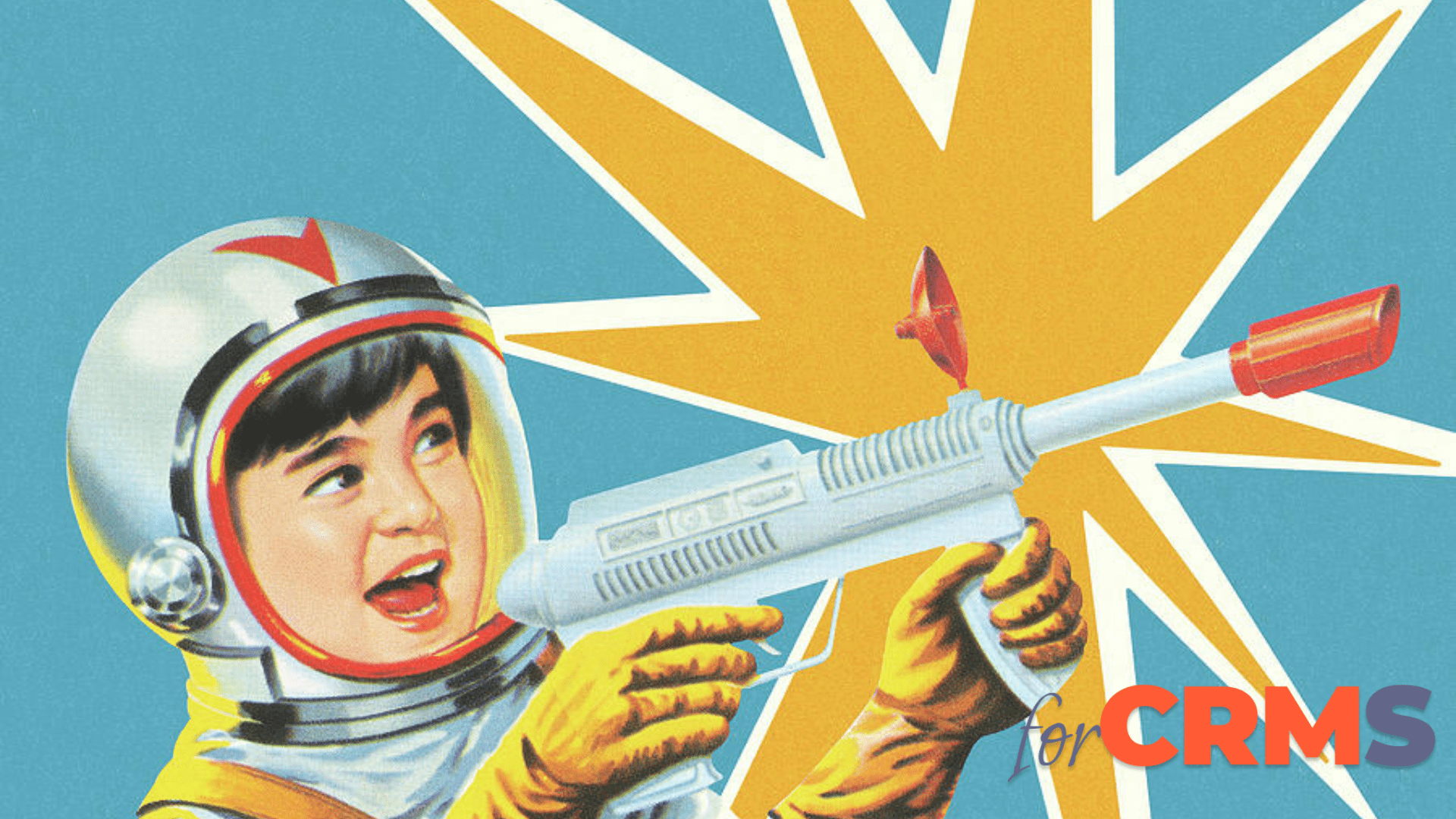


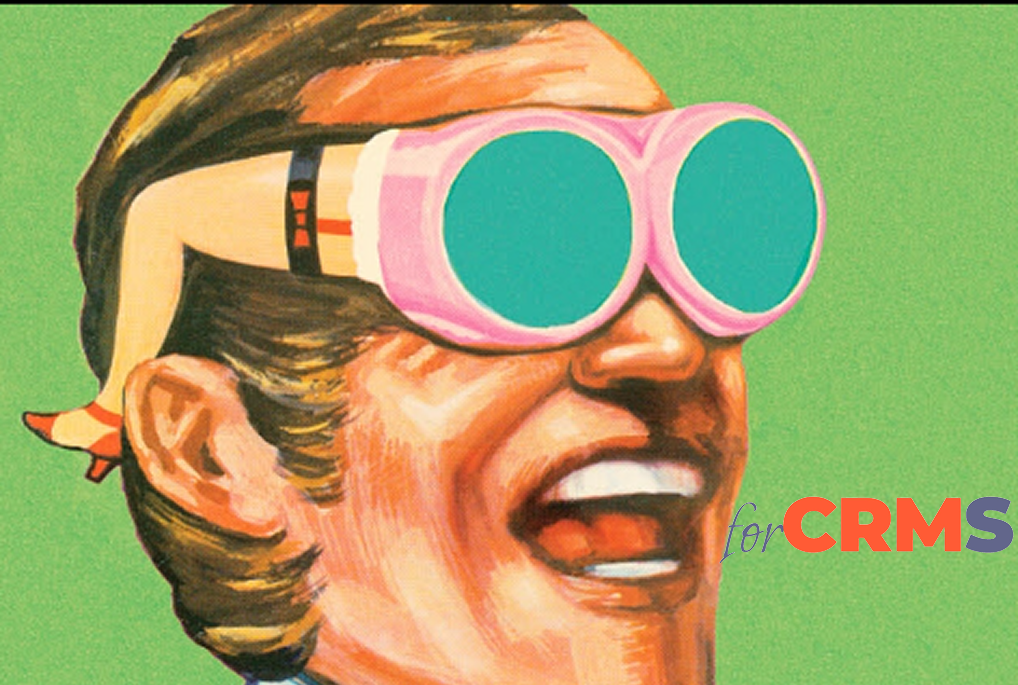
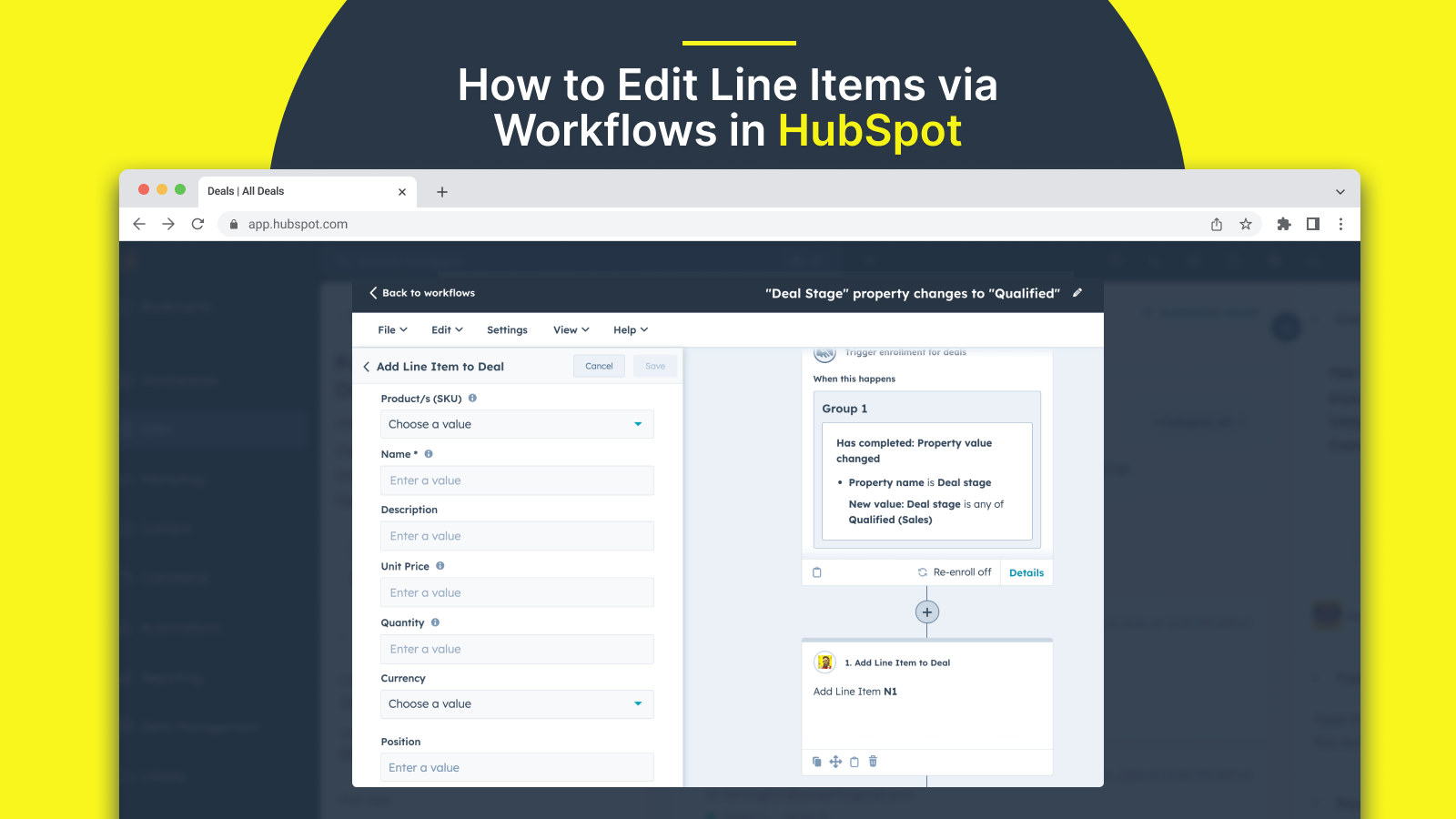
.png)