HubSpot CMS: What is it?

HubSpot is a well-known marketing platform where you can manage all your marketing campaigns in one place. You get access to a variety of advanced hubs for marketing, sales, services, and more, all of which have a wide range of helpful tools like CRM, live chat, knowledge base, etc. One of them is the HubSpot CMS.
HubSpot content management system (CMS) works similarly to Squarespace and Wix, platforms for building websites. It's a simple way to create websites. HubSpot, on the other hand, is specifically optimized for marketers and businesses.
With HubSpot, you can easily integrate marketing tools when building websites, landing pages, webinar pages, sales pages, and more. As a result, you can create sales funnels, promotional campaigns, and experiment with new strategies while easily gathering data to enhance your efforts.
Additionally, the drag-and-drop editor in HubSpot CMS enables you to quickly install custom themes for your website and edit them.
What differentiates a HubSpot template from a HubSpot theme?
HubSpot first introduced the HubSpot marketplace for developers to sell HubSpot templates back in 2016. However, customers couldn't have a theme with multiple pages back then due to a lack of functionality, therefore, developers sold template packs, which are just collections of many templates.
In 2023, you can see that a lot has changed. Just about 2 years and a half ago (on August 2020), HubSpot introduced a new idea called Themes, which is essentially a collection of templates all fitting under one general theme. This was done to make it a little bit simpler for customers to understand and use.
HubSpot templates are no longer supported, and any new templates will now be available on the HubSpot marketplace as HubSpot Themes.
How to make a website using HubSpot themes?
The new paid and free HubSpot themes available on the market can greatly benefit you whether you're looking to build a business website or spruce up your online presence. Once you've selected the best option for you, simply install it and you're ready to go.
The HubSpot marketplace offers a wide range of options, so you can select a theme created specifically for your type of business or modify a generic theme as you see fit. In both instances, you can create a website quickly.
Top HubSpot themes of 2023

1. Elements
A relatively new but well-liked HubSpot theme is HubSpot Theme Elements. It is certainly well packed to include all the pages your new website will require, with a total of 29 main theme pages, 10 theme landing pages, and 7 system pages.
It differs from some of the other themes in this list in that it has a highly innovative, cutting-edge design that would be ideal for a marketing company, SaaS business, or something similar.
Last but not least, if you purchase Elements HubSpot Theme, you also get the Figma design source file for all of its pages. It might be quite helpful if you want to modify specific graphics or images.
2. SaaS Elements
SaaS HubSpot Theme is definitely the best option if your business provides software as a service. Its modern, vibrant, and bright style will help your website stand out from the competition.
It has amazing 3D images that give the website a lifelike look and make it different from others.
3. One Elements
In contrast to the previous position, One Elements HubSpot Theme is by far the greatest option for you if you're looking for a really sleek, professional, and stylish HubSpot Theme.
It includes more than 40 pages in total, and because of its unique design, it will impress any potential customer or lead who visits your website.
4. Atomic
Another well-known HubSpot developer with years of experience is Atomic. There is a high chance that you are already using Atomic if you previously used a free HubSpot theme because it is the second most popular free theme.
If you want a lot of versatility, their premium theme is an excellent choice as it has a total of 47 pages and more than 210 components.
5. Growthkit Theme
Growthkit HubSpot Theme can be an excellent pick for you if you're looking for a more modern theme. This theme's look and feel are a little closer to a tech startup than a large corporation, in contrast to the earlier options.
It is less extensive than the options discussed above, including just 19 pages and 46 modules, but it still has a distinctive design that sets it apart from the competition.
Additionally, it provides free 1-day dedicated support from their team (instead of the typical 2-hours), which can be extremely helpful if you are just getting started with HubSpot and need assistance.
6. aStack Theme
Another option is a brand-new theme called aStack. It stands out from the competition because of its simple design, which would fit perfectly for a tech-related company like a development agency, a mobile app, or anything similar.
It's definitely not that small, but it's also not as extensive as some of the other themes described above, with a total of 32 modules and 22 pages.
AStack is a great theme choice if you like whitespace and want a website that is minimal, yet up-to-date and high-quality.
7. Sprocket Rocket
Sprocket Rocket is another great choice to consider if you're searching for a HubSpot theme with a tech company look and feel. It has a total of 22 pages and 44 modules and offers a lot of whitespaces, illustrations, and other elements that represent the aesthetic of the modern tech company.
8. Softek
The Softek HubSpot theme was created with software developers, IT services, and app designers in mind. This theme comes with templates and system pages that, when combined, assist in building a complete and responsive website.
Additionally, Softek offers banners, sections, FAQs, footers, pricing tables, and progress bars that enhance user experience and keep visitors interested.
Wrapping Up
Nothing beats a user-friendly website that provides everything you require. Thankfully, these websites are becoming more and more common because of HubSpot's robust functionality and excellent products.
Your business will always benefit from attractive design and helpful elements, all provided by the themes listed above. Whichever one you choose, we're sure it will boost your online traffic and increase your profit.



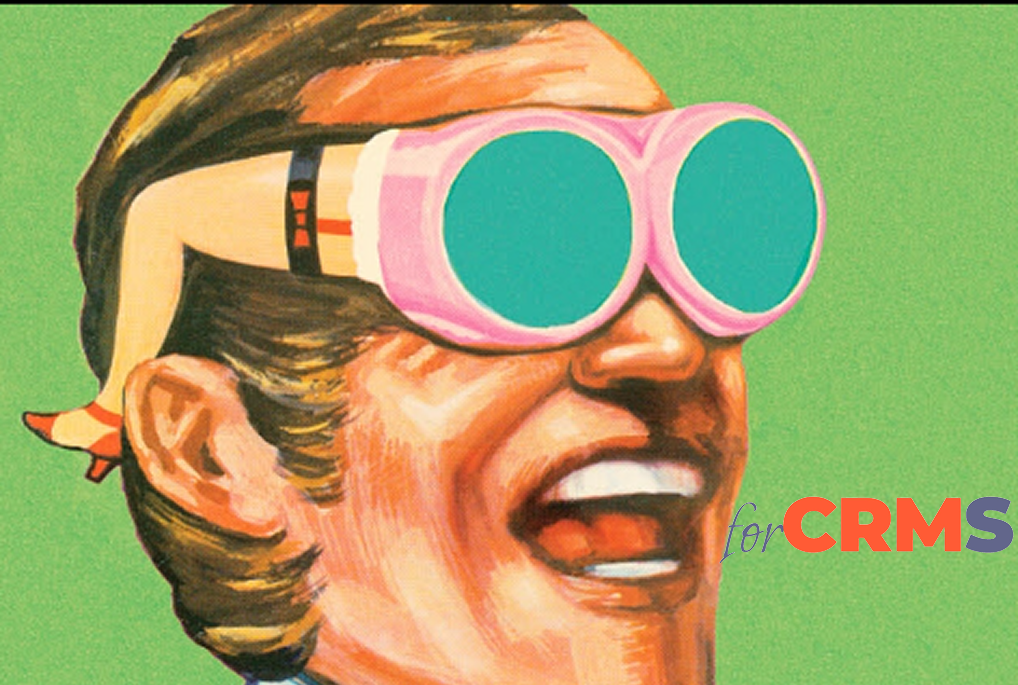
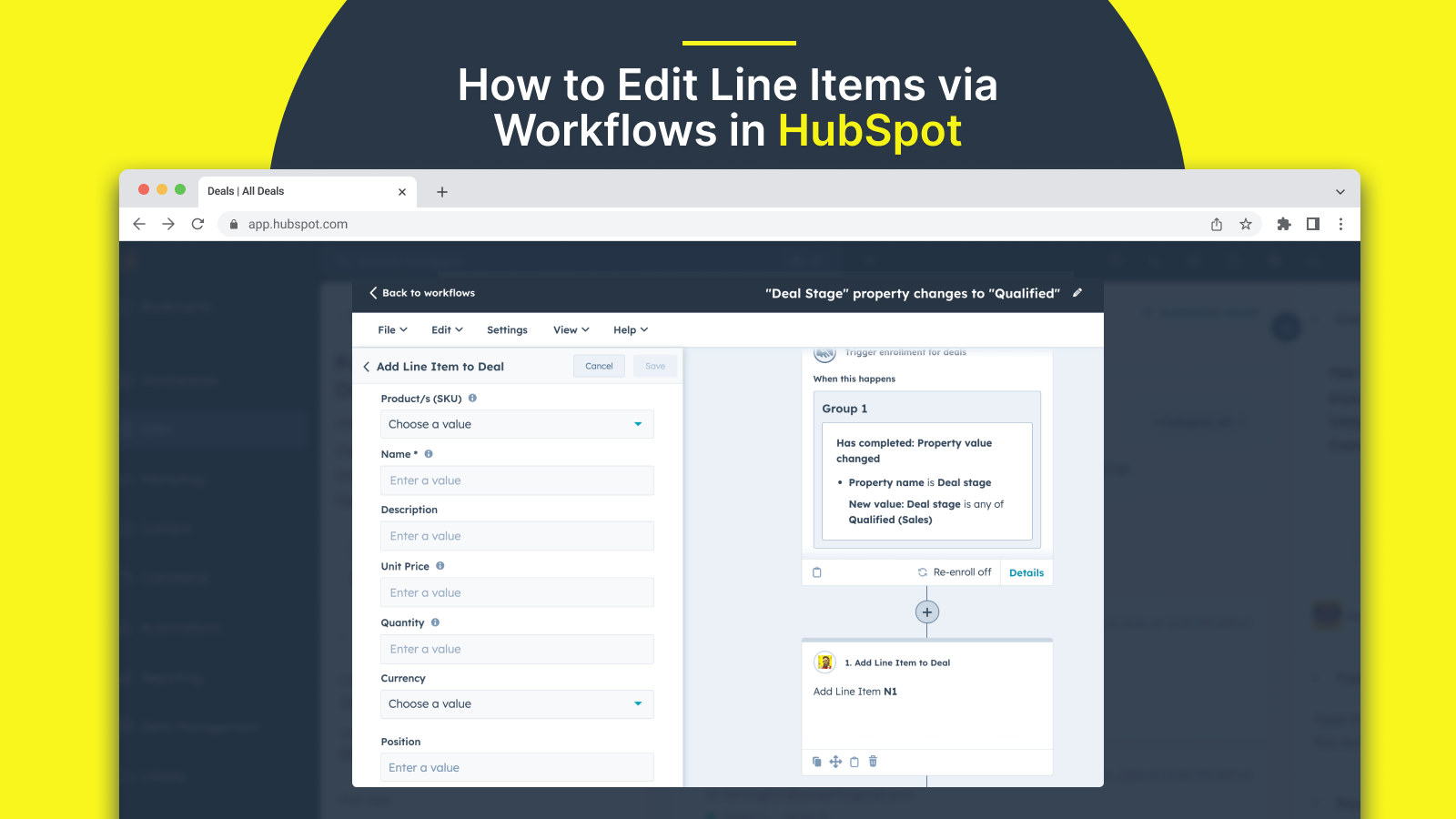
.png)