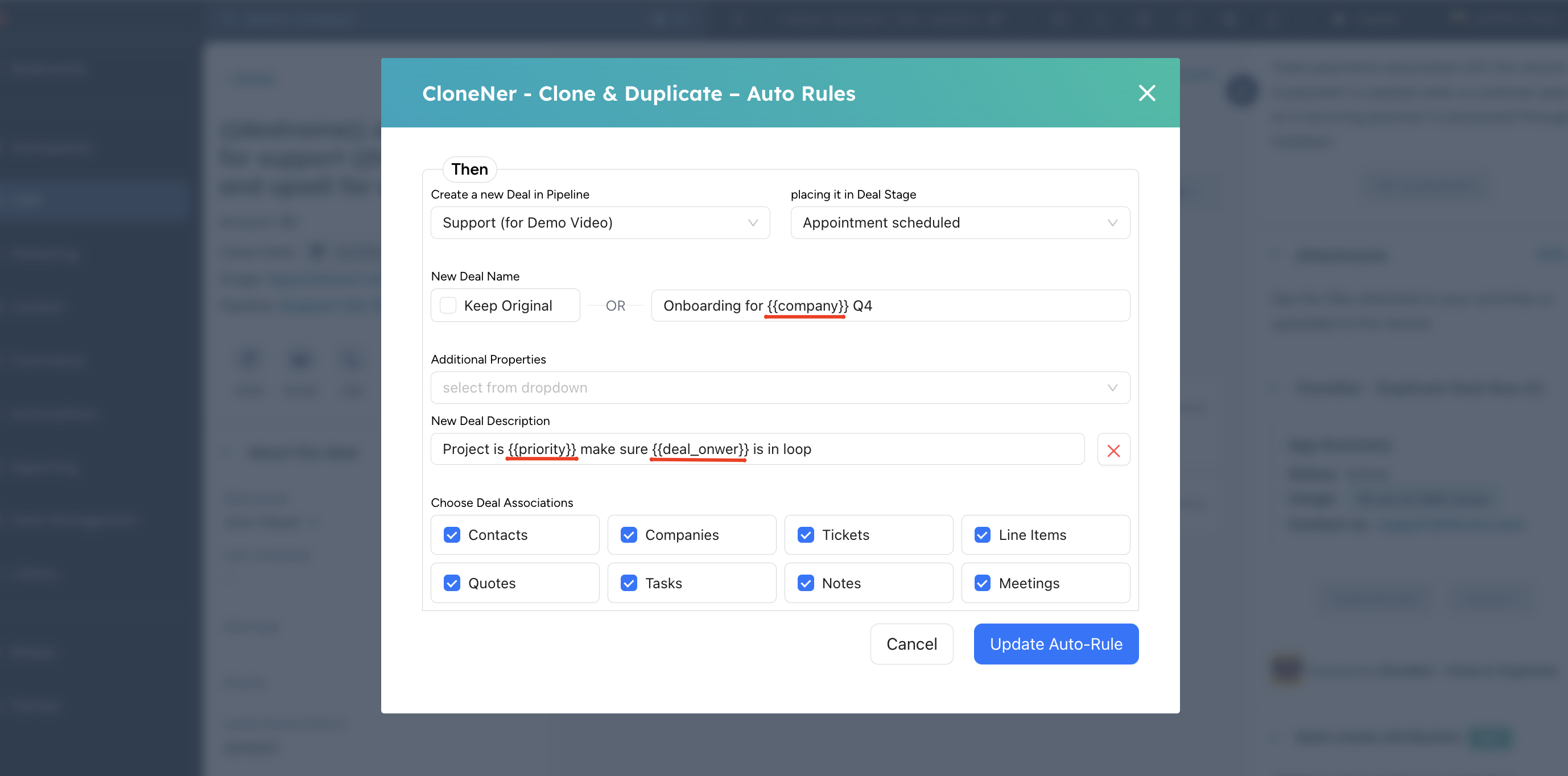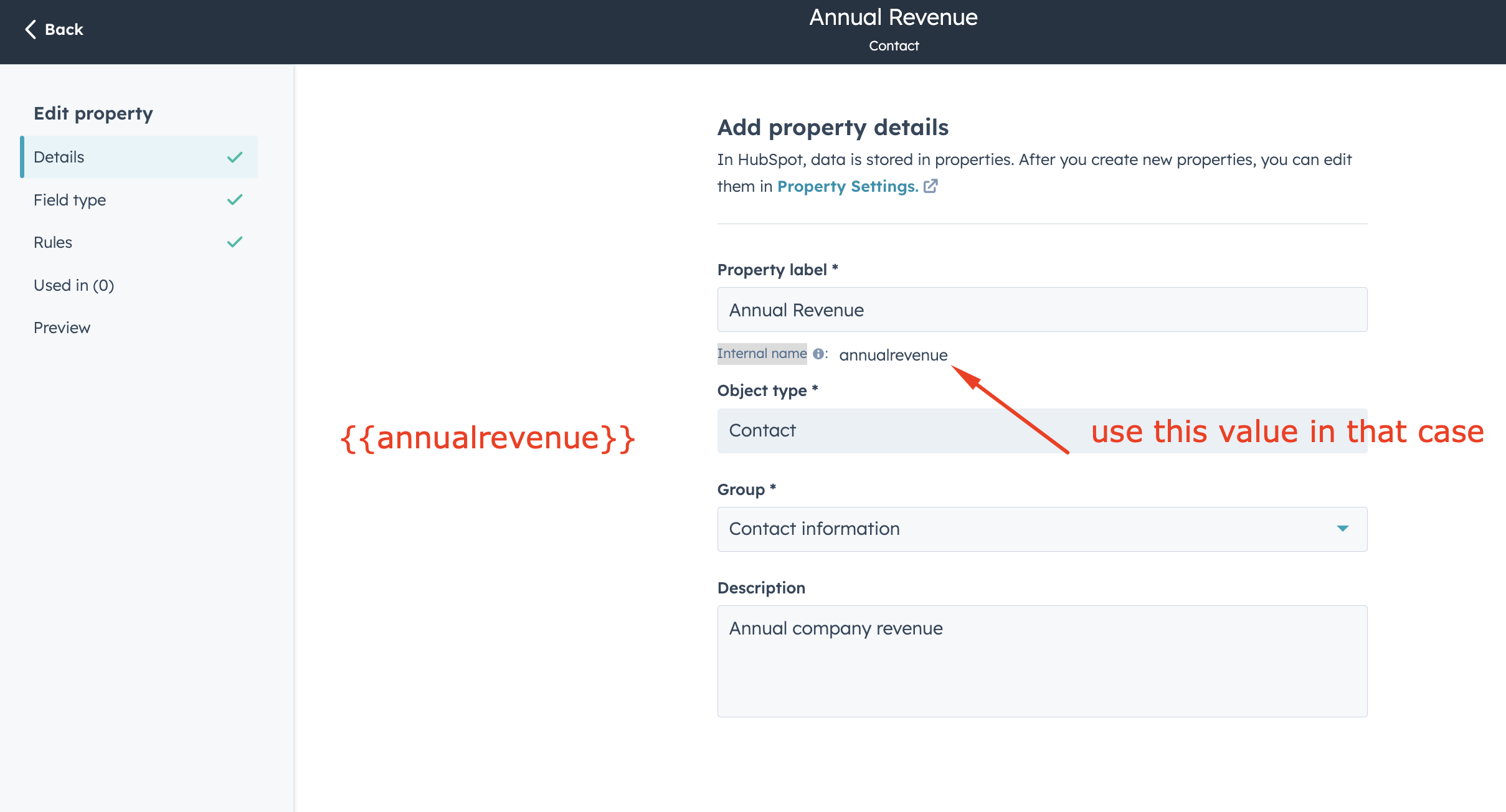I think this is very true, when it comes to vendors who built apps for HubSpot, don’t you?Personally, I’m connecting with more and more folks, who built the superb apps for HubSpot, and those teams are less 10 folks.
and You know what we are making Big Impact for HubSpot customers/users - we are helping them manage renewal deals and all the jazz related to Clone & Duplicate work.
Personalization Tokens in Properties
With that said, I want to present you our recent CloneNer Updates - Meet Personalization Tokens in Property Values.
What does that mean? - This means providing a more flexible and efficient way to automate the renewal process for your recurring deals. By automating tasks, it helps sales reps—and anyone involved with recurring contracts—save valuable time.
Rather than manually tracking and managing renewals, the system can handle these tasks automatically, reducing the risk of missed deadlines, errors, or overlooked opportunities. This flexibility empowers your team to focus on high-value activities, like building relationships and closing new deals, instead of getting bogged down by administrative work.
How to use "Personalization Tokens" in CloneNer App?
Using 'Personalization Tokens' in the CloneNer App is straightforward.
First, locate the Internal Name of the property you want to personalize. Once you have the Internal Name, you simply place it inside double curly brackets like this:
This will allow the CloneNer app to dynamically pull and apply the relevant property information during the cloning process.
For instance, if you're working with a property Annual Revenue, and the internal name is 'annualrevenue,' you would input
What’s next? Give it a try!
This feature is available on all plans, so no matter which one you’re on, you can start using it right away. We’re excited to hear what you think and would love to get your feedback. Your insights help us improve, so feel free to share your experience and any ideas you have for new features or enhancements.
Together, we can make the CloneNer app even better!