Many platforms allow for multi-currency accounting, i.e., for the receipt of goods, sales in different currencies, and the receipt of necessary reports. At the same time, many platforms automatically convert payments for goods according to customized exchange rates.
What is multi-currency?
 The multi-currency feature in CRM means keeping records and transactions in different currencies within the customer relationship management system. The main aspects of this feature include:
The multi-currency feature in CRM means keeping records and transactions in different currencies within the customer relationship management system. The main aspects of this feature include:
- Currency conversion: The CRM system is able to automatically convert amounts of money or other values from one currency to another at current exchange rates.
- Accounting in different currencies: The ability to keep records of financial transactions, turnover indicators, and prices for goods or services in different currencies, which allows companies to conduct international operations and work with customers worldwide.
- Analytics and reports: The multi-currency feature allows you to create reports and analyses in which currency values are automatically converted to the correct currency to ensure correct comparison and evaluation of results.
- Global business opportunities: The existence of the multi-currency function expands business opportunities on an international level, allowing you to more easily interact with customers, suppliers, and partners from different countries.
- Risk and financial management: Keeping records in different currencies helps manage risks associated with currency fluctuations and plan the company's financial strategies.
To summarize, the multicurrency feature in CRM allows companies to work with customers conveniently and efficiently and manage financial transactions in the context of international activities.

Risks and limitations when working with different currencies in CRM
When working with different currencies in CRM, there are certain risks and limitations that should be taken into account:
- Currency fluctuations: Changes in exchange rates can affect financial performance and lead to losses or unexpected results. CRM systems may not always effectively predict these fluctuations, which creates risks for the business.
- Risk of data loss: When converting currencies and processing financial information in different currencies, there may be a risk of data loss or misinterpretation, which can lead to incorrect decisions.
- Poor conversion accuracy: CRM systems may have limited accuracy when converting currencies automatically, especially in times of significant exchange rate fluctuations.
- Limited support for some currencies: Some CRM systems may have limited support for certain currencies, which can make it difficult to do business in certain regions or with certain partners.
- Complexity of risk management: Inadequate risk management related to currency transactions can lead to financial losses or unexpected losses.
- Need for additional support and staff training: The use of multicurrency in CRM may require additional support from specialists or staff training on the correct use of these functions.
To mitigate these risks and limitations, it is important to improve risk management strategies, use reliable data sources for currency conversion, and provide employees with appropriate training and education. It's also important to choose a CRM system that best suits your business needs and has the right features to work effectively with different currencies.
By the way, we are pleased to inform you that our HubSpot CloneNer app supports duplication of transactions with Multi-currency. We were the first among our competitors to implement this feature in our app. Now, you don't need to worry that you will lose any currency-related data while copying deals. To learn more, follow the link to the marketplace.
Terms you need to know when working with the multi-currency function
 The base currency is the currency in which all financial accounting will be done on the platform. If you don't know which currency to set as the base currency, use a simple rule: "The base currency is the official currency of the country".
The base currency is the currency in which all financial accounting will be done on the platform. If you don't know which currency to set as the base currency, use a simple rule: "The base currency is the official currency of the country".
The currency of goods accounting is the currency in which the goods will be listed in the warehouses. In addition, all prices in product cards are set in the currency of the goods record. This does not prevent the sale and receipt of goods in any other currency.
The goods accounting currency is normally the same as the base currency. If the two currencies are different, the general financial statements will show goods balances and turnovers in the amounts obtained by converting from the commodity accounting currency to the base currency at the appropriate exchange rate. This option is suitable when the prices of goods balances should be linked to the exchange rate of the "non-base" currency, e.g. when foreign currency is the preferred currency for payment of goods deliveries.
It should be noted that currency switching in these two settings is only possible when there are no activated documents. Therefore, if such switching is necessary, if work has already been performed in the program, it is necessary to deactivate all documents or clear the database by cutting.
Important: When the exchange rate of a currency changes depending on the economic situation, new exchange rate entries should be created without deleting or modifying the previous ones. In this way, the accounting and reports for a certain date will be calculated according to the exchange rate in effect during the relevant period.
Choosing the right CRM system with multi-currency features
 Choosing the right CRM system for your business with multi-currency features is an important step to successfully manage currency transactions and finances in an international business environment. When choosing a CRM system, you should pay attention to the following aspects:
Choosing the right CRM system for your business with multi-currency features is an important step to successfully manage currency transactions and finances in an international business environment. When choosing a CRM system, you should pay attention to the following aspects:
- Multi-currency functions: First of all, make sure that the chosen CRM system supports a full range of multi-currency features, such as automatic currency conversion, the ability to account for transactions in different currencies, multi-currency analytics, etc.
- Integration with financial systems: It is important that the chosen CRM system can easily integrate with other financial systems and payment gateways for convenient and automatic work with different currencies.
- Flexibility of settings: The CRM system should provide the ability to customize exchange rates, select the main currency, and work with different tax rates for different regions.
- Data security: Consider the importance of protecting financial information, especially that related to currency transactions, so the CRM system should have a high level of data security.
- Customer support and training: It is important that the chosen CRM system provides adequate customer and staff support, as well as training on the use of multi-currency features.
- Salesforce 🌟🌟🌟🌟: One of the most popular CRM systems that offers a full range of multi-currency features, including currency conversion, multi-currency accounting, and analytics.
- HubSpot 🌟🌟🌟🌟🌟: This CRM platform also supports multi-currency transactions, allowing you to keep records in different currencies and do business internationally.
- Zoho CRM 🌟🌟🌟🌟: Provides the ability to work with different currencies, automatic conversion and analysis of financial data in different currencies.
When choosing a CRM system with multi-currency features, it is important to consider your business needs to ensure efficient operation and optimal financial management in different currencies.




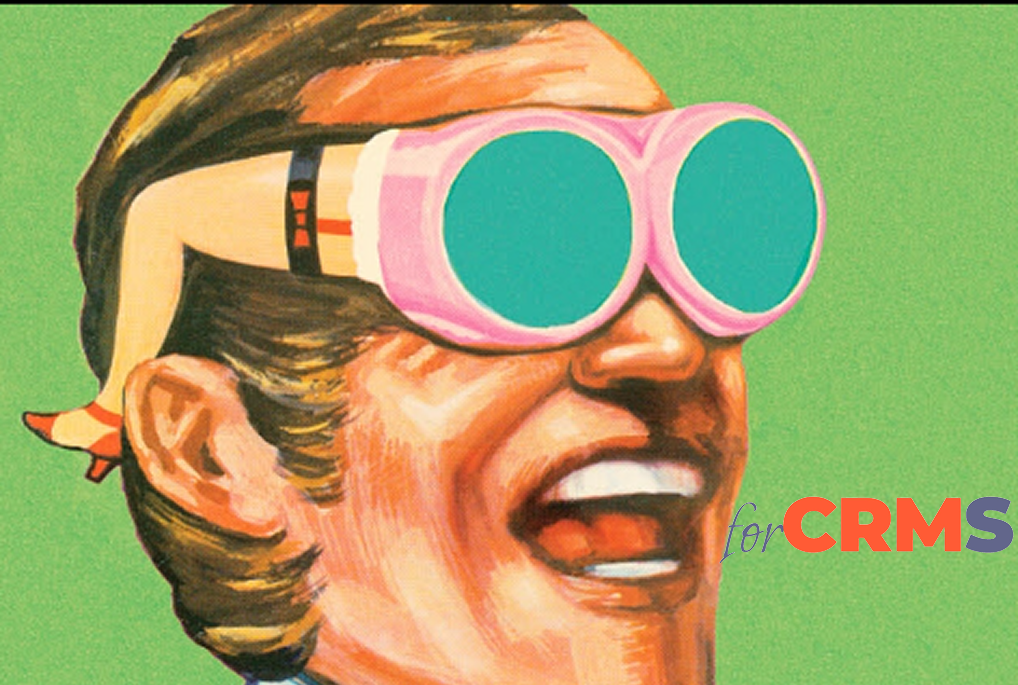
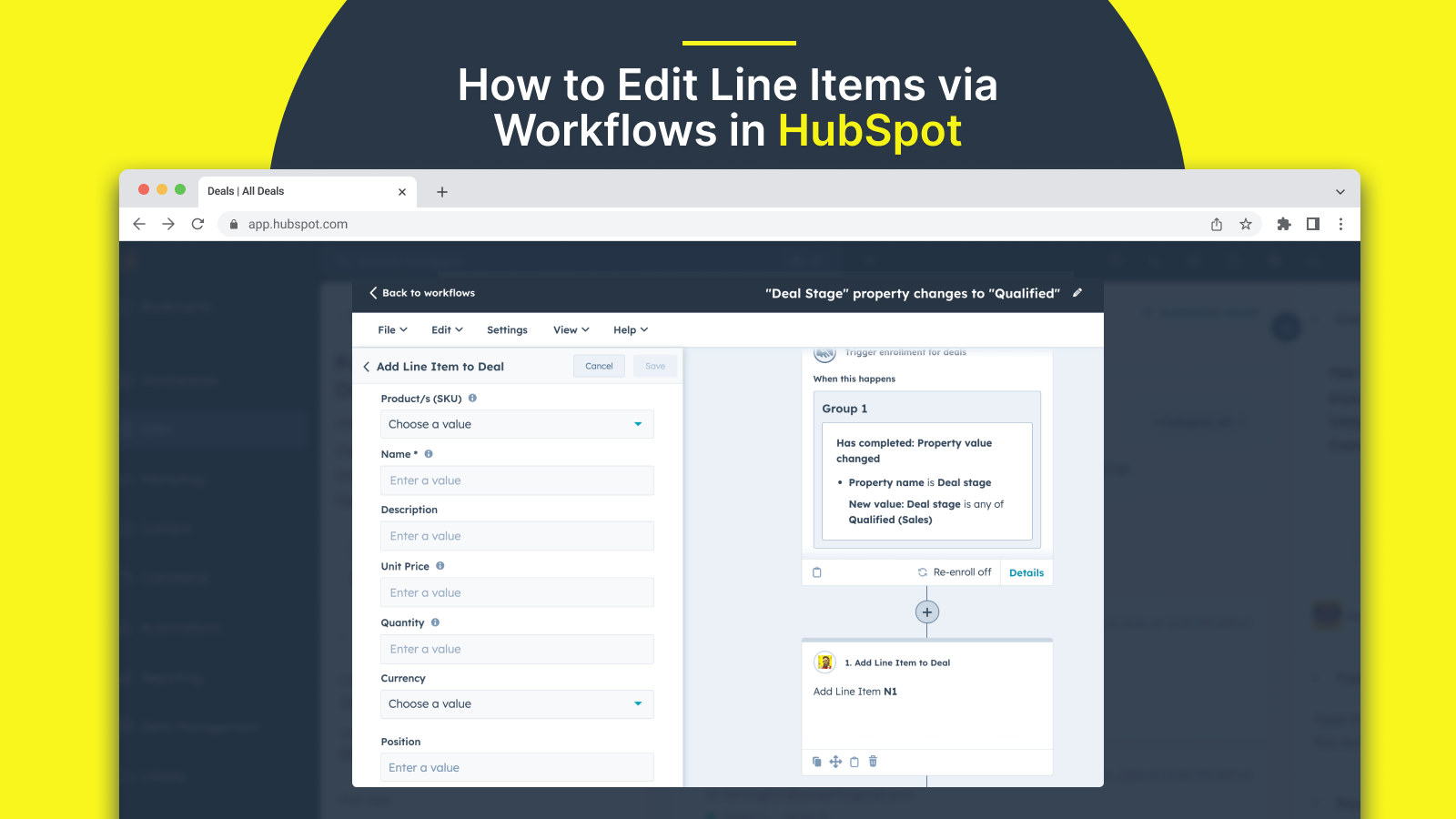
.png)