HubSpot Training: Do You Need It?

HubSpot is a customer relationship management (CRM) platform that offers software and support to businesses. The platform has marketing, sales, service, content management software (CMS), and operations hubs. Each hub provides a Free, Starter, and Professional version that scales to meet the needs of customers as their business grows.
The company is frequently mentioned in CRM integration discussions because most marketing software suppliers offer integrations with the company's software. HubSpot is a popular small business CRM because its key features are free. In addition to the commercially free options, additional features such as enterprise licensing can be purchased as an add-on.
However, no matter how user-friendly a new platform is, learning how to use it can be difficult. If your company is new to the HubSpot ecosystem or is unsure whether it is the perfect option for your needs, there are many online resources that can help. You can also try our clear step by step HubSpot training for any team.
Different Types of HubSpot Training

HubSpot is a powerful platform for driving business growth. It can make your team faster and more profitable when they know how to get the most out of it. Therefore, there are different types of training for your different teams and departments. Here are some possible kinds of HubSpot training for beginners.
HubSpot Sales Training
Train your sales teams and sales leaders to maximize their potential. This training should be customized for your company and include day-to-day tasks, processes, and best practices to ensure the sales team provides a continued and frictionless experience to their prospects and customers.
You should learn about the whole range of Sales Hub capabilities, sales automation, and how to use, manage, and report on key metrics. Begin to use the available productivity tools and learn how to manage contacts and companies in the CRM. Dashboards and reporting are essential for measuring overall sales success against key performance indicators (KPIs). In addition, learn best practices from a sales perspective.
HubSpot Marketing Training
Train your marketing teams on how to use HubSpot to create, manage, and optimize marketing campaigns. Understand the full potential of HubSpot's Marketing Hub and how to use some of its core features with minimal HubSpot training for beginners.
This training is beneficial for Marketing Hub users who want to run future campaigns, boost communications, and set up automated workflows to nurture prospects at any stage of the buyer journey. Also, Marketing Hub users should know how to generate reports and dashboards to analyze metrics and performance that improve marketing.
HubSpot Customer Service Training
With HubSpot Customer Service Software, you can train your customer support team to provide personalized support fast and effectively. Teach them how to analyze and leverage customer information effectively in order to develop relationships, solve problems, and provide long-term value to their accounts. With automation and self-service solutions, team leaders and managers may improve and simplify their support.
HubSpot Management Training
Train your main management team and departmental heads on how to analyze data effectively, create reports, and make the most of the HubSpot platform. They should know how to build dashboards and how to monitor business performance.
This type of training provides a high-level overview of the platform, as well as particular methods for empowering team members to get the most out of the platform.
Basic HubSpot Terms and Explanations for Beginners
When you begin or renew your HubSpot experience, you'll see many terminologies. The majority of these terms will be familiar, but each has a unique meaning within your HubSpot program.
Thus, here is a list of basic terms and definitions that will be useful for HubSpot training for beginners:
- Customer Relationship Management Software (CRM): a system for managing relationships with clients.
- CRM Object: a certain type of relationship or process that your company has, such as contacts, companies, deals, and tickets.
- Contact: the object that represents any person in your CRM.
- Company: the object that represents any organization in your CRM.
- Task: a to-do item assigned to a user and associated with a record.
- Document: a record of some information uploaded to HubSpot's document tool that can be shared via email with your contacts.
- Deal: the object used to keep information about ongoing customer transactions at various stages of the sales process.
- Activity Feed: A feed that displays engagements with your one-to-one emails.
- List: a collection of contacts or organizations based on criteria you define.
- Chatflow: chat widgets that can be added to your website's pages.
- Snippet: a reusable text block that can be used on contacts, companies, deals, and tickets. You can use it in email templates, chat dialogues, and when logging activity or a note.
- Ads: a tool that connects to your Facebook, Google, or LinkedIn ad accounts to create, track, and report on ad campaigns.
- Campaign: it allows you to tag related marketing assets and content (CTAs, landing pages, and social posts) so you can easily analyze the success of your collective marketing efforts.
- Lead Capture (CTA): a button or hyperlink used in your content to direct prospective clients to your website and measure clicks. This is usually known as a Call-To-Action (CTA).
- Ticket: a record of a customer inquiry. You may organize all of your client inquiries and track trends over time.
- Workflow: an automation tool that automatically enrolls records when they satisfy certain trigger criteria and then conducts a series of marketing, sales, or service processes.
- Sequence: an automation tool that sends a series of timed one-to-one emails and task reminders in order to nurture your leads over time.
- Reports/Analytics: a tool for analyzing trends across all of your HubSpot tools. All accounts include a report library, and your team can generate custom reports to better understand your customers and market.
One more term in HubSpot training for beginners is Lifecycle Stages. Lifecycle Stages are custom stages that are used to track how contacts or organizations move through your sales process. The default HubSpot lifecycle stages include:
- Subscriber: a contact who has expressed an interest in learning more from you by subscribing to your blog or newsletter.
- Lead: a contact or company who has converted on your website or through some other interaction with your company beyond a subscription sign-up.
- Marketing Qualified Lead (MQL): a contact or organization qualified by your marketing team as ready for the sales team.
- Sales Qualified Lead (SQL): a contact or company qualified as a potential customer by your sales team.
- Opportunity: a contact or firm that is involved in a deal.
- Customer: a contact or company that has at least one closed deal.
- Evangelist: a customer who has advocated for your company.
Because you can't change these in HubSpot, it's critical to understand what lifecycle stages are and how they apply to your company's marketing scenario.
What Is HubSpot Academy?

HubSpot provides a wide range of resources available to its customers and a vast amount of content readily available to the public. HubSpot insights are available through blogs, guides, webinars, and pillar pages. It can really simplify HubSpot training for beginners.
HubSpot Academy offers free online training to help you improve your professional skills. HubSpot Academy is a sophisticated online learning platform on a mission to transform the way people and businesses grow by providing free online training for the digital age. You'll learn everything you need to know about cutting-edge business topics, from quick, practical courses to comprehensive certifications.
What Are HubSpot Certification Courses?

There is a certification option for almost any marketing, sales, or customer service skill you want to improve, from sales enablement and email marketing to content writing and customer retention. There are various options for beginners, intermediates, and experts.
Each certification comes with an optional course that includes a certain number of lessons, in which the HubSpot Academy Team gives students with short-form, on-demand videos packed with relevant subject content, insights, and knowledge. Each course also includes study guides, practical activities, and mini-quizzes to help you assess your progress.
After you've completed all of these lessons, you can take the final certification exam to see how much you've learned. If you pass (with more than 75% right answers), you will receive a printable certification and badges to add to your LinkedIn profile.
HubSpot Training for Beginners by HubsGrowth

HubSpot training from HubsGrowth for the marketing team equips them with the skills to design, oversee, and improve marketing campaigns using HubSpot. This comprehensive training includes a half-day session tailored for users aiming to execute future campaigns, amplify communications, and establish automated workflows to nurture prospects. The training also includes guidance on crafting reports and dashboards to analyze metrics and performance, enabling effective marketing efforts.
HubGrowth`s HubSpot training on email sending, list creation, and more equips users with the knowledge and skills to leverage HubSpot's advanced email marketing features and create impactful campaigns that resonate with their audience. The training enables users to use automation tools and workflows to streamline their email marketing efforts, nurture leads, and drive conversions.
Are you ready to begin upskilling your teams? Contact us right now to get a free consultation!

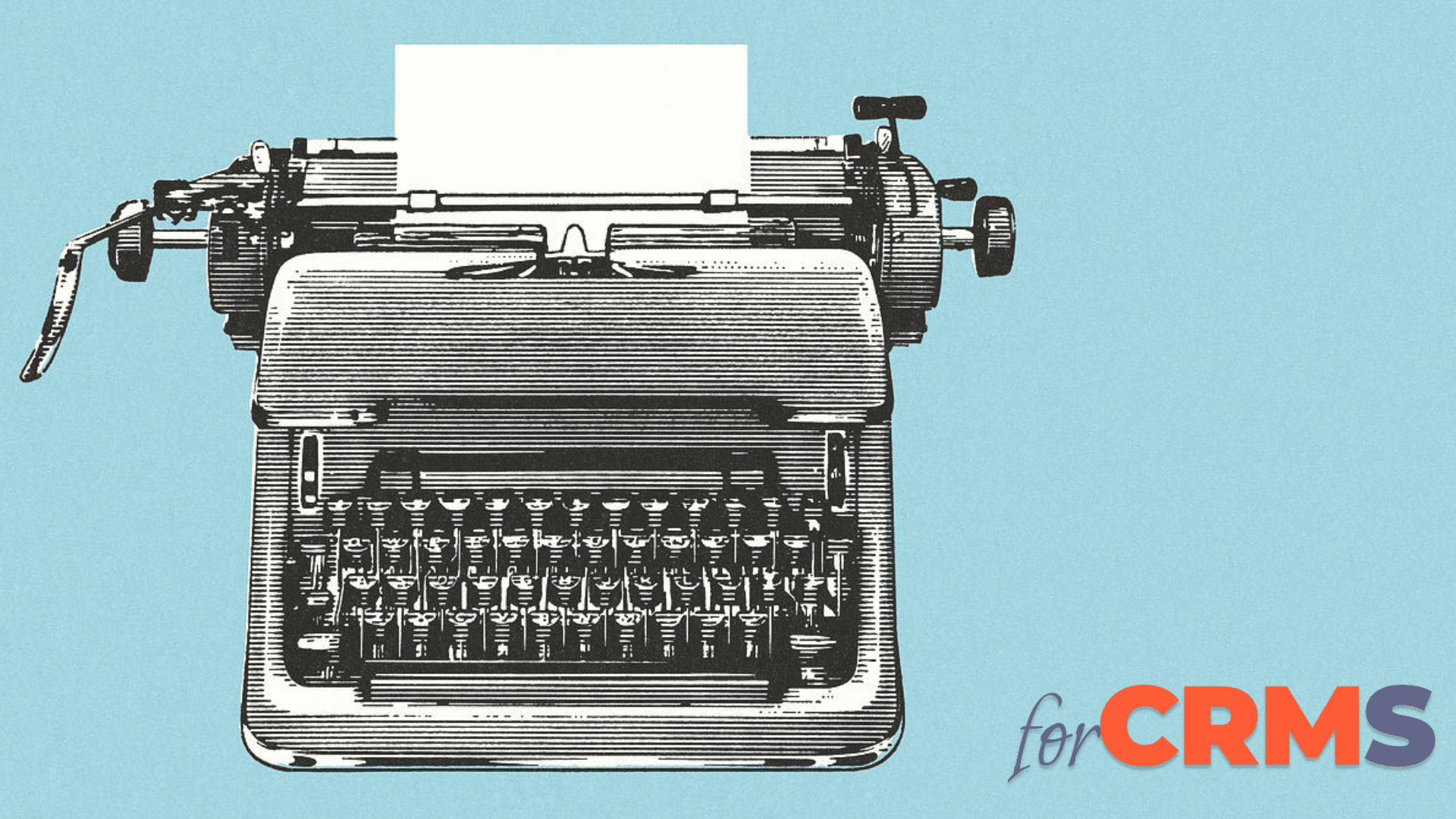


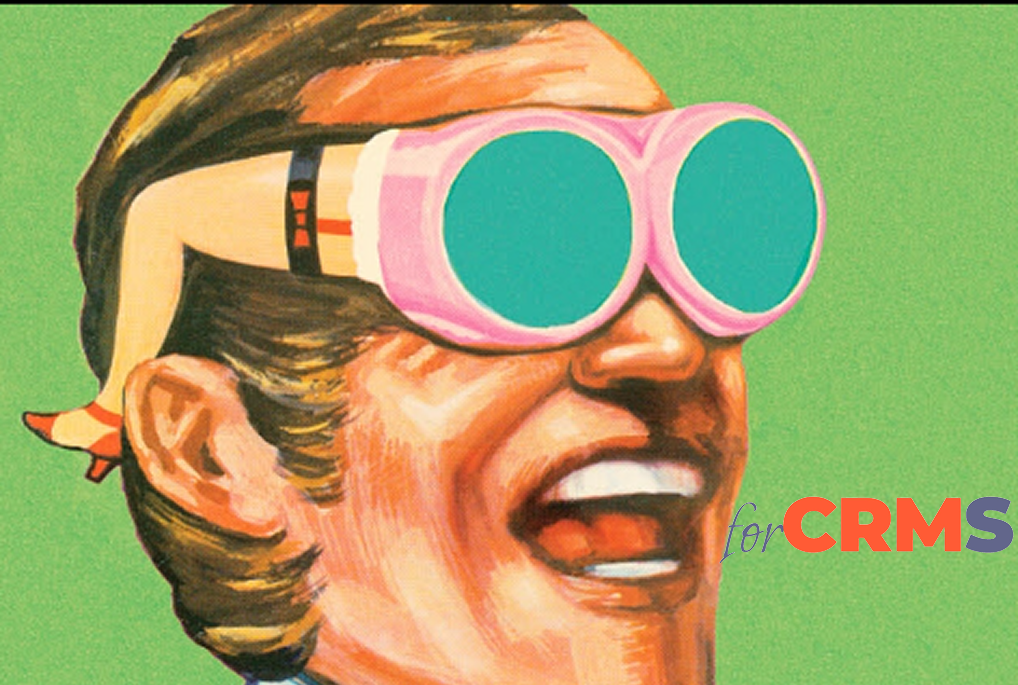
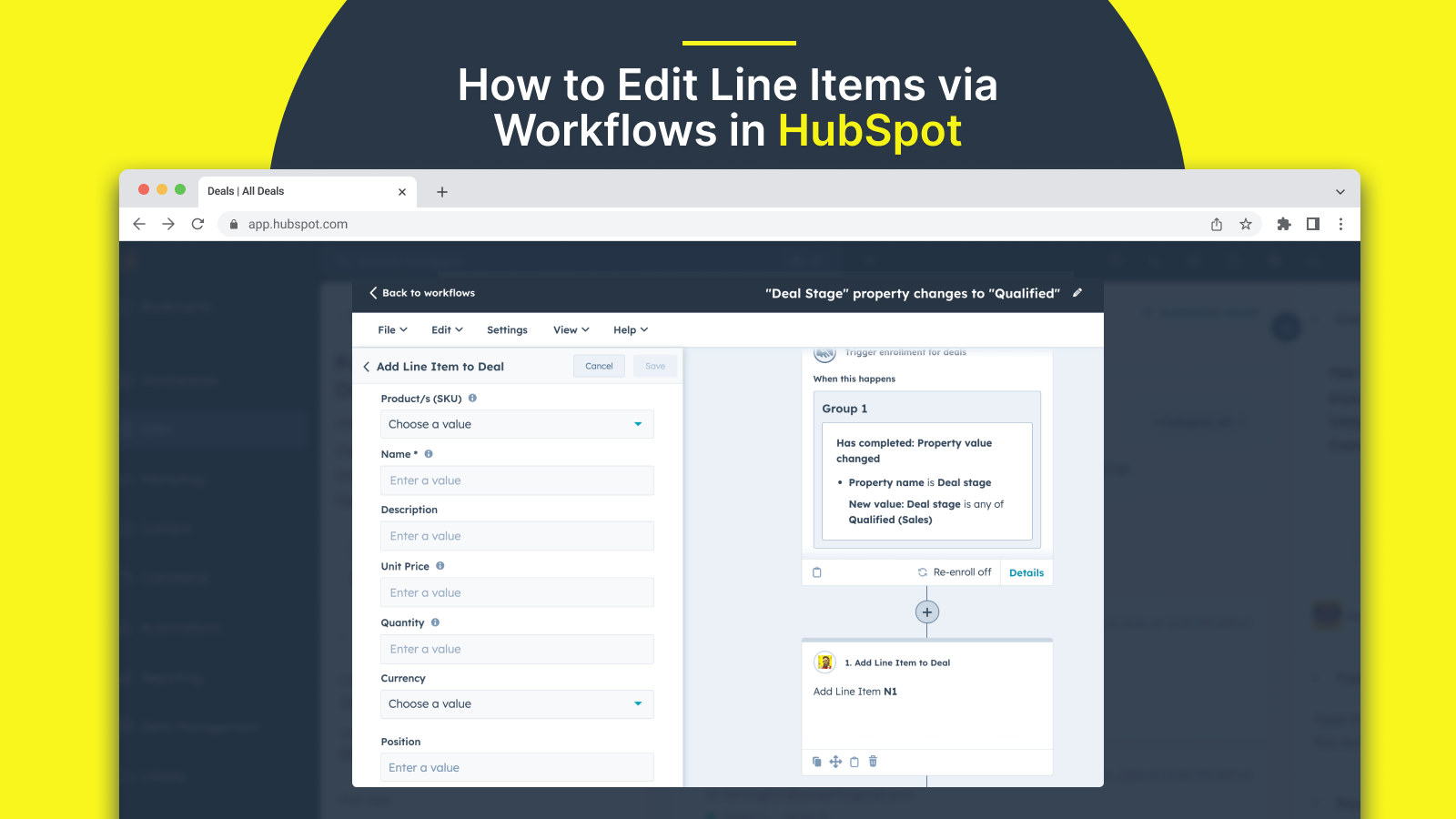
.png)