Managing deals effectively in HubSpot can be challenging, especially when it comes to handling line items. Whether you're working with quotes, invoices, payments, or reporting, accurately tracking line items is essential to closing deals successfully. However, the process of manually adding, updating, or deleting line items can be time-consuming and prone to errors.
This is where the LineNer app for HubSpot comes in. By integrating seamlessly with HubSpot, LineNer automates the management of line items in your deals, streamlining your workflow and ensuring accuracy. In this article, we'll explore how LineNer simplifies the process of managing line items, including how you can add, delete, and update them through powerful workflows.
Why Choose LineNer?
LineNer simplifies deal management in HubSpot by automating the addition, deletion, and updating of line items, enhancing your sales workflow. Here’s why it’s the ideal solution for your business:
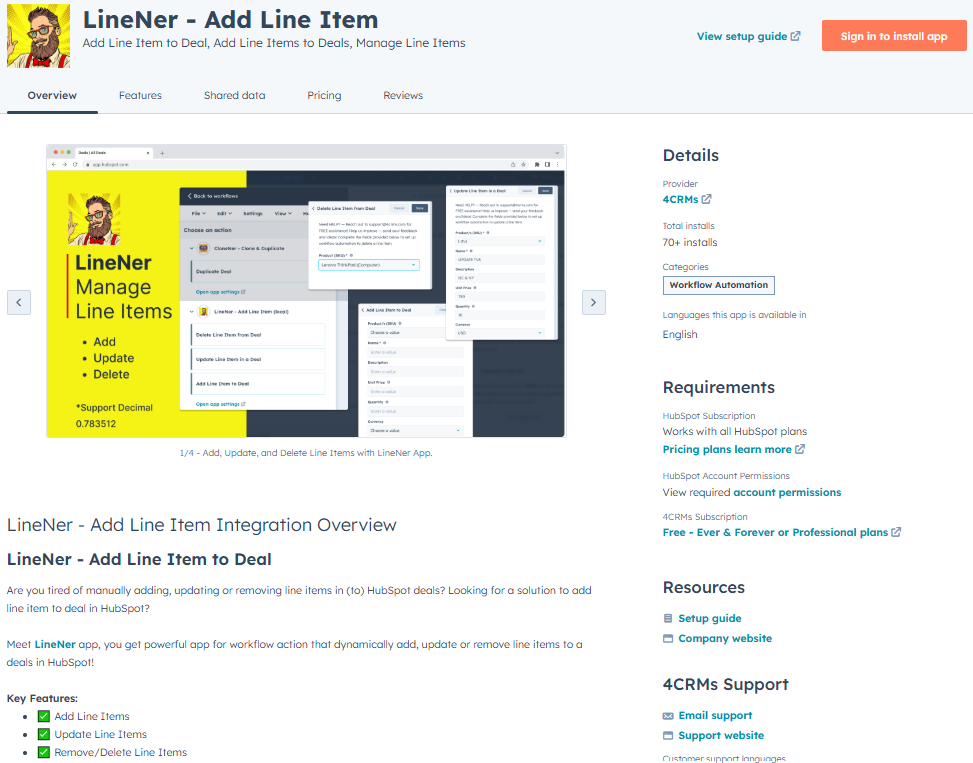
👉 Seamless HubSpot Integration
LineNer integrates directly with HubSpot, allowing you to manage line items within the platform without switching tools. This integration reduces friction and boosts your team's efficiency.
👉 Automated Data Entry
LineNer automates the process of adding and updating line items in HubSpot, saving your team time and reducing the risk of errors in quotes, invoices, and reporting.
👉 Custom Workflow Actions
With LineNer, you can create custom workflows that automatically add, update or remove line items based on your specific business needs, improving accuracy and saving time.
👉 Flexible and User-Driven
LineNer is continuously improved based on user feedback. As part of its MVP, the app offers users a free subscription for sharing detailed feedback and feature requests.
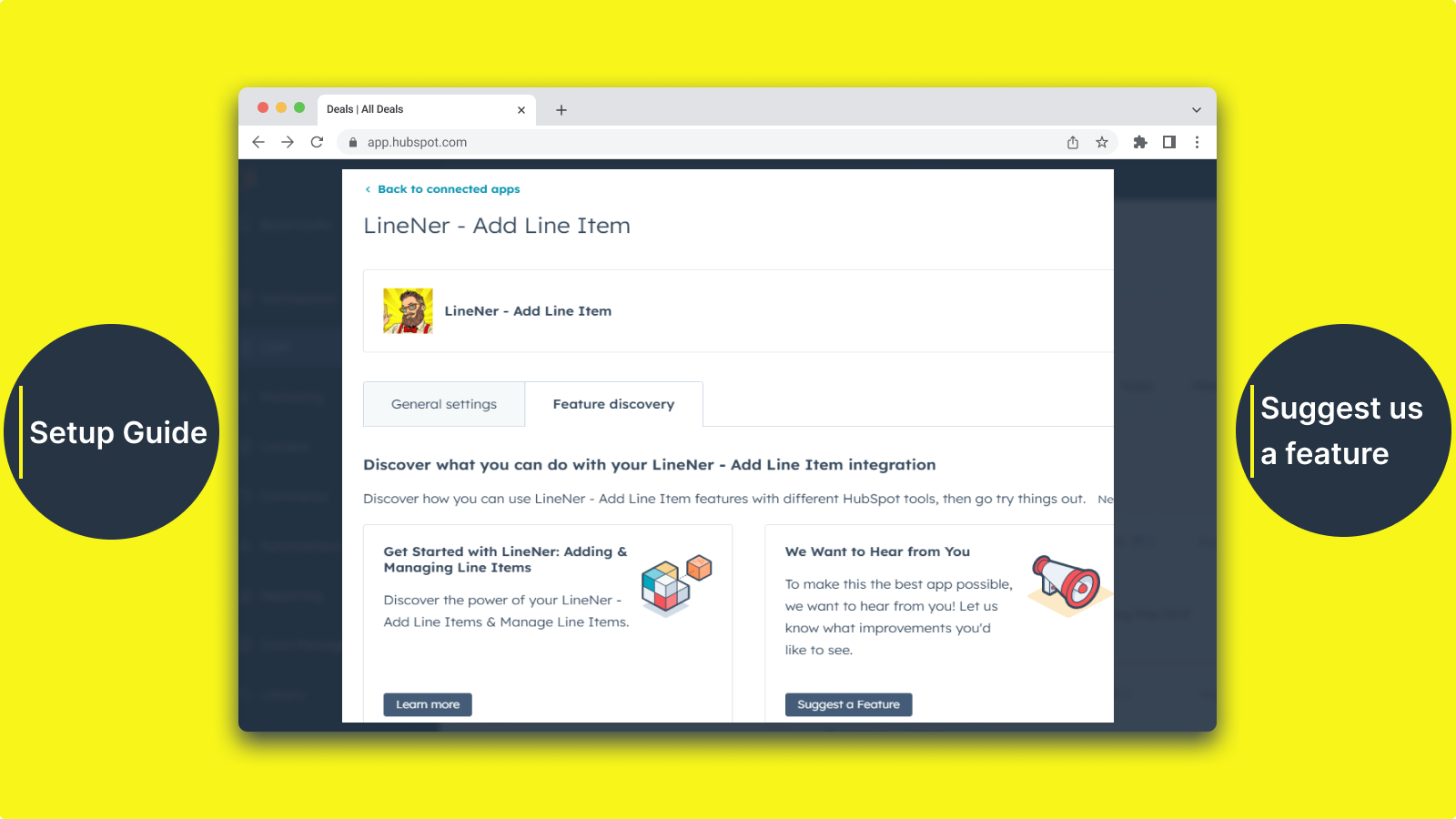
👉 Industry Versatility
LineNer benefits businesses across various industries:
- E-commerce: Automate product listings and invoicing.
- Manufacturing: Manage complex deals with multiple items.
- Retail: Update pricing and inventory in bulk.
- Consulting: Automate service packages and billing.
- Technology: Manage software licenses and subscriptions.
- Healthcare: Track medical equipment and contracts.
Overall, LineNer streamlines line item management in HubSpot, saving time, improving accuracy, and automating critical business tasks. Its flexibility, seamless integration, and commitment to user feedback make it a powerful tool for businesses looking to enhance their deal management processes.
Key Features of LineNer
📌 Add Line Items to Deals Automatically
One of the standout features of LineNer is its ability to automatically add line items to deals via workflows. This is particularly valuable when you want to add new products or services to a deal without needing to manually enter them each time.
With the LineNer workflow action, you can set triggers to add line items to any deal—whether it's a new deal or an existing one. For example, when a deal stage changes or a custom property is updated, LineNer can automatically add a pre-defined line item to the deal, saving you time and effort.
How It Works:
- You create a workflow in HubSpot.
- Add a custom action from LineNer to add specific line items to your deal.
- Set up triggers and conditions that dictate when the line item should be added.
This automation ensures that your deals are always up-to-date with the right products, services, or items, without needing manual updates.
.png)
📌 Delete/Remove Line Items from Deals
Sometimes, the sales process requires removing line items from deals—perhaps due to a change in pricing, product availability, or customer needs. LineNer allows you to delete line items from deals via workflows with just a few clicks.
By setting up a workflow to automatically delete certain line items under specific conditions, you can avoid the confusion of manually updating every deal. Whether you’re removing outdated products or revising your offerings, LineNer streamlines the process, ensuring that only the most relevant and accurate line items remain attached to your deals.
How It Works:
- Create a workflow to trigger the deletion of line items based on specific conditions, such as when a deal is lost or the line item becomes irrelevant.
- The workflow will automatically remove the specified line item from the deal, ensuring that your records stay clean and accurate.
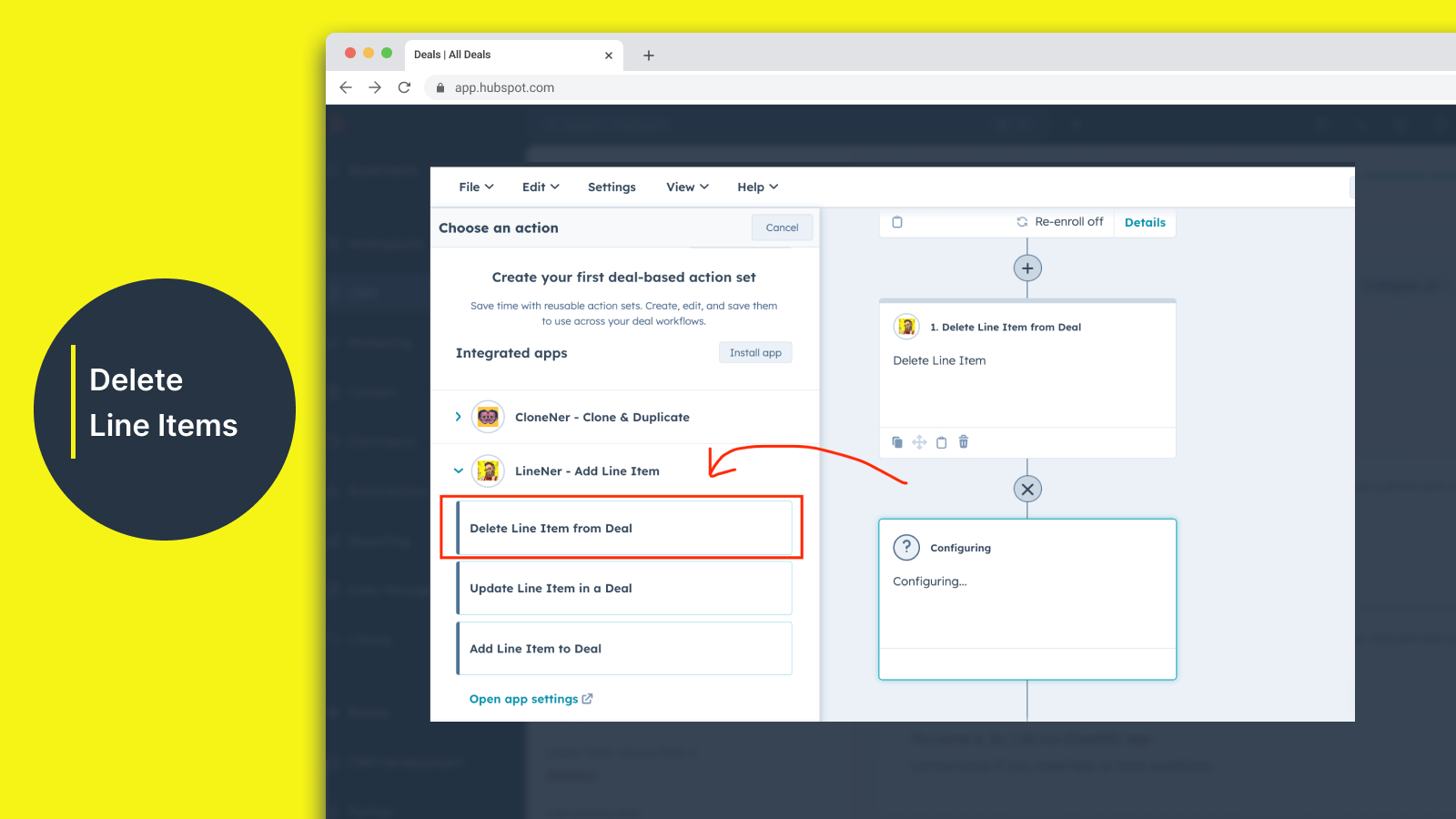
📌 Update Line Items in Deals
In addition to adding and removing line items, you may also need to update line items—whether it's adjusting quantities, changing pricing, or updating descriptions. LineNer makes it easy to update line items in deals through automated workflows.
Rather than manually editing each deal, you can set up workflows that automatically adjust line items as needed, based on changes in deal properties or custom triggers. This ensures that your team’s workflow stays efficient and accurate, with real-time updates to the line items in every deal.
How It Works:
- Set up workflows that trigger line item updates when certain conditions are met (e.g., a discount is applied or a price change occurs).
- LineNer will automatically update the relevant line item in the deal, ensuring your records reflect the latest information without manual intervention.
.png)
Why Automated Line Item Management Matters
Managing line items manually can be both time-consuming and error-prone, particularly for sales teams handling large volumes of deals. Automation allows you to:
🧐 Save Time: With automatic additions, deletions, and updates, your team can focus on more important tasks, like nurturing customer relationships or closing deals.
🧐 Reduce Errors: Automated processes reduce the risk of human error, ensuring that line items are consistently accurate and up-to-date.
🧐 Improve Deal Visibility: By automating the management of line items, you ensure that all deal details are accurate and consistent across the board. This improves transparency for both your sales team and customers.

Conclusion
For sales teams looking to streamline deal management in HubSpot, the LineNer app offers a powerful solution. By automating the process of adding, deleting, and updating line items within deals, LineNer helps your team save time, reduce errors, and close deals with greater efficiency. Whether you're dealing with quotes, payments, or invoices, LineNer ensures that your line items are always accurately tracked and managed, directly within HubSpot.
LineNer is the ideal tool to take your deal management process to the next level. By leveraging its powerful workflow actions, you can automate tedious tasks and focus on what matters most—growing your business.

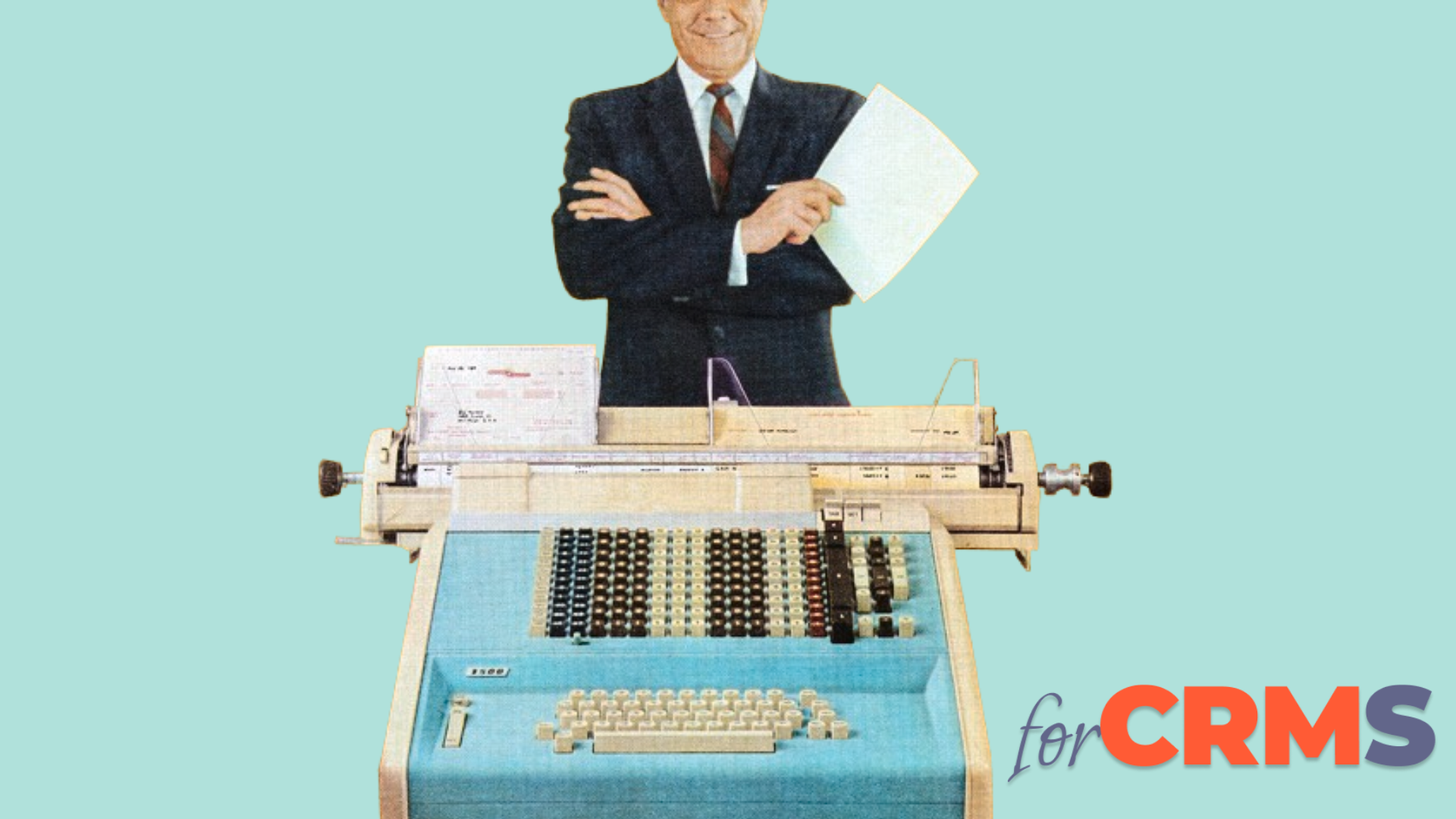



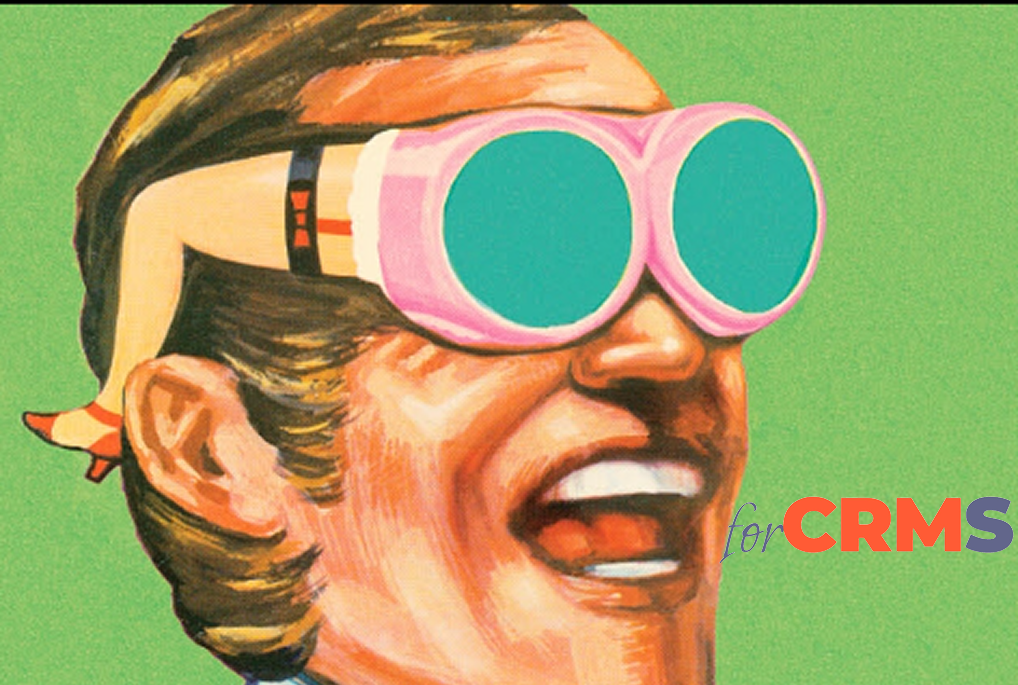
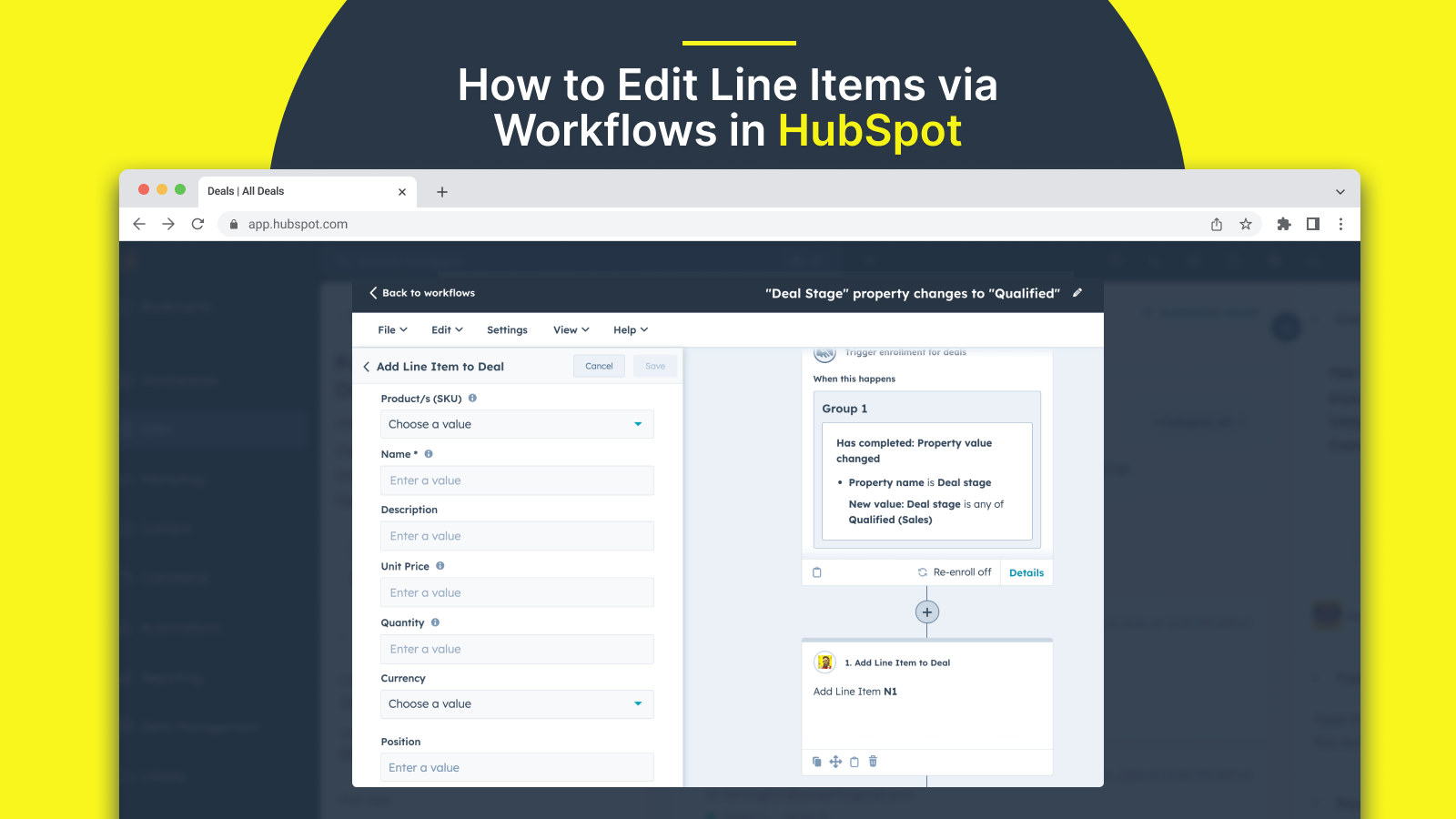
.png)