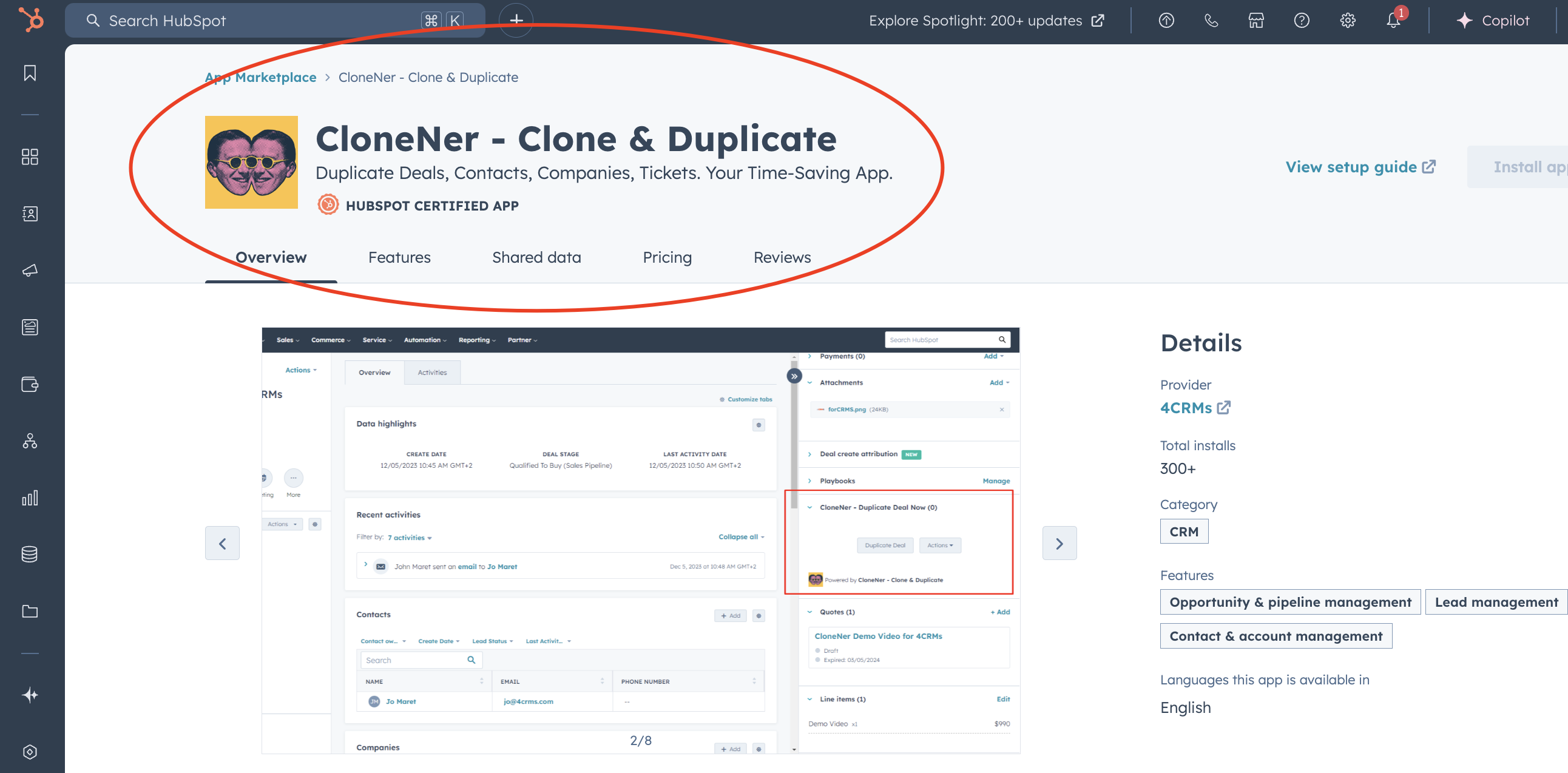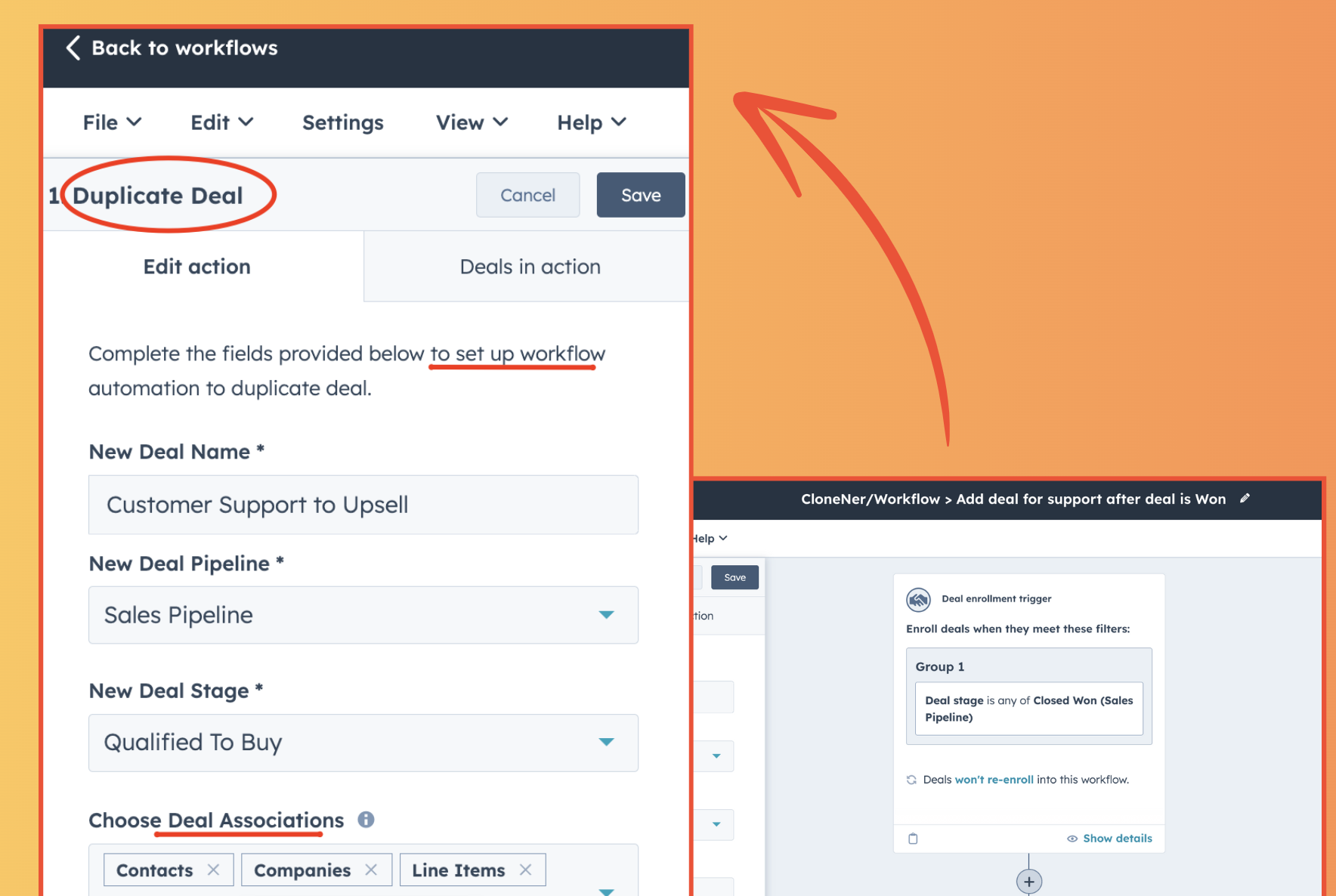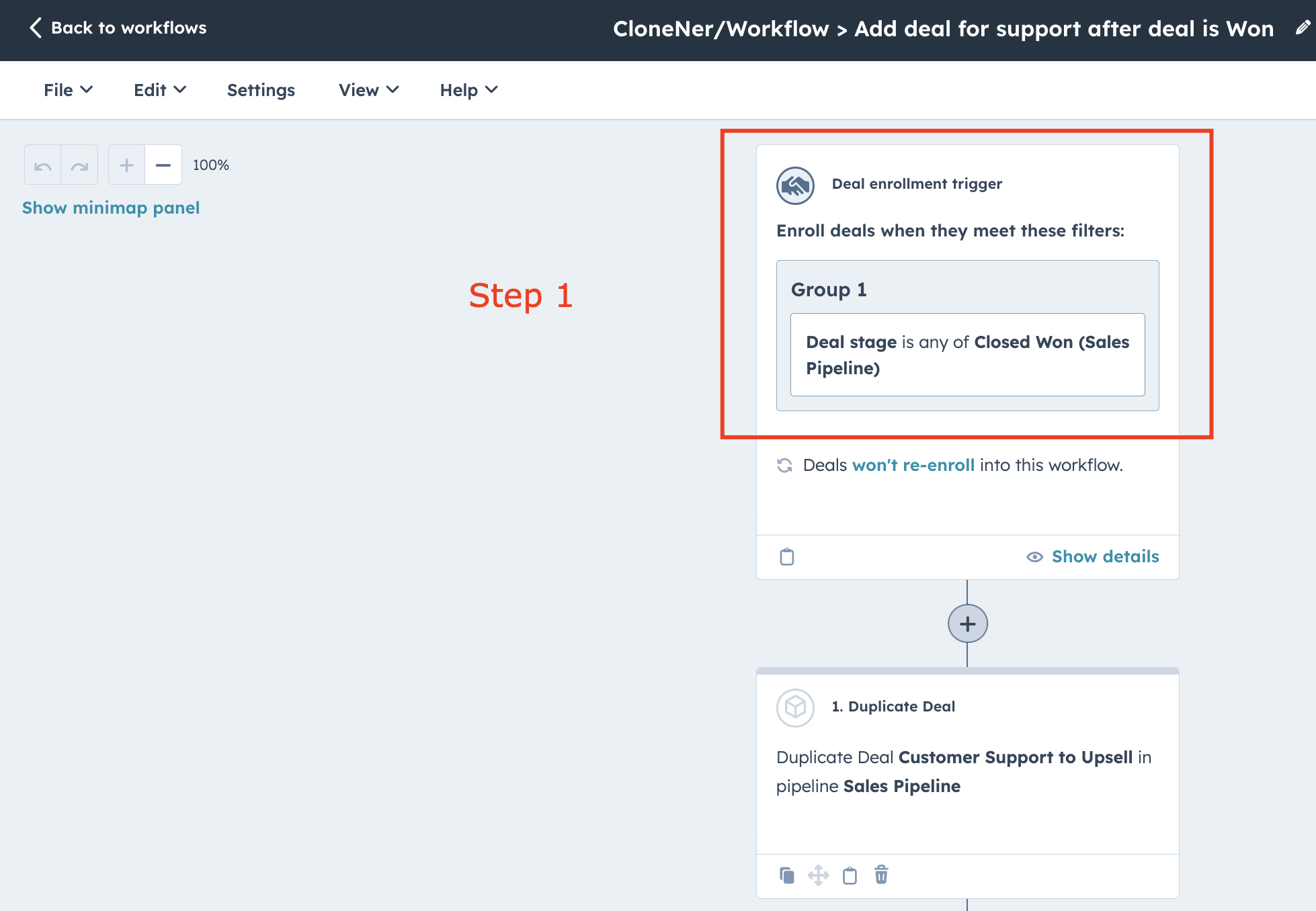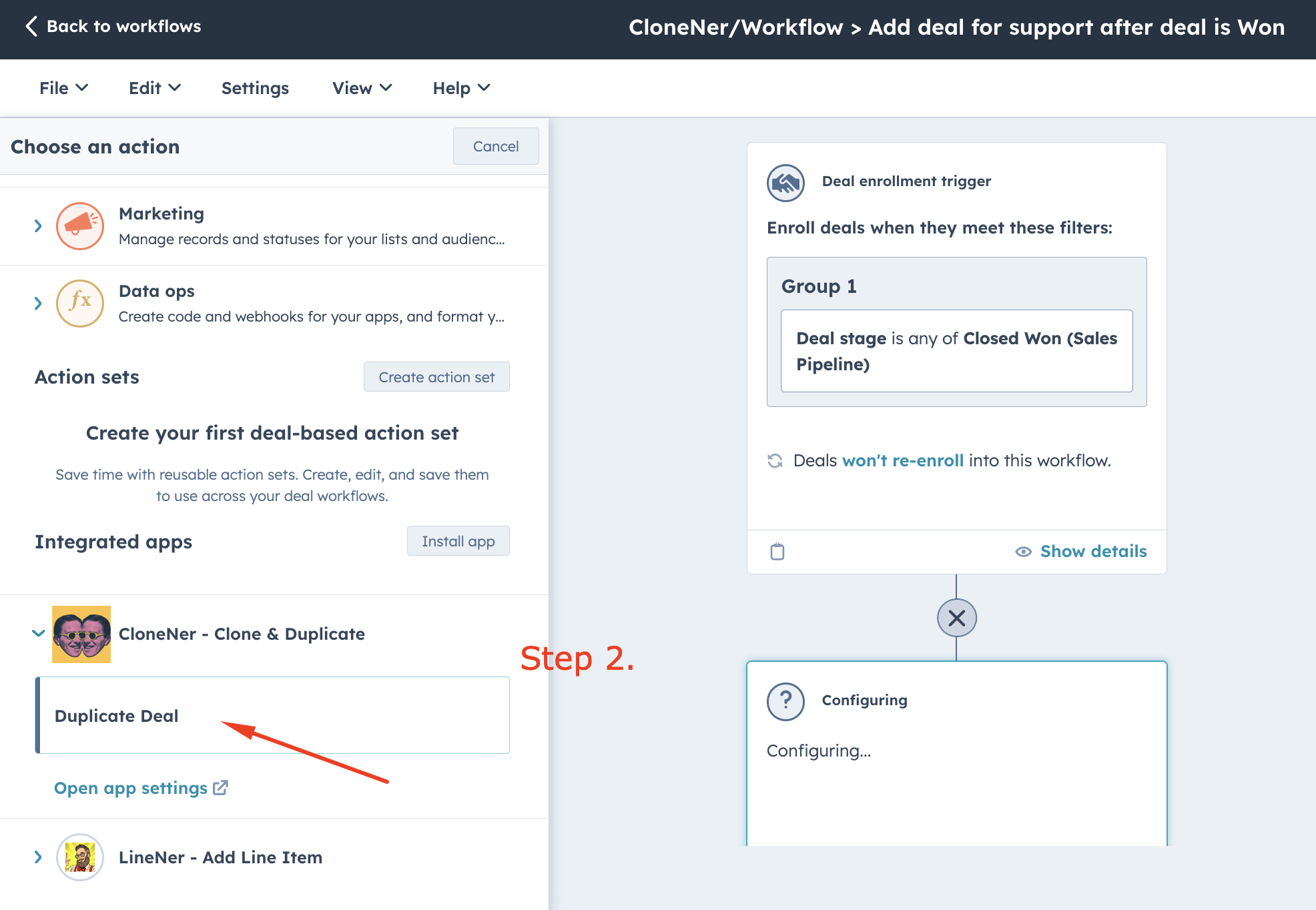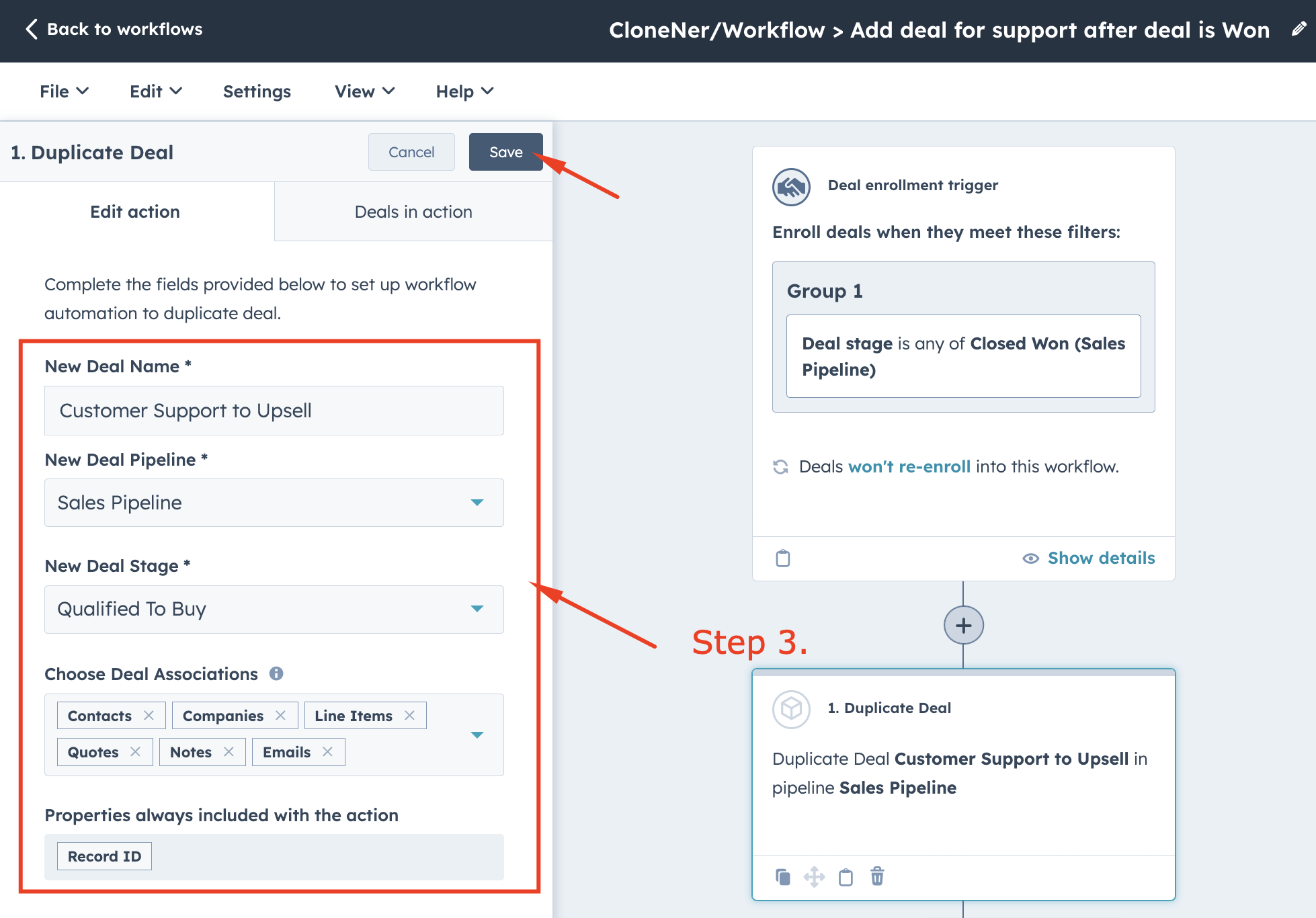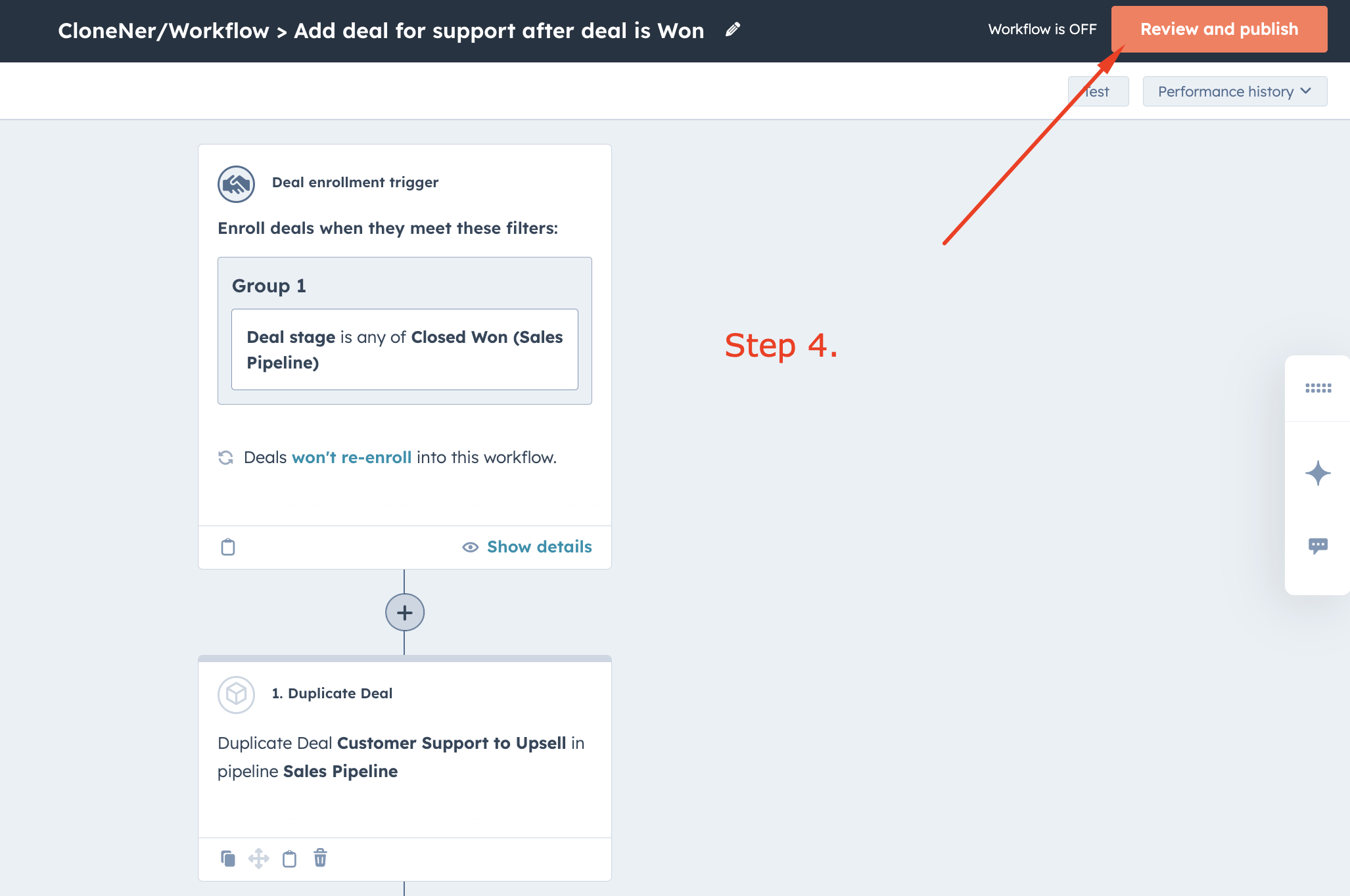We are excited to announce a significant 🎉 update to our CloneNer app!
The CloneNer workflow feature!
With the launch of the CloneNer workflow feature, automating the cloning of deals, tickets, and contacts has never been easier.
This innovative new functionality allows you to streamline your HubSpot processes by effortlessly duplicating key objects across pipelines and stages. Whether you're handling deals or managing customer interactions, the CloneNer workflow offers seamless automation, saving you valuable time and reducing manual effort.
Here's how to set up your first CloneNer workflow:
Step 1: Go to HubSpot workflows and set up a trigger
that activates CloneNer, indicating when the cloning action should be performed.
Step 2: Navigate to the Integrated Apps section,
find the CloneNer widget, and add it to the workflow by selecting "Duplicate Deal."
Step 3: Customize the cloning settings
for the object (Deal, Ticket, etc.) in the fields below and press "Save."
Step 4: Enjoy!
Press "Review and publish" and watch your automation in action.
In summary, setting up CloneNer in your HubSpot workflows is quick and easy. By following these four steps—creating a trigger, adding CloneNer, customizing the cloning settings, and running the workflow—you can automate the cloning of deals, tickets, and other objects seamlessly.
With just a few clicks, you'll have a streamlined, efficient process in place.
Written by John Maret. Let's connect!