In a bid to further simplify project management processes, CloneNer has introduced a groundbreaking feature - seamless cloning of Custom Objects. This latest update aims to empower users with a hassle-free cloning experience, minimizing manual effort and maximizing productivity.
Note: Need to mention that HubSpot currently doesn't support adding custom CRM cards to custom objects, which can be problematic when using CloneNer to duplicate a custom property. However, it is still possible!
Clone Custom Objects in HubSpot [Guide]
First things first, you need to install CloneNer – the HubSpot Certified App!
To create duplicates for your custom objects in HubSpot, follow these steps:
- Navigate to the custom object record you want to duplicate and copy its URL.
- Within any native HubSpot object (Contacts, Deals, Tickets), navigate to the CloneNer app in the right sidebar and open it.
- In the right-hand sidebar, scroll down to find the CloneNer CRM card and click the “Duplicate Contact” button.

- Navigate to the "Custom Object" and click on it.
.png?width=1558&height=1144&name=Screenshot%20(61).png)
- Paste the URL of your Custom Object, ensuring it's for a single record. Click the “Submit” button.
.png?width=1558&height=1158&name=Screenshot%20(57).png)
- Then a Custom object will be connected. Edit the required fields, choose which associations to carry over and click the “Clone” button.
.png?width=1552&height=1148&name=Screenshot%20(62).png)
- Voila! Your Custom Object is duplicated seamlessly.
.png?width=1560&height=1142&name=Screenshot%20(63).png)
That's it! Simple! Set up a CloneNer for Free to see how easy and painless custom object cloning can be! Save time and money with us!
Got questions or need assistance? Reach out, and our team will be happy to assist you.
Happy cloning! 4CRMs team.

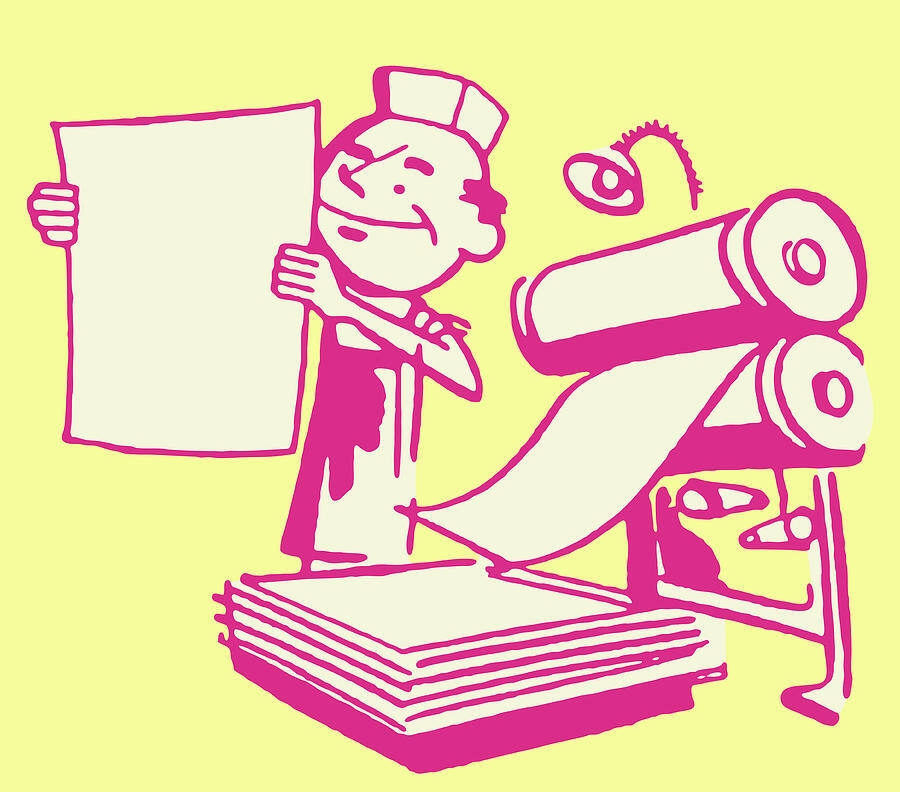

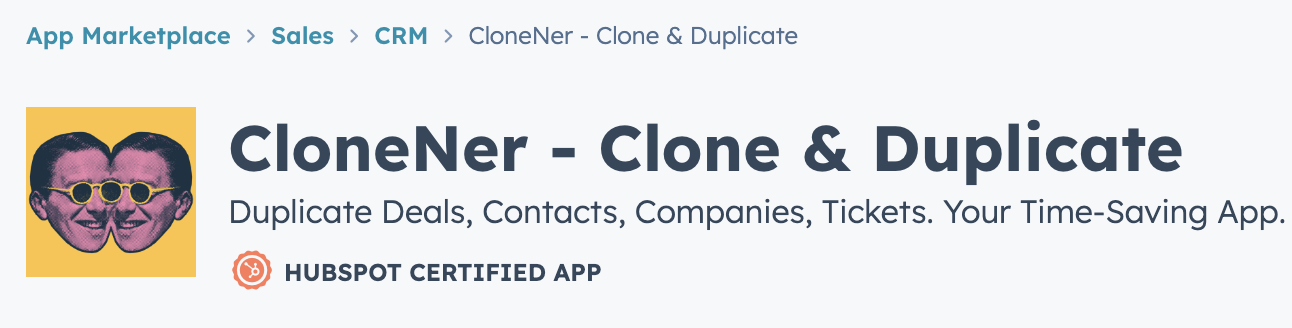



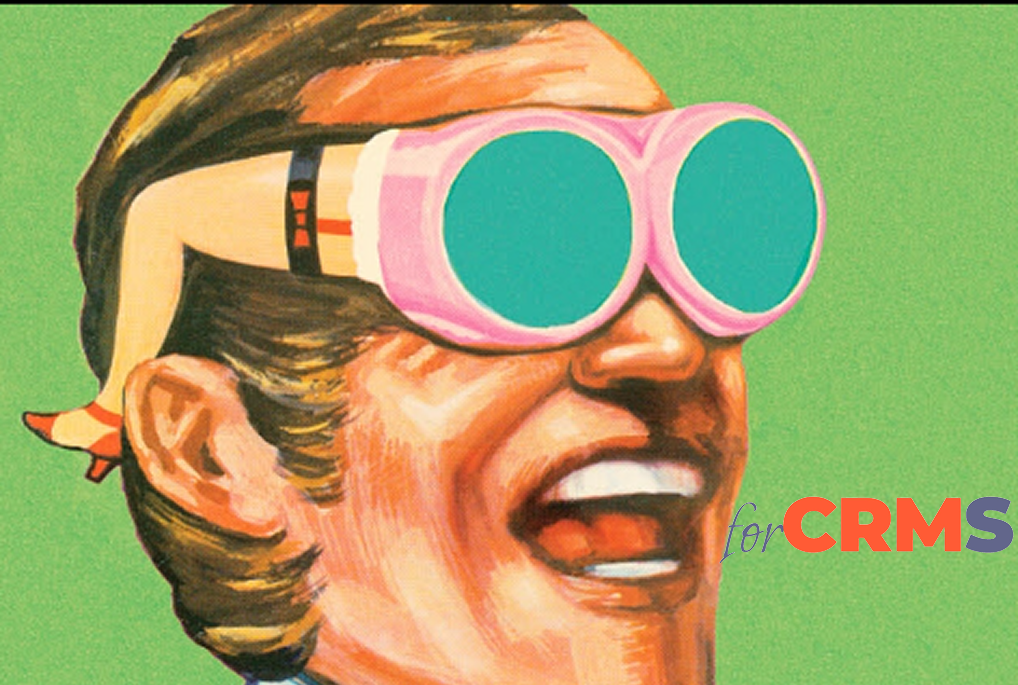
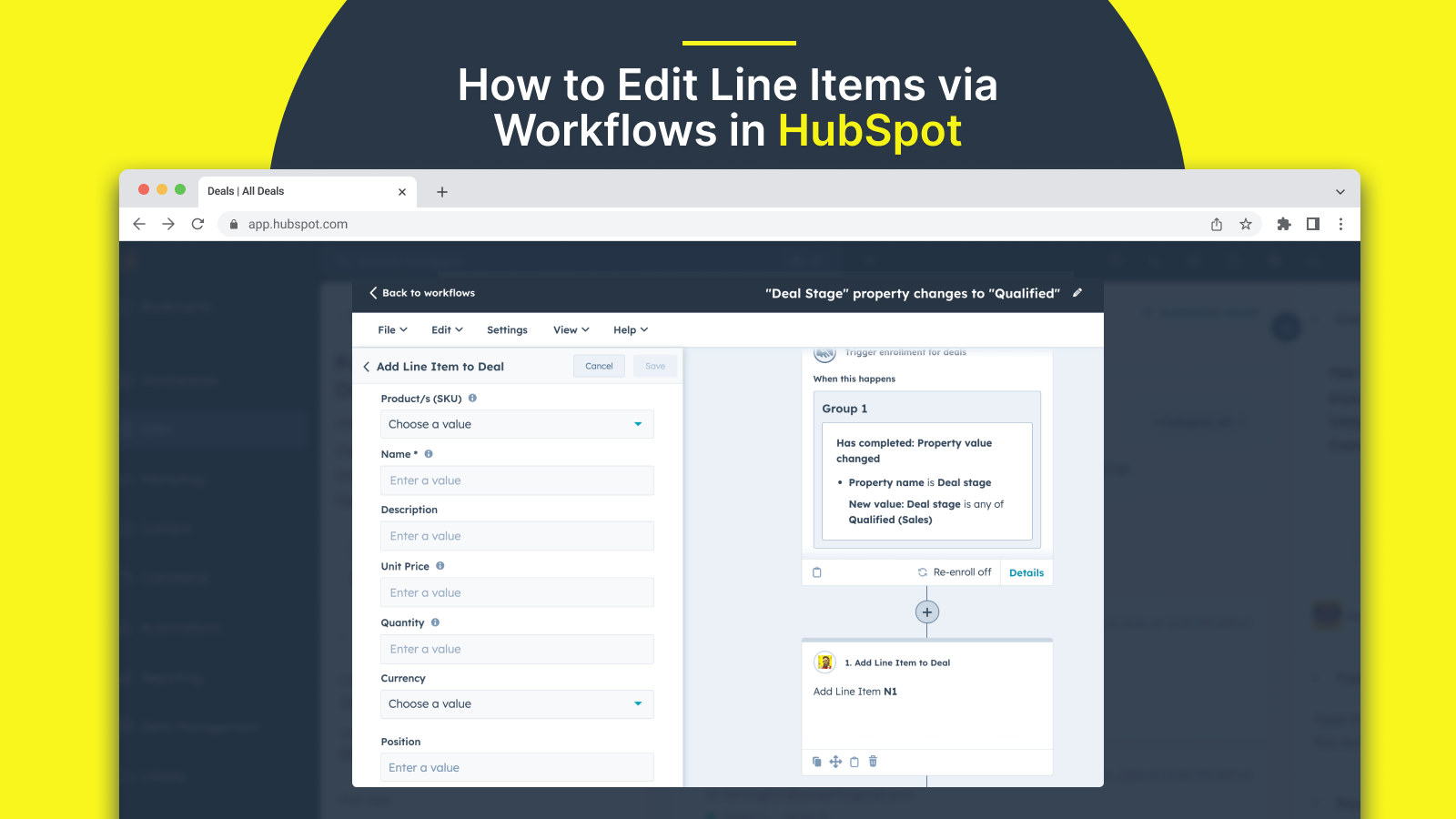
.png)