Managing deals well is key to speeding up sales and boosting revenue. If you automate line items addition in HubSpot, it can streamline the process, letting your sales team spend less time on manual tasks and more time closing deals. That’s where the LineNer app comes in—it helps you automate line items addition in HubSpot, leading to more accurate data, fewer manual errors, and faster deal management. In this guide, we’ll show you how to set up and use LineNer to make adding line items in HubSpot quicker and easier.
How to Set Up LineNer
To get started with automating line items, you first need to set up the LineNer app in HubSpot. Here's a simple installation and setup guide:
1.Access HubSpot App Marketplace: Navigate to the HubSpot App Marketplace and search for "LineNer."2.Install LineNer: Click on the LineNer app and follow the prompts to install it. Make sure you have the necessary permissions to add apps to your HubSpot account.
3.Authorize Integration: Once installed, authorize the LineNer app to access your HubSpot account. This will allow it to interact with your deal and product data.

With the setup complete, you’re ready to start automating your processes.

How to Automate Line Items Addition Using LineNer
Automating line items with LineNer can greatly simplify your deal management process. Here’s a step-by-step guide:
To automate line items addition in HubSpot using the LineNer app, follow these simple steps:
1.Set Up Your Workflow: Start by creating a workflow in HubSpot. Once you have a deal enrollment trigger activated, click the "Add" button. In the left sidebar, scroll down to the "Integrated Apps" section, and select LineNer. Choose the "Add Line Item to Deal" option to get started.2.Input Line Item Details: A field settings menu will appear. Here’s where you’ll fill in the details for the line items (e.g. SKU, Name, Description, Product quantity, Line item price, Currency). After filling out the necessary info, hit "Save."
3.Review and Finalize: Once saved, the LineNer action is configured in your workflow. Review all workflow details to make sure everything’s correct, and then publish your workflow. You can always go back and tweak the LineNer settings if needed, allowing you to customize your automation to fit your needs perfectly.
Learn how to automate line items in HubSpot to speed up deal management and boost productivity. Watch the video to see how easy it is with LineNer!
📌 Pro tip: Take advantage of LineNer’s features to customize and optimize your automation setup. Whether you’re managing a high volume of deals or need precision in your business process, LineNer offers the tools you need for effective and speedy deal management.
By using the LineNer app, you simplify adding line items to deals, making your HubSpot processes faster and more efficient.
Key Industries That Benefit From LineNer
The LineNer app is designed to simplify complex sales processes by automating the addition of line items to deals in HubSpot. Thanks to its flexibility, it’s an excellent fit for a wide range of industries. Here’s a look at how different sectors can benefit from LineNer:
LineNer is an invaluable tool for automating the addition of line items to deals in HubSpot, offering a flexible solution for a variety of industries. Here’s a look at how businesses across different sectors benefit from this automation:
🧐 E-commerceOnline retailers often need to manage product listings, update pricing, and automate invoicing. LineNer simplifies these tasks by automating the addition of line items to deals, ensuring accurate inventory and pricing without manual entry. This helps streamline operations, reducing errors and saving time.
🧐 Retail
Retailers can add line items to their deals more efficiently with LineNer. Automating the process of addition line items helps keep data up to date across deals, simplifying pricing updates and improving the overall sales process.
🧐 Consulting
Consulting firms often need to create and manage service packages and billing schedules. With LineNer, they can automate the addition of line items to deals, streamlining the invoicing process and reducing the chances of errors in the billing cycle.
🧐 Technology
Tech companies dealing with software licenses and subscription-based services find LineNer particularly useful. By automating the process of adding line items to deals, they can ensure that subscription terms, pricing, and other details are always up-to-date, improving billing accuracy and simplifying sales workflows.
🧐 Healthcare
Healthcare providers managing medical equipment and service contracts benefit from LineNer’s ability to automatically add line items to deals. This ensures that every contract is properly tracked and updated, minimizing errors and helping with inventory management.
Conclusion
Automating the addition of line items in HubSpot with the LineNer app can revolutionize your routine business processes. By reducing manual input, your team can focus on what matters most—building relationships and closing deals.
Ready to make your deal management faster and smoother? Start automating line items in HubSpot with the LineNer app today!

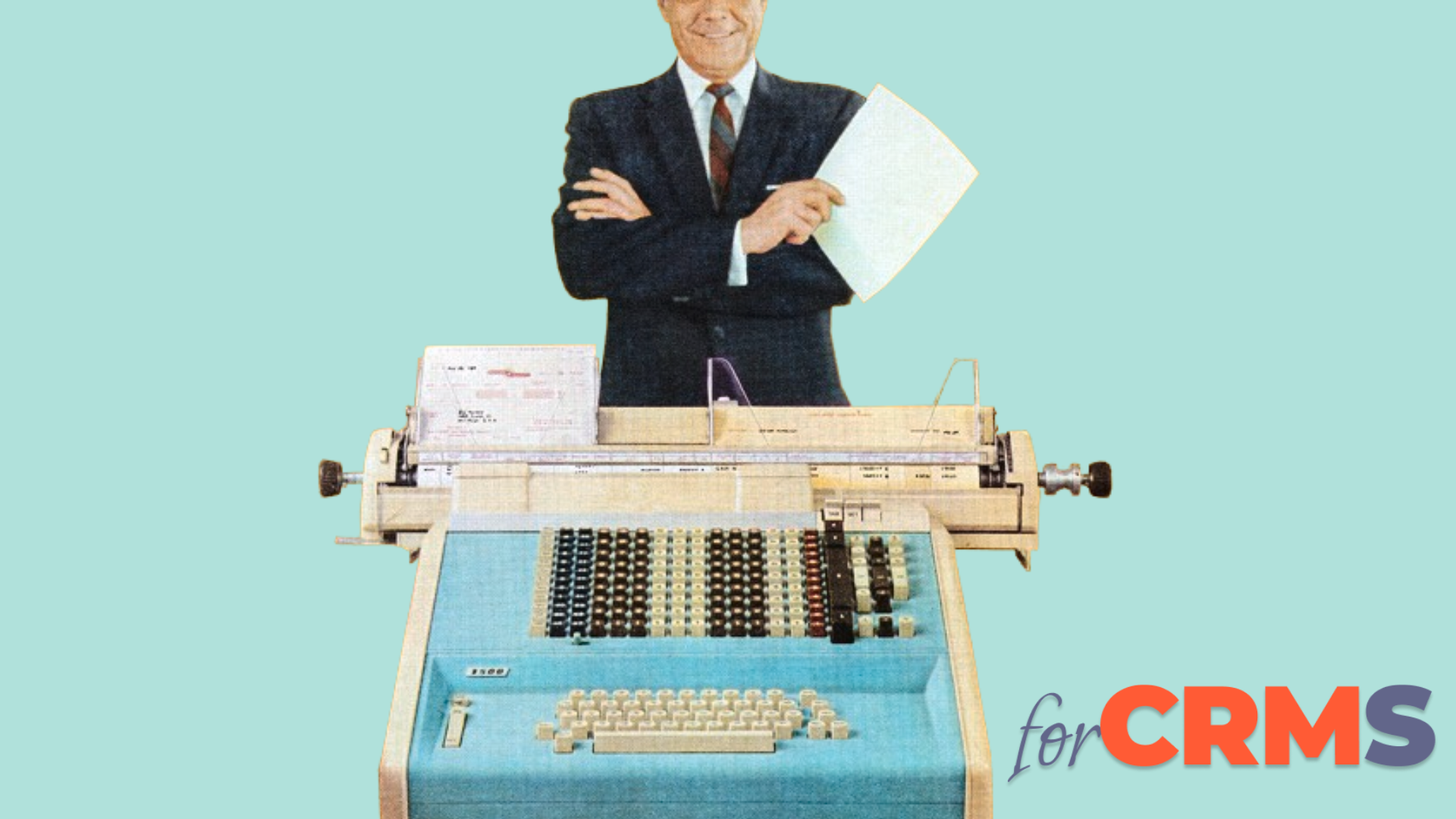


%201.png)


.png)