To set contacts as non-marketing in HubSpot, you can follow these steps:
- Log in to your HubSpot account.
- Go to the "Contacts" section in the main navigation menu.
- Use the search bar or filters to find the contact(s) you want to mark as non-marketing.
- Select the contact(s) by checking the box next to their name.
- Once the contact(s) are selected, click on the "Actions" dropdown menu at the top of the contacts list.

6. From the dropdown menu, select "Change contact properties."
7. In the pop-up window, find the "Marketing" property and click on the pencil icon next to it to edit the value.
8. Set the value to "Non-marketing" or any relevant value that indicates the contact's non-marketing status.
9. Click the "Save" button to apply the changes.
After following these steps, the contacts will be marked as non-marketing in HubSpot. It's important to note that this process may vary slightly depending on your HubSpot account configuration.
Marketing and Non-Marketing Contacts
Set contacts as marketing: you may decide to market to a contact that was previously set as non-marketing. Learn how to set them as marketing so you can use HubSpot marketing tools with them. Once you set a contact as marketing, they’ll count towards your contact tier.
Set contacts as non-marketing: when you don't intend to market to a certain contact, learn how to set them as non-marketing so they don't count towards your contact tier. If a contact was already set as marketing in a given month, you can update their status to non-marketing the same month, but it won’t take effect until after the next update date.
Prevent users from updating marketing status: if there are users you don’t want to make changes to contacts’ marketing statuses, you can prevent users from setting contacts as marketing.




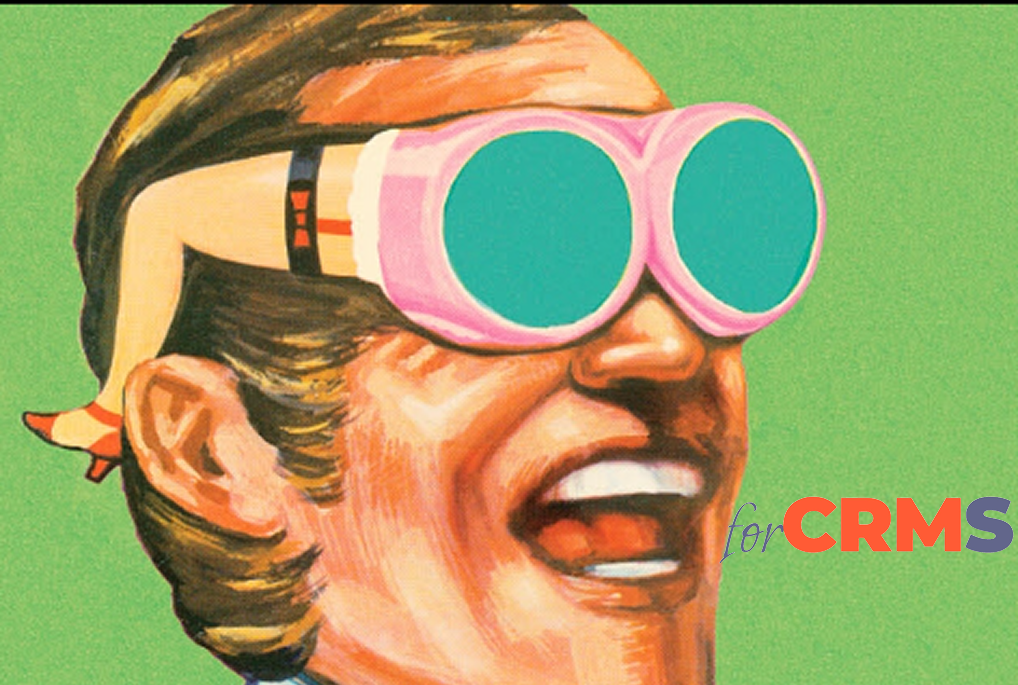
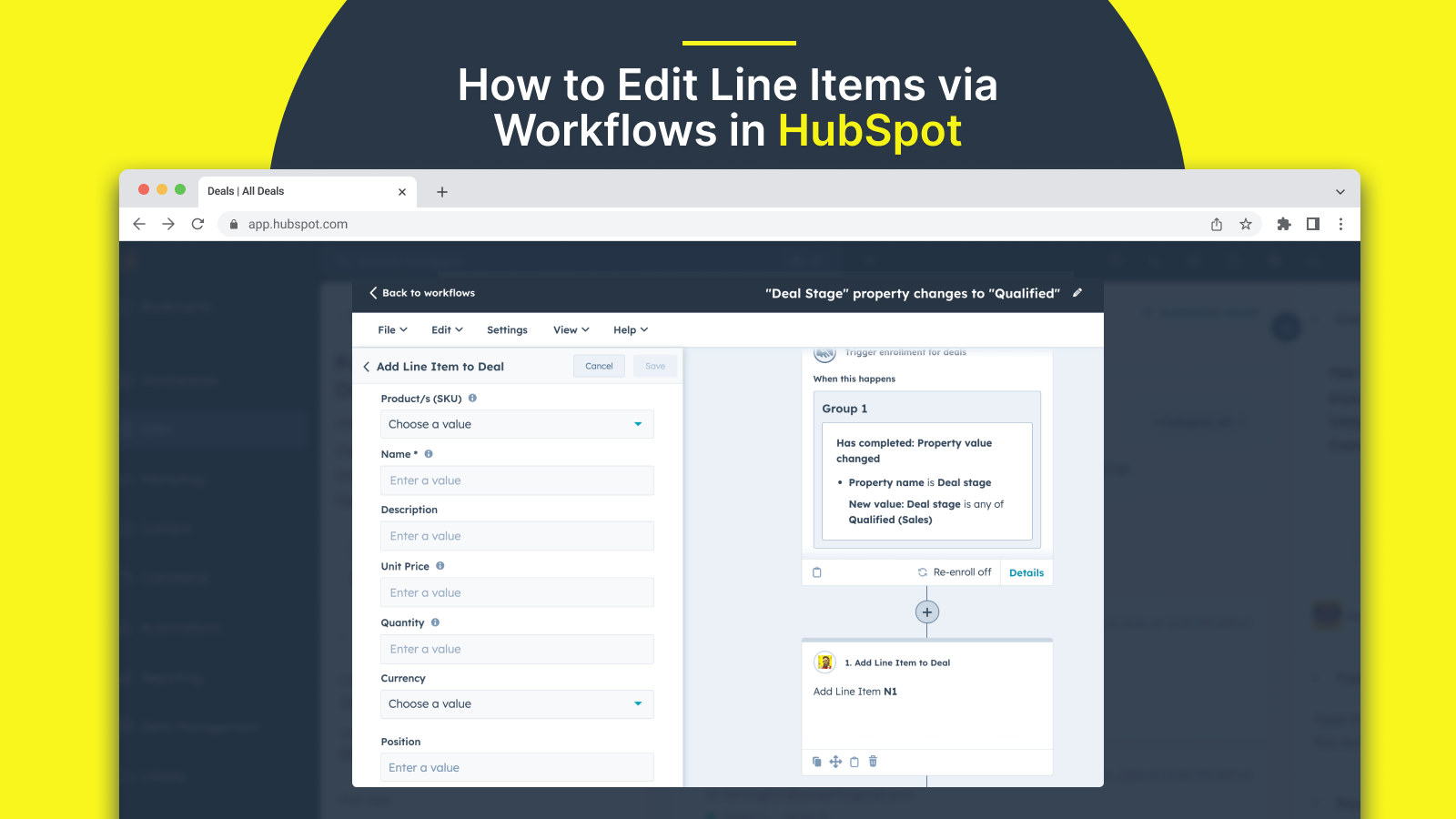
.png)