What is HubSpot Marketplace: How it can help with HubSpot integration?
Discover the HubSpot Marketplace –where you can find and install apps to integrate with your HubSpot account. This extensive library showcases an array of third-party applications that effortlessly integrate with HubSpot's platform. With a staggering selection of over 1,000 apps to explore, businesses of all sizes can find the ideal solutions to improve their marketing, sales, and customer service efforts.
By leveraging HubSpot apps, you can seamlessly connect your HubSpot account with other applications, automate tedious tasks, and gain profound insights into your customer base. Say goodbye to manual processes and save valuable time and effort in the process.
With these powerful tools at your disposal, you can streamline operations, boost productivity, and elevate your business to new heights. The HubSpot Marketplace is your gateway to revolutionizing your business with ease.
In addition, an engaging website also has a significant impact on your business success. You can exceed your rivals with our HubSpot theme!
Top 10 HubSpot integrations for your business growth
Here’s a list of the best HubSpot integrations you should know in 2023.
1. Zapier

When it comes to no-code automation, Zapier is known as the industry leader. With Zapier, you can seamlessly connect HubSpot with your favorite apps, even if they lack dedicated integrations. By downloading Zapier, you gain access to an impressive arsenal of over 5,000 additional tools right from the start.
Thanks to Zapier's no-code automation, you can effortlessly connect with your customers on WooCommerce, export data into Google Sheets, and seamlessly communicate with clients through Slack. It's a simple and efficient way to maximize the potential of your HubSpot CRM contacts.
Do you want to ensure that new contacts from Google are shared with the HubSpot platform? It will be done by Zapier. Do you collect and generate leads using forms? This HubSpot integration can automatically save the submissions to a Google Sheets document. Make the most of your data by using Zapier.
Prime features:
- Automates HubSpot along with an extensive range of apps.
- Eliminates the need for extensive manual data entry, allowing you to effortlessly export data into Google Sheets.
- Seamlessly integrates with numerous popular options available in its app marketplace.
Pricing:
- Free version available
- Starter: starts at $19,99 per month, billed annually
- Professional: starts at $49 per month, billed annually
- Team: starts at $69 per month, billed annually
- Company: starts at $99 per month, billed annually
2. Google Calendar
![]()
Effortlessly manage your meetings with the powerful Google Calendar integration within HubSpot CRM. Say goodbye to the tedious back-and-forth emails and manual entry of meeting details. This integration brings you a world of convenience, allowing you to schedule, track, and collaborate on meetings, all from one centralized platform.
With the Google Calendar integration, you can enjoy a unified and efficient scheduling experience, enabling you to focus on what truly matters – building strong relationships with your clients and team members and driving your business forward.
Prime features:
- When you connect your Google Calendar to HubSpot, you can effortlessly log all your meetings directly into your CRM. This ensures that crucial meeting details, including attendees, agenda, and notes, are neatly organized and accessible for future reference.
- The integration enables you to create calendar events seamlessly from within HubSpot CRM. Simply input the event details, including date, time, and location, and it will automatically sync with your Google Calendar.
- Say goodbye to the hassle of sending individual meeting invites. With this integration, you can easily send meeting invites to all the guests directly from HubSpot CRM. Attendees will receive their invitations with all the relevant information and can confirm their attendance with a single click.
Pricing:
This HubSpot app is absolutely free.
3. Gmail
![]()
The HubSpot integration for Gmail unlocks a range of features designed to streamline your email management and supercharge your sales process.
This integration revolutionizes your email experience, transforming your inbox into a productivity center. Empower yourself with time-saving features and data-driven insights, empowering you to build stronger customer relationships and drive your sales success.
Prime features:
- Logging emails sent from Gmail into HubSpot CRM is now a breeze. A single click is all it takes to automatically capture important email communications, ensuring that every interaction is securely stored for future reference.
- Stay in the loop and gain valuable insights with real-time email tracking. You'll be notified instantly when recipients open or click on your emails, empowering you to gauge engagement and tailor your follow-up accordingly.
- Seamlessly access HubSpot's treasure trove of email templates, powerful sequences, and convenient meeting scheduling right within your Gmail inbox. Say goodbye to switching between platforms, and make the most of HubSpot's arsenal of tools to enhance your email communication.
Pricing:
- Free version available
- Basic: $6 per month
- Business: $12 per month
4. Canva

Canva is a versatile visual communication and user-friendly graphic design platform that offers an array of creative possibilities. For years, Canva's drag-and-drop design tools have been very popular, and now, integrating Canva with HubSpot makes things even simpler.
With the seamless HubSpot integration, Canva becomes readily available within the HubSpot environment. Craft your designs using Canva's intuitive tools, and effortlessly incorporate them into your HubSpot emails, social media ad campaigns, or even your own free webpage. Furthermore, files saved in your HubSpot CMS can be conveniently accessed through the Canva app.
Prime features:
- Access Canva designs effortlessly across HubSpot's suite.
- Utilize Canva's full potential directly within HubSpot for a seamless user experience.
- Experience automatic sharing capabilities when you connect these two powerful platforms.
Pricing:
- Free version available
- Canva Pro: $12.99 per month, billed monthly
- Canva for teams: $14.99 per month, billed monthly
5. Zoom

Zoom, the renowned intelligent collaboration platform with its popular video chat feature, can now be effortlessly connected to your HubSpot CRM. This integration opens up a world of possibilities, allowing you to leverage Zoom to its full potential and enhance your webinar promotions, attendance tracking, and scheduling automation.
With Zoom integrated into HubSpot, you gain access to a wealth of features. Record, analyze, and transcribe your Zoom calls directly within your HubSpot account. This empowers you to check attendance details, track the duration attendees stayed, and identify their interest levels. This seamless integration empowers you to engage with your audience on a whole new level, driving success and growth for your business.
Prime features:
- Target customers based on their specific interest levels, ensuring personalized communication.
- Enjoy a custom integration that synchronizes data flawlessly between both platforms, streamlining your workflow.
- Experience the ease of setting up the integration and access reliable customer support whenever needed.
Pricing:
- Free version available
- Pro: $14.99 per user, billed monthly
- Business: $19.99 per user, billed monthly
- Business Plus: $25 per user, billed monthly
- Enterprise: contact the vendor
6. Funnel

Funnel is the ultimate marketing data hub that serves as a centralized repository for all your tool-generated information. With its seamless HubSpot integration, you can effortlessly connect to prominent platforms like Amazon, Google, and Microsoft Azure, allowing you to create stunning visualizations of your data.
The magic lies in the combination of these powerful tools. By integrating them with Funnel, you gain a comprehensive and holistic view of how your marketing campaigns are performing. Dive deep into the insights and prepare visually appealing data visualizations to share with your team, ensuring everyone is on the same page.
With Funnel as your marketing data hub, you can streamline your data management and visualization processes. Gain valuable insights, make data-driven decisions, and collaborate effectively with your team.
Prime features:
- Connect to an impressive array of over 500 marketing and sales platforms, enabling comprehensive data aggregation.
- Unify data from various sources into a single, convenient widget, simplifying your reporting process.
- No need for complicated coding or formulas to generate insightful reports, saving you time and effort.
Pricing:
- Free version available
- Essentials: from €360 per month, billed annually
- Plus: from €1000 per month, billed annually
- Enterprise: from €2200 per month, billed annually
7. RollWorks ABM

Discover the power of RollWorks ABM, an account-based marketing platform designed to elevate your marketing campaigns for specific target audiences. With the seamless HubSpot integration, you gain a closer look at your accounts and efficiently organize them into segmented lists. These lists then become the foundation for personalized email campaigns.
By leveraging your HubSpot CRM data alongside RollWorks, you can create highly targeted ads that reach precisely the right individuals on your contact list. The seamless synchronization of HubSpot CRM contacts data ensures that your information remains up-to-date at all times.
Prime features:
- Integrating with HubSpot is a breeze, offering swift setup and reliable customer support.
- Data synchronization between platforms, including Google Analytics data, guarantees that your accounts stay current and accurate.
- Target your accounts based on their intent, enabling you to track your success and optimize your marketing efforts.
Pricing:
Contact the sales team to get pricing info about this HubSpot app.
8. Mixpanel

Embrace the power of Mixpanel, a data analytics platform that provides valuable reports on customer interactions with your website or software. Gain vital insights into user behavior, identify drop-off points, and measure the performance of new features. Plus, receive timely alerts when specific thresholds are reached.
By integrating Mixpanel with HubSpot, you gain a comprehensive understanding of your customers and their product usage. Both platforms seamlessly share data, empowering you to optimize your customer relationship management workflow with the most up-to-date and relevant information.
Prime features:
- Eliminate the hassle of data-entry duplication with effortless data syncing between Mixpanel and HubSpot, ensuring your information is always accurate and synchronized.
- Customize the data you want to share, giving you complete control over the information shared between Mixpanel and HubSpot.
Pricing:
- Free version available
- Growth: $20 per month
- Enterprise: $833 per month
9. Lucky Orange

Lucky Orange is the heat mapping tool that revolutionizes customer experience by providing valuable insights into how visitors browse and interact with your website. Get helpful data on clicks and browsing behavior, with detailed reports delivered right to your email.
By seamlessly integrating Lucky Orange with your HubSpot account, you gain an even more comprehensive view of these analytics, along with other valuable Google Analytics data. Dive deeper into your website's performance by viewing recorded sessions, allowing you to pinpoint areas where visitors drop off and strategize ways to improve their journey.
Using the power of Lucky Orange and HubSpot integration, you can enhance the customer experience and boost website performance like never before.
Prime features:
- Easily access and analyze heatmaps and visitor activity directly within your HubSpot account, empowering you to make data-driven decisions for optimizing your website's performance.
- Stay informed with regular reports on visitor activity, enabling you to stay on top of critical website insights and user behavior.
- Gain a deeper understanding of your HubSpot CRM contacts by recording and viewing their sessions on your website.
Pricing:
- Free version available
- Build: $32 per month, billed annually
- Grow: $64 per month, billed annually
- Expand: $144 per month, billed annually
- Scale: $600 per month, billed annually
- Enterprise: contact the vendor
10. Xoxoday Plum

Xoxoday, a growing fintech SaaS company, is on a mission to fuel business growth by simplifying rewards, incentives, and benefits for companies. With their comprehensive offerings, businesses can streamline their rewards programs and engage customers like never before.
Through the seamless HubSpot integration, you gain the power to reward your valued customers effortlessly, eliminating the need to deal with multiple vendors. The app efficiently gathers data from forms, surveys, and email marketing, allowing you to set up triggers and offer rewards to clients based on specific conditions.
Here's how it works: By leveraging Xoxoday Plum's catalog of gifts, you can automatically send out tailored gift cards to customers based on their spending, registration duration, or other triggers. This personalized approach enhances customer loyalty and drives repeat business.
Prime features:
- Xoxoday offers a convenient storefront with prebuilt, hosted rewards, simplifying the reward selection process for you and your customers.
- Run marketing campaigns with rewards and deliver personalized redemption experiences with ease through seamless workflow automation.
- Stay informed on your rewards' performance with insights on open rates, click-through rates, and redemptions, allowing you to fine-tune your strategies.
Pricing:
- Starter: $166.58 per month, billed annually
- Pro: $833.25 per month, billed annually
Find the perfect HubSpot integrations to drive your business success!

As businesses' requirements evolve, the HubSpot Marketplace is constantly expanding with new and innovative apps. HubSpot's commitment to customer-centric solutions means that it will continue to provide valuable tools to assist businesses in their growth.
In a nutshell, the HubSpot Marketplace boasts a wide array of apps designed to streamline processes, enhance customer experiences, and fuel business growth. Leverage these integrations to unlock your team's full potential and drive success like never before.
By the way, on HubSpot Marketplace you can also find our theme for creating a perfect website!




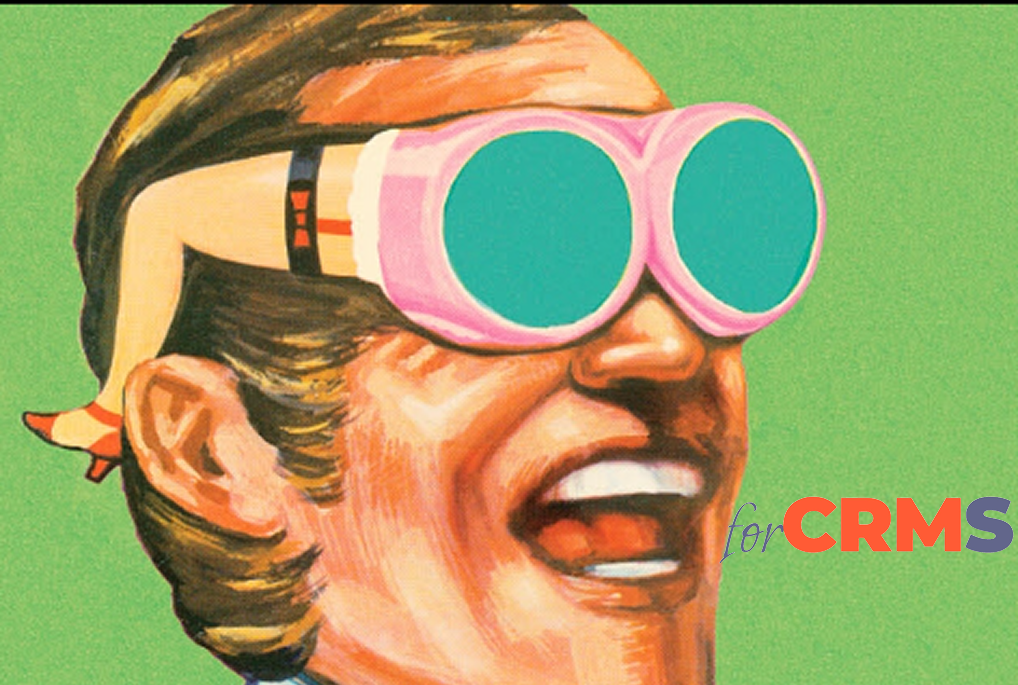
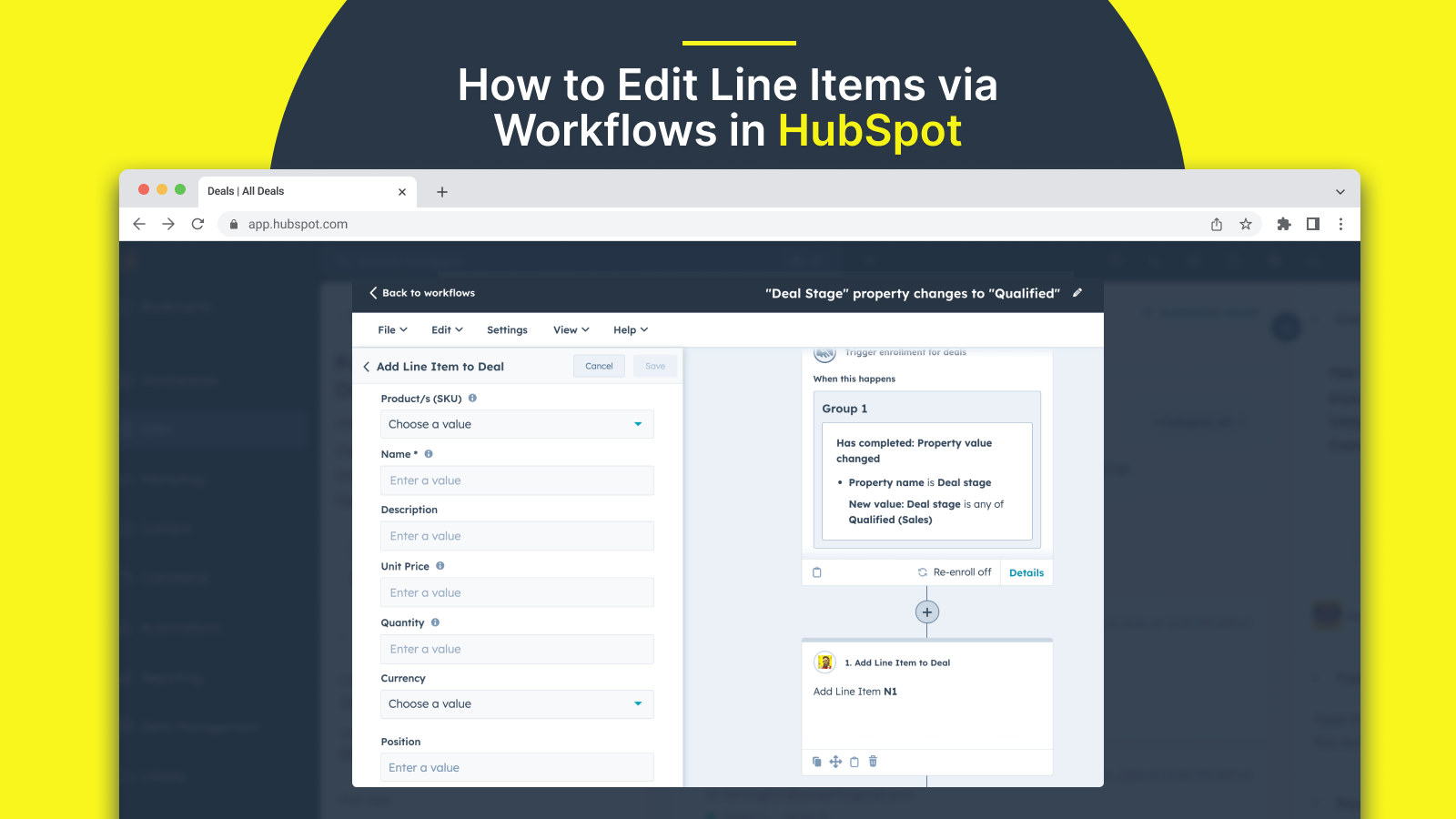
.png)